A card update is required if:
- one or several certificates expired (or expiring shortly)
- the number of certificate templates has changed in the card usage policy
- the card usage policy has added/removed common certificates
- the card usage policy has at least one optional certificate (to be written to the smart card/removed from smart card)
- the card usage policy has connector to Axidian Access activated/deactivated
- The administrator of Axidian CertiFlow has set forth a new policy for the user
- External certificates were added to the issued card (if Certificate tracing is enabled in the smart card usage policy)
To update a card, proceed as follows:
1. Click Update card content.
2. Connect the card to a computer, enter your PIN and click Update.
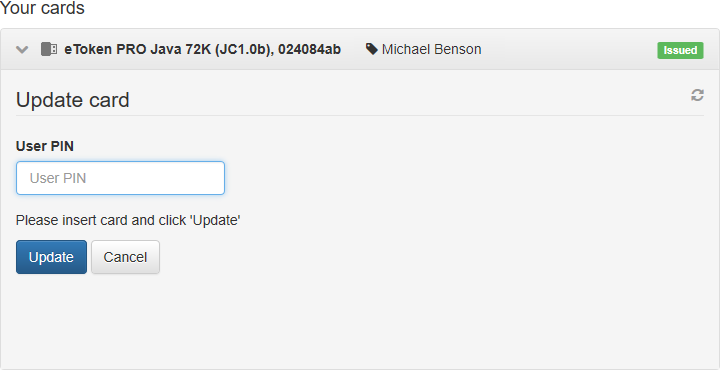
3. Click Close after the card is updated.