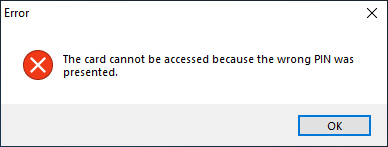Smart card contents update is required, if one or several certificates are about to expire on the card, or you need another certificate.
The administrator would create a task to update your card contents. When the card is connected to a workstation, an update form is displayed.
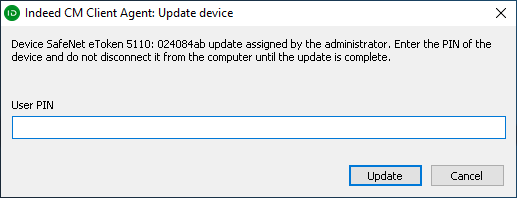
Enter your PIN and click Update. This starts the smart card contents update process. The update might take up to several minutes. The update progress is illustrated by progress bar.
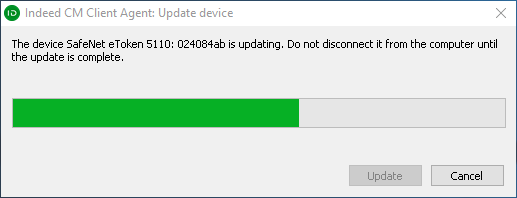
The corresponding is displayed if update was successful.
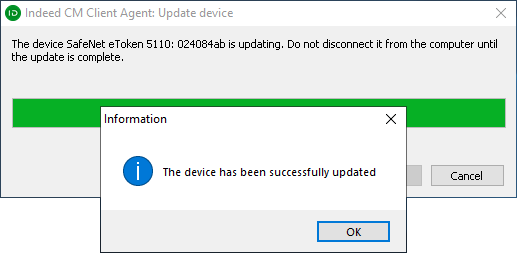
Otherwise, an error text is displayed in the message.