A user card can be revoked if damaged, lost or compromised.
To revoke a smart card, proceed as follows:
1. Click Report card as lost, damaged or compromised.
2. Specify the revocation reason:
- Card broken
- Card lost
- Card compromise
3. Click Revoke.
4. Click Close after the card is revoked.
5. The card status is changed from Issued to Revoked.
A card can be erased if revoked by Axidian CertiFlow operator. To do so, connect it to your workstation and click Clean card.
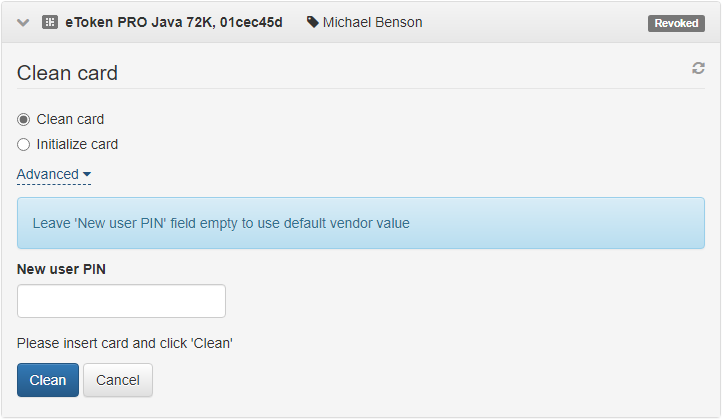
User PIN is also changed in course of operation. Axidian CertiFlow can change it to either default value or the value that complies with the company security policy (i.e. with requirements to password length and complexity).
Specify New user PIN to be set for the card after erasure or leave the field blank to set the PIN to default value and click Clean. After erasure, the card remains assigned to you in Axidian CertiFlow and can be issued again (see Smart card issuance).