- Created by Pavel Golubnichiy, last modified on Nov 23, 2022
All URLs are specified in lowercase.
The json format does not allow comments in the file, so you must delete lines beginning with the characters "//"
You need to recycle Indeed.Idp application pool after every change to the configuration file. You can do this in IIS Manager snap-in, or with powershell command
Restart-WebAppPool Indeed.Idp
URL example: https://pam.domain.local/pam/idp
pam.domain.local - the fully qualified DNS name of the management server
Go to C:\inetpub\wwwroot\pam\idp folder and edit appsettings.json file:
ConnectionStrings
- DefaultConnection - database connection string IPAMIdP
Connection String parameters:
- Server - the name of Microsoft SQL Server or its named instance
- Database -the name of database (IPAMIdP)User ID - is the service account to use with Indeed PAM databases
Password - the password for that service account
"ConnectionStrings": {
"DefaultConnection": "Server=sql.domain.local; Database=IPAMIdP; Integrated Security=False; User ID=IPAMSQLServiceOps; Password=password"
},
If using a Named Instance of Microsoft SQL Server, the value of the Server parameter must be specified in the Server Name\\Named instance format.
"DefaultConnection": "Server=sql\\instance; ..."
Database
In the Provider section, select the DBMS connection provider:
- mssql - for the MS SQL Server
- pgsql - for the PostgreSQL Pro
IdentitySettings
- AdminSids - SID of the user to get access to administrator console and the Roles management. If there are several of them, then the SIDs must be divided by comma
- IdpUrls - are Indeed IdP URL addresses
- Lang - the user interface language of the component, set it to "en" value
- GatewaySecret - Hash for PAM Gateway component authentication
ConsoleAppClientSecret - Hash for Console App utility authentication
- SshProxyClientSecret - Hash for SSH Proxy component authentication
CoreApiSecret - Hash for PAM Core component authentication
- IdpApiSecret - Secret for Idp component authentication
- Go to Indeed.PAM\Misc\ConsoleApp folder
- Run Command Prompt (CMD)
- Execute Pam.ConsoleApp.exe generate-secret
- Use secret and hash values
- Enable2FaCacheForClients - List of client IDs for which the 2nd factor caching will work
SecondFaCacheLifetimeSeconds - 2nd factor caching time in seconds
List of available client ids -- "console-app"
- "ssh-proxy-app"
- "pam-management-console"
- "pam-user-console"
"pam-gateway"
"pam-remote-client"
"IdentitySettings":{
"AdminSids": [
"S-1-5-21-1487179672-2651565253-5257550508-0000",
"S-1-5-21-1487179672-2651565253-5257550508-0001"
],
"IdpUrls": [ "https://pam.domain.local/pam/idp" ],
"Lang": "en",
"SigningCertificate": "",
"GatewaySecret": "N2u7dSLd5f8BmLHe5BImaOg7HWb9gCeKdTGCIC0iy9o=",
"ConsoleAppClientSecret": "",
"SshProxyClientSecret": "pgJSv8V5+mWMEecN3e6Lvp/pWBlbOOdiAuaU4nYvtv4=",
"CoreApiSecret": "m2Ux/xH/uifL5xuILdkChgwyyZDDY8DacwHMUgURs7k=",
"IdpApiSecret": "yGJHfNmHT0EX5GidmZ0GxChcqWLPx8HxXAyefo8eUWb6azPnBZIhQ5J1twyA3S+fomKeJpYbxHgQqyRilGadWg==",
"RemoteInstallerClientSecret": "",
"Enable2FaCacheForClients": [ "pam-management-console" ],
"SecondFaCacheLifetimeSeconds": 60
},
Encryption
- Algorithm - data encryption algorithm in the IDP database
Key - data encryption key in the IDP database
"Encryption": { "Algorithm": "AES", "Key": "3227cff10b834ee60ad285588c6510ea1b4ded5b24704cf644a51d2a9db3b7e5" },The encryption key is generated by the IndeedPAM.KeyGen.exe utility, which is included in the Indeed PAM distribution kit and is located in the /Misc directory.
PamSettings
- ManagementConsoleUrls - URL of PAM Management Console
- UserConsoleUrls - URL of PAM User Console
- CoreUrls - URL of PAM Core
SessionLifetime - maximum duration of a user session in seconds
"PamSettings": { "ManagementConsoleUrls": [ "https://pam.domain.local/pam/mc" ], "UserConsoleUrls": [ "https://pam.domain.local/pam/uc" ], "CoreUrls": [ "https://pam.domain.local/pam/core" ], "SessionLifetime": 43200 },
UserCatalog
This section is required to search and add users to the Roles. It is filled in the same way as the similar section in the Pam Core settings.
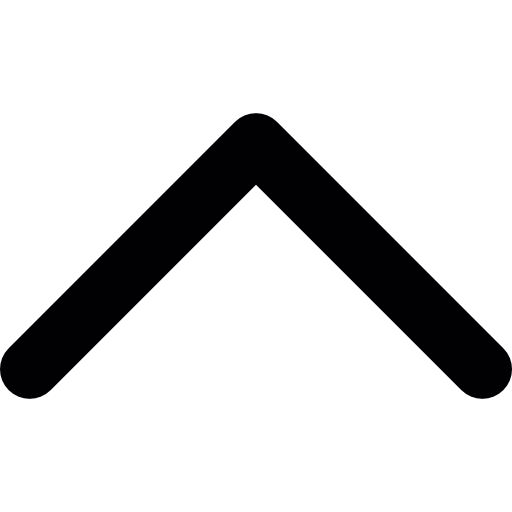
- No labels