Versions Compared
Key
- This line was added.
- This line was removed.
- Formatting was changed.
Запустите файл IndeedID.AirKeyRun the Indeed.AirCard.EnterpriseServer.msi из дистрибутива from Indeed AirKey Enterprise и выполните установку, следуя указаниям мастера.
После установки сервера автоматически будут заданы следующие параметры контроля доступа для сайта Indeed.AirKey.EntServer:
- Проверка подлинности: Анонимная и Windows включены. Остальные способы отключены
- Параметры SSL: Требовать SSL и Принимать сертификаты клиента
AirCard Enterprise installation package and complete the procedure, following the Wizard instructions.
The following access control parameters are set automatically for Indeed.AirCard.EntServer site after server installation is complete:
- Authentication: Anonymous authentication is enabled. Other methods are disabled.
- SSL Settigs: Require SSL and Accept client certificates
После установки сервера настройте защищенное соединение в Диспетчере служб IIS (Configure secure connection in Internet Information Services (IIS) Manager). Для доступа к серверу AirKey по https установите привязку, в которой определите порт и сертификат. Для этого:
- Перейдите в Диспетчер служб IIS (IIS Manager).
- Выберите сайт Indeed.AirKey.EntServer и перейдите в раздел Привязки... (Bindings...).
- Выберите привязку по порту 3002.
- Нажмите Изменить (Edit).
- Укажите SSL-сертификат и нажмите OK.
. Configure the binding with port and certificate to access the AirCard server via HTTPS. To do this:
- Switch to Internet Information Services (IIS) Manager.
- Select Indeed.AirCard.EntServer site and switch to Bindings... section.
- Click Add...
- Select Type: https.
- Specify binding Port: for example, 3002.
- Specify SSL certificate and click OK.
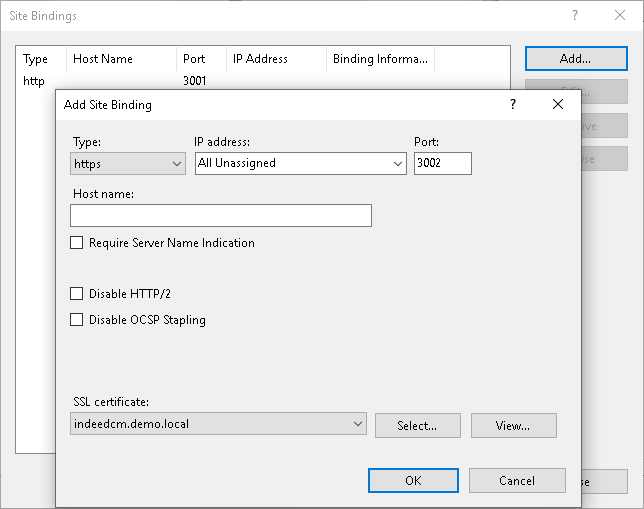 Image Added
Image Added
| Warning |
|---|
Make sure that the specified port is open for incoming connections in the firewall. The certificate extended key should contain Server authentication value. It also has to be issued for the workstation name which is used in the connection address |
| Warning |
Порт 3002 устанавливается по умолчанию. Если вы используете другой порт, то создайте и настройте новую привязку для него. Убедитесь в том, что порт открыт для входящих подключений в брандмауэре. Улучшенный ключ сертификата должен содержать значение Проверка подлинности сервера (Server Authentication) и быть выдан на имя рабочей станции, которое будет использоваться в адресе подключения. |