Versions Compared
Key
- This line was added.
- This line was removed.
- Formatting was changed.
Adding a domain
To manage domain accounts, you have to add a new domain.
- Switch to Domains section and click Add.
- Fill in the NetBIOS name and DNS name fields.
 Image Added
Image Added Select the service account.
To search for the account enter Account name completely or partially
Добавление домена
Для управления доменными учётными записями доступа необходимо добавить новый домен.
- Нажмите Добавить в разделе Домены.
Заполните поля NetBIOS имя и DNS имя.
СкриншотВыберите сервисную учетную запись.
Для поиска введите Имя учётной записи полностью или частично.Note icon false Сервисная учётная запись назначается из числа доменных учётных записей, которые уже добавлены в Indeed PAM. Если вы добавляете первый домен, то пропустите выбор сервисной учётной записи.
- Выберите политику учётных записей.
Скриншот
Поиск домена
Текстовый поиск
В разделе Домены введите в поле поиска NetBIOS имя или DNS имя полностью или частично.
Расширенный поиск
В разделе Домены нажмите Расширенный поиск и введите критерии поиска в нужные поля, NetBIOS имя или DNS имя полностью или частично.
Выберите состояние ресурса:
- Удалён
- Готов
Проверка соединения с доменом
Проверка позволяет определить сетевую доступность домена, корректность его адреса, имени и пароля сервисной учётной записи.
Проверка в разделе Домены
В разделе Домены отметьте один или несколько доменов и нажмите Проверить соединение.
Проверка в профиле Домена
Перейдите в профиль домена и нажмите Проверить соединение.
Редактирование домена
Для изменения Сервисной учётной записи или Политики необходимо открыть профиль домена и нажатьService account is assigned from the domain accounts added to Indeed PAM. If this is the first domain you add, then service connection setup step can be skipped. You can return to it after adding an account for the domain.
- Select the account policy and click Save.
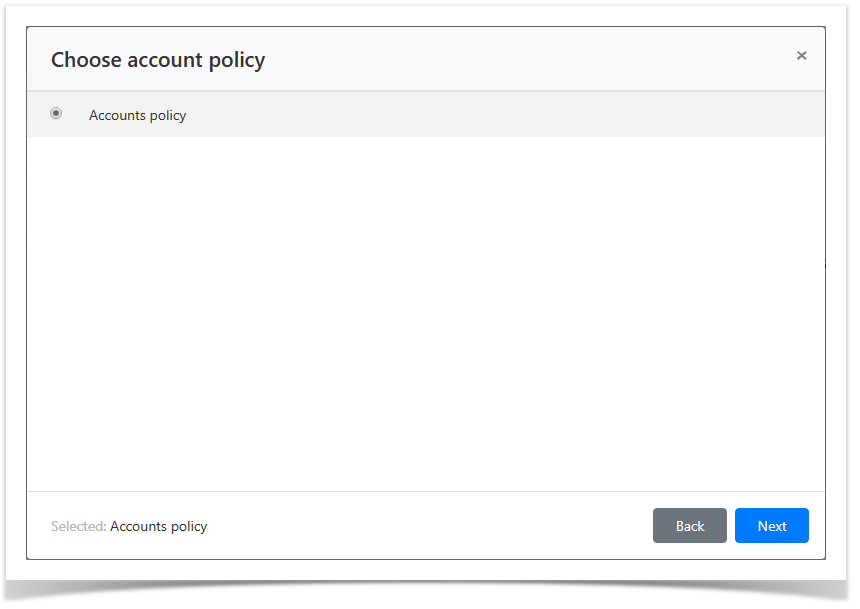 Image Added
Image Added
Search for domain
Search is performed in the Domains section.
Text search
Enter NetBIOS name or DNS name completely or partially.
Extended search
Click Extended search and enter one or several criteria - NetBIOS name or DNS name completely or partially.
Select the domain state:
- Stand by
- Removed
Checking the Domain Connection
The check allows you to determine the network availability of the domain, the correctness of the DNS, the name and password of the service account.
Bulk connection check
In the Domains section, select one or more domains and click Test Connection.
Check a connection from the domain profile
- Switch to the Domains section and search for the required domain.
- Open the domain profile and click Check connection.
Domain Editing
To change the NetBIOS name, DNS name, Service account or Policy, please proceed as follows:
- Switch to the Domains section and search for the required domain.
- Open the domain profile and click
 Image Added to the right of the required parameter.
Image Added to the right of the required parameter.
Backtotop Delay 0 Distance 250
| Divbox | ||||
|---|---|---|---|---|
| ||||
|