Adding a domain
To manage domain accounts, you have to add a new domain.
- Switch to Domains section and click Add.
- Fill in the NetBIOS name and DNS name fields.

Select the service account.
To search for the account enter Account name completely or partially.
- Select the account policy and click Save.
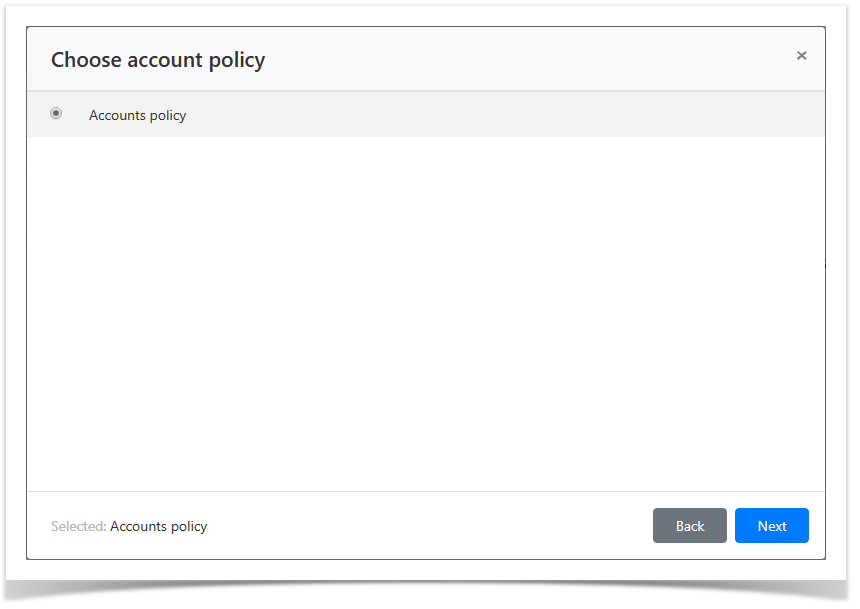
Search for domain
Search is performed in the Domains section.
Text search
Enter NetBIOS name or DNS name completely or partially.
Extended search
Click Extended search and enter one or several criteria - NetBIOS name or DNS name completely or partially.
Select the domain state:
Checking the Domain Connection
The check allows you to determine the network availability of the domain, the correctness of the DNS, the name and password of the service account.
Bulk connection check
In the Domains section, select one or more domains and click Test Connection.
Check a connection from the domain profile
- Switch to the Domains section and search for the required domain.
- Open the domain profile and click Check connection.
Domain Editing
To change the NetBIOS name, DNS name, Service account or Policy, please proceed as follows:
- Switch to the Domains section and search for the required domain.
- Open the domain profile and click
 to the right of the required parameter.
to the right of the required parameter.