Versions Compared
Key
- This line was added.
- This line was removed.
- Formatting was changed.
The section is intended to work with servers, workstations and network equipment.
Resource profile
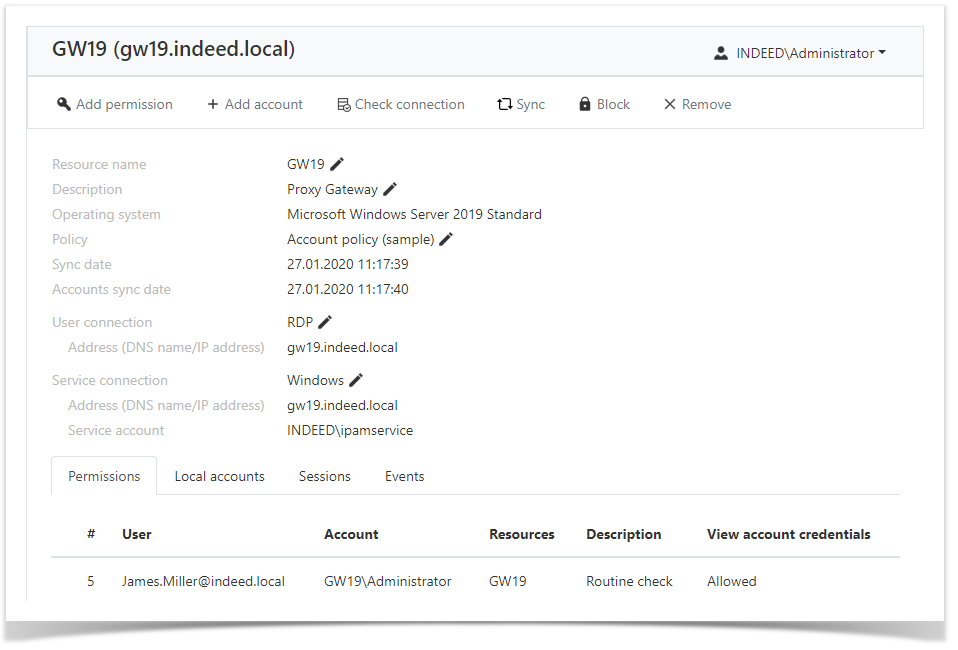 Image Added
Image Added
The profile displays the data of the resource specified while adding it:
Resource name - is the computer name.
Description - this can be an arbitrary text.
- Operating system - the name and version of the operating system (populated after synchronization).
Policy - is the set of rules applied to local accounts added to Indeed PAM.
- Sync date - dates and time of the last data synchronization.
User connection - the type of connection to the resource that will be used by local or domain accounts to open a session.
Service connection - the type of connection to the resource that will be used by the local or domain service account.
Permissions
All permissions where the resource is used are displayed in the Permissions tab.
The following data is displayed for every permission:
# - permission number.
User - the Active Directory user, the permission is given to.
Account - the account used to start RDP, SSH or web session at the resources specified in the permission.
Resources - the resources that RDP, SSH or web session can be started at under the account specified in the permission.
Description - this can be an arbitrary text.
View account credentials - a permission to view the password or SSH key of the account.
Local accounts
The added local accounts are displayed in the Local accounts tab.
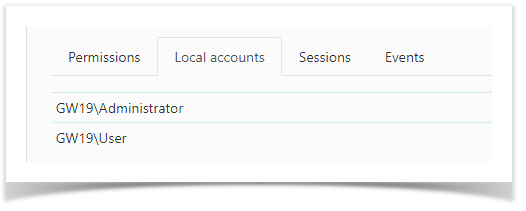 Image Added
Image Added
Sessions
All active and finished sessions at the resource are available at the Sessions tab.
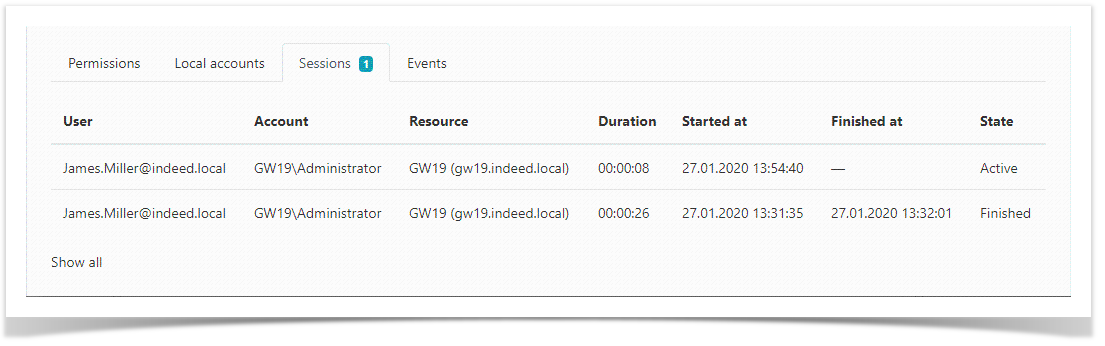 Image Added
Image Added
The following data is displayed for every session:
User - the Active Directory user who initiated the session.
Account - the account used to start RDP, SSH or web session.
Resource - the resource that RDP, SSH or web session is started at under the account.
Duration - is the session duration.
Started at - date and time when the session was started.
Finished at - date and time when the session was finished.
State - this displays the current status of the session (active or finished).
Events
The resource events are displayed in the Events tab.
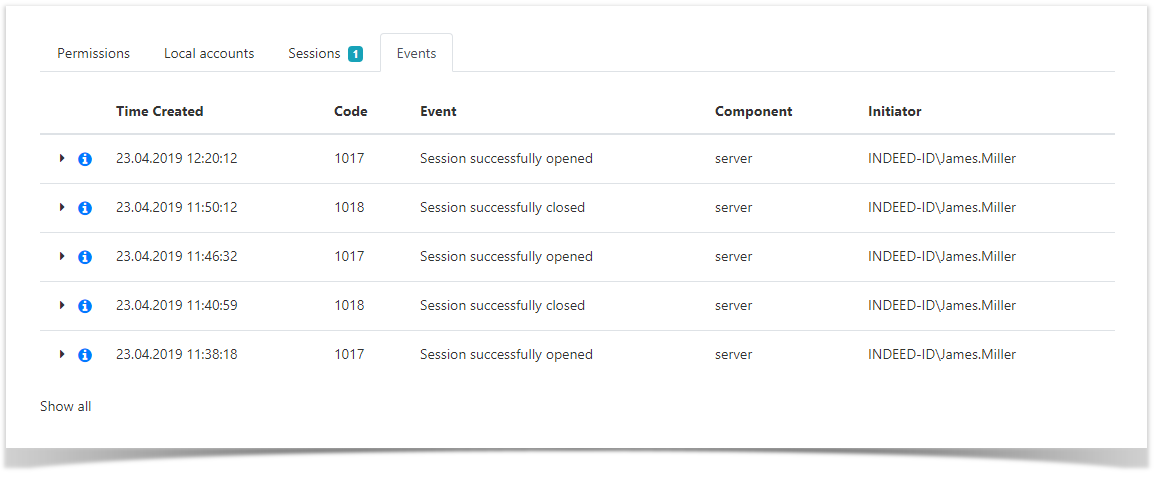 Image Added
Image Added
The following data is displayed for every event:
Time Created - date and time when the event was created.
Code - is the event code.
Event - is the event description.
Component - is the Indeed PAM component that generated the event.
Initiator - is the account that initiated the event generation.
For more details on the event simply open it.
| Backtotop | ||||
|---|---|---|---|---|
|
| Divbox | ||||
|---|---|---|---|---|
| ||||
|
Раздел предназначен для добавления и управлениями серверами, рабочими станциями, сетевым оборудованием и локальными учётными записями.
Профиль ресурса
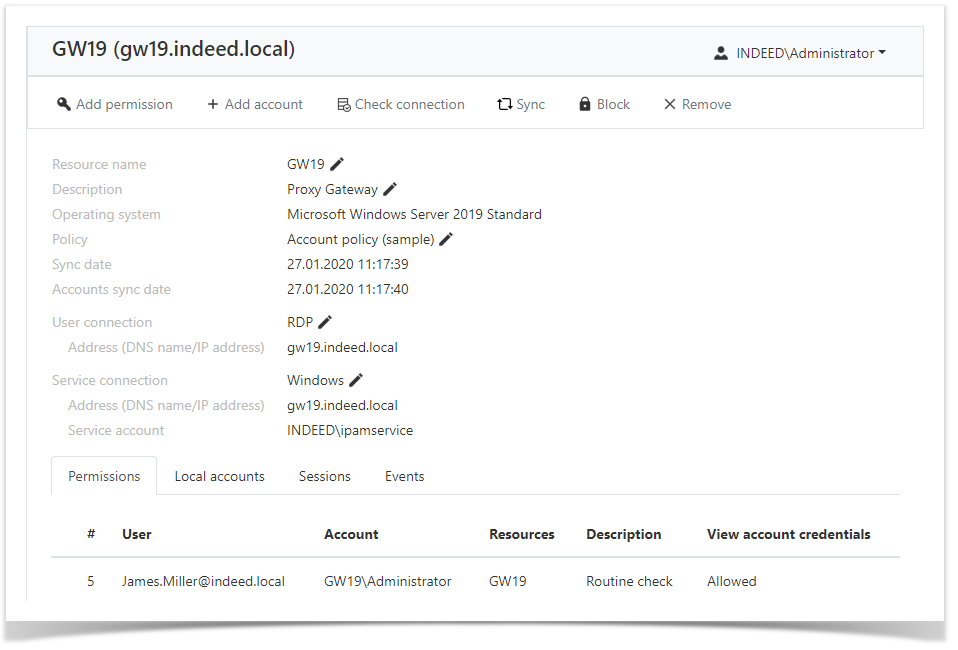 Image RemovedПрофиль отображает данные указанные при добавлении:
Image RemovedПрофиль отображает данные указанные при добавлении:
- Имя ресурса - реальное имя компьютера.
- Описание - необязательное поле.
- Политика - набор правил действующий на локальные учётные записи доступа на ресурсе, которые добавлены в Indeed PAM.
- Пользовательское подключение - тип подключения к ресурсу, который будут использовать локальные и доменные учётные записи доступа.
- Сервисное подключение - тип подключение к ресурсу, который будет использовать сервисная учётная запись для выполнения сервисных операций.
Разрешения
Все разрешения, в которых используется ресурс отображаются на вкладке Разрешения.
Скриншот
Локальные учётные записи
Все добавленные локальные учётные записи ресурса отображаются на вкладке Локальные учётные записи доступа.
Скриншот
Сессии
Все активные и завершённые сессии на ресурсе отображаются на вкладке Сессии.
Скриншот
События
Все события на ресурсе отображаются на вкладке События.
Скриншот