The section is intended to work with servers, workstations and network equipment.
Resource profile
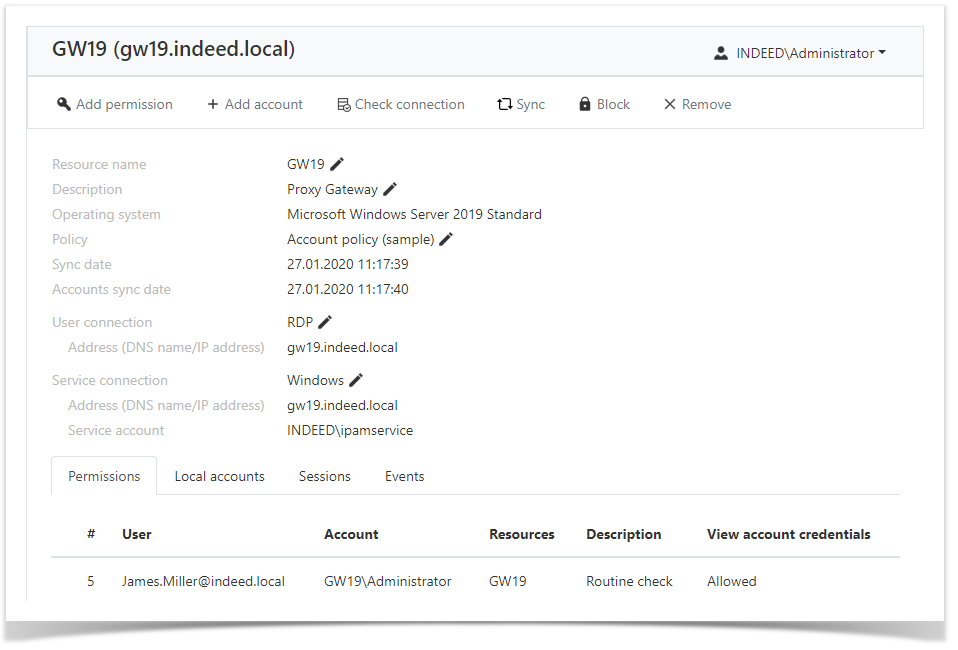
The profile displays the data of the resource specified while adding it:
Resource name - is the computer name.
Description - this can be an arbitrary text.
- Operating system - the name and version of the operating system (populated after synchronization).
Policy - is the set of rules applied to local accounts added to Indeed PAM.
- Sync date - dates and time of the last data synchronization.
User connection - the type of connection to the resource that will be used by local or domain accounts to open a session.
Service connection - the type of connection to the resource that will be used by the local or domain service account.
Permissions
All permissions where the resource is used are displayed in the Permissions tab.
The following data is displayed for every permission:
# - permission number.
User - the Active Directory user, the permission is given to.
Account - the account used to start RDP, SSH or web session at the resources specified in the permission.
Resources - the resources that RDP, SSH or web session can be started at under the account specified in the permission.
Description - this can be an arbitrary text.
View account credentials - a permission to view the password or SSH key of the account.
Local accounts
The added local accounts are displayed in the Local accounts tab.
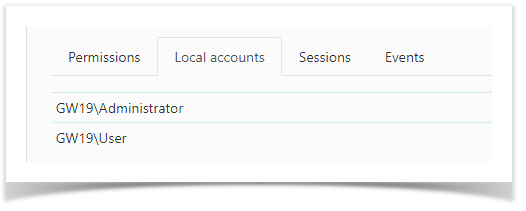
Sessions
All active and finished sessions at the resource are available at the Sessions tab.
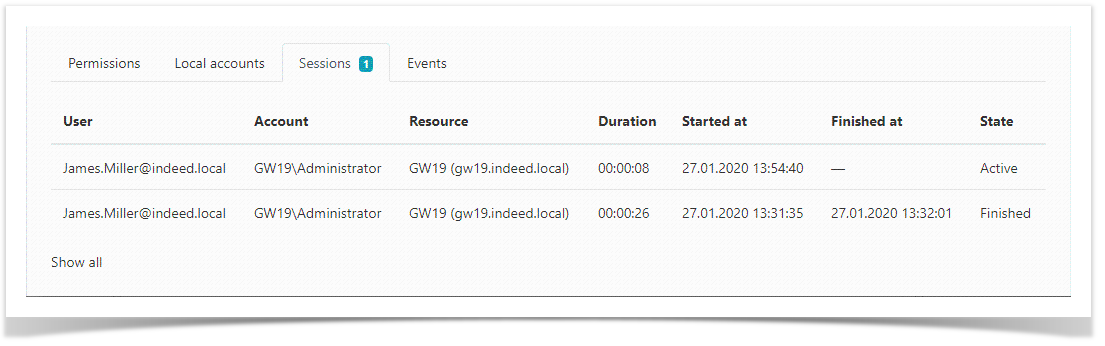
The following data is displayed for every session:
User - the Active Directory user who initiated the session.
Account - the account used to start RDP, SSH or web session.
Resource - the resource that RDP, SSH or web session is started at under the account.
Duration - is the session duration.
Started at - date and time when the session was started.
Finished at - date and time when the session was finished.
State - this displays the current status of the session (active or finished).
Events
The resource events are displayed in the Events tab.
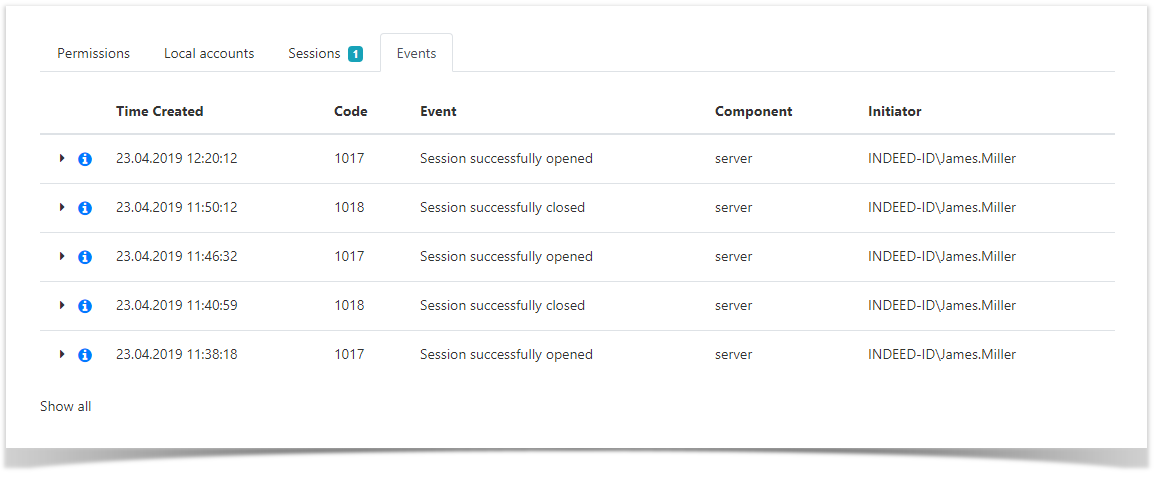
The following data is displayed for every event:
Time Created - date and time when the event was created.
Code - is the event code.
Event - is the event description.
Component - is the Indeed PAM component that generated the event.
Initiator - is the account that initiated the event generation.
For more details on the event simply open it.