Versions Compared
Key
- This line was added.
- This line was removed.
- Formatting was changed.
Creating a service account
Indeed Certificate Manager data storage is a database. For maintenance of the system creating service account is required.To enable the Axidian CertiFlow system to operate with the database, create a service account and grant it the required permissions:
1. Open pgAdmin, enter master password and connect to server.
2. In Browser section right-click on the Login/Group Roles menu item.
3. Select Create > →Login/Group Role…Role.
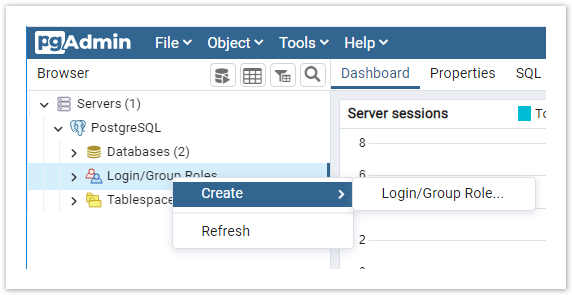 Image Removed
Image Removed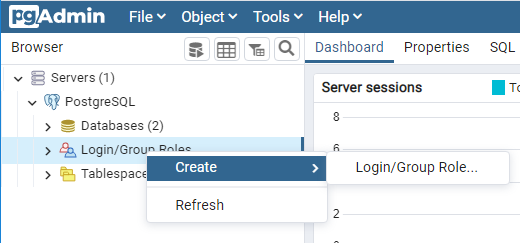 Image Added
Image Added
4. On the Go to General tab and enter the role name in the Name field enter name of the role, for example - servicepg.(e.g. cfServiceSQL).
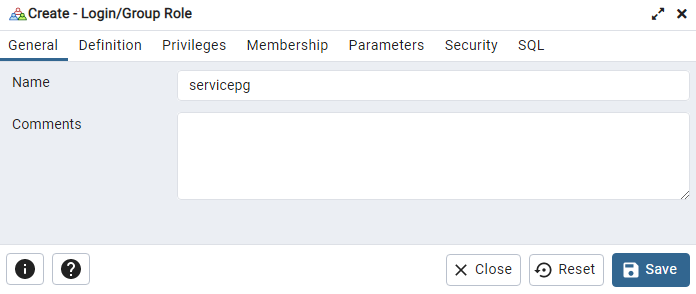 Image Added
Image Added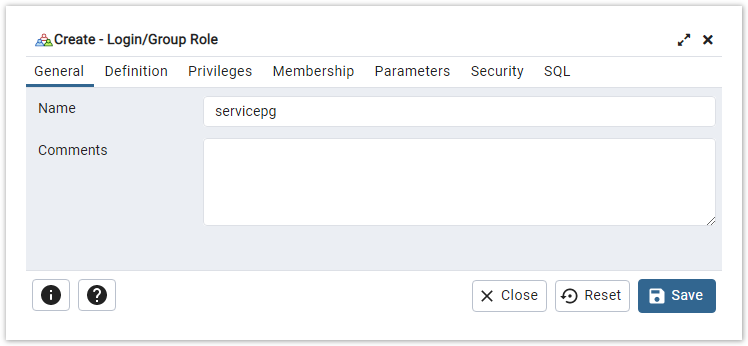 Image Removed
Image Removed
5. On the Go to Definition tab and enter your password in the Password field. Account expires field should be set to No Expiry must be specified in the Account Expires field..
 Image Added
Image Added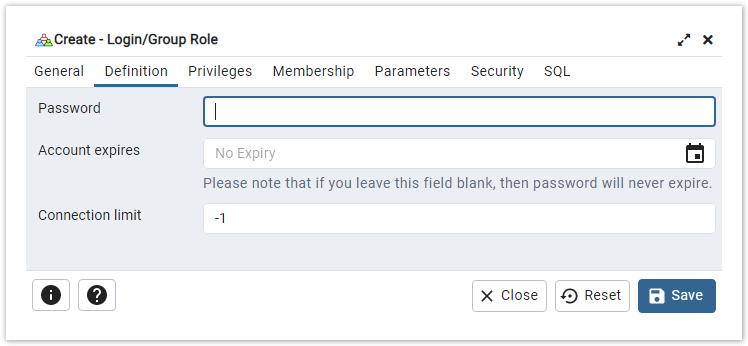 Image Removed
Image Removed
| Note |
|---|
When you create creating a service account, you must disable password expiration. |
6. Turn Go to Privileges tab and turn on the Can Login? parametr on the Privileges tab parameter.
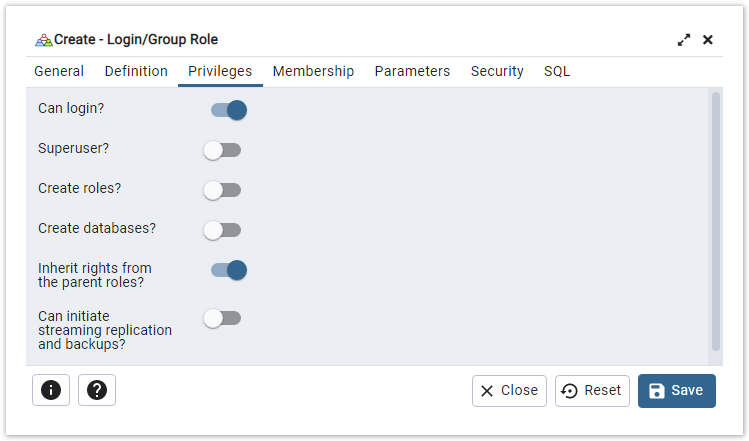 Image Removed
Image Removed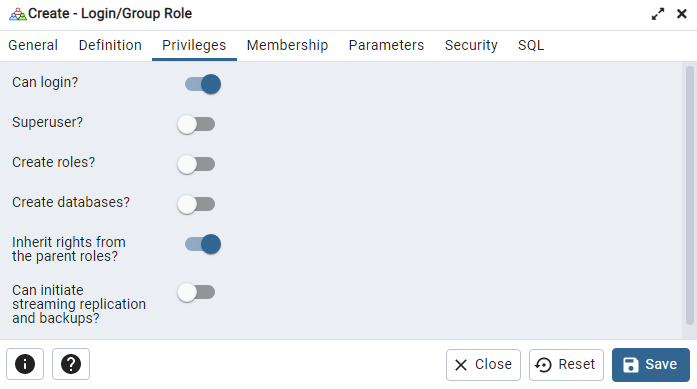 Image Added
Image Added
7. Leave the rest of the fields with the defaults states default values and click Save.
Creation of theCreating a database
.The database used as data storage is creates created manually. It filles with To populate the database, use theStorage-Postgre.sql script, which is part of the Indeed CM distribution kit (the script is located in the \IndeedCM script included in the Axidian CertiFlow installation package (\CertiFlow.Server\Misc directory).change
1. Create a database in the pgAdmin environment with an arbitrary name:
- In Browser section right-click on the
- Databases menu item.
- Select Create >
- →Database. ..
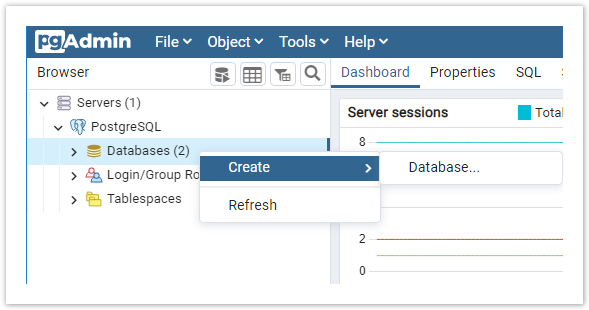 Image Removed
Image Removed
 Image Added
Image Added
- Go to General tab and enter a Enter
- name in the Name field on General tab, for example IndeedStorage
- Database field (e.g. CertiFlowDB). Select the user
- created service account in the Owner list , created on the first step of this guide (servicepg)
- and click Save.
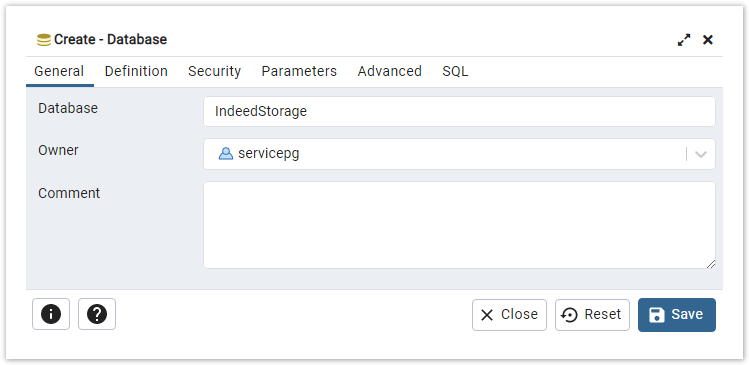 Image Removed
Image Removed Image Added
Image Added
2. Select the database (IndeedStorageCertiFlowDB) in Browser secion section and execute the Storage-Postgre.sql script:
- Select Tools >
- →Query Tool.
- Click the
- on Open icon
 Image Modifiedin the
Image Modifiedin the - Query Tool menu and specify the
- a path to the file Storage-Postgre.sql
- ( it is located in
- \ IndeedCM
- CertiFlow.Server\Misc change) and
- , click Select.
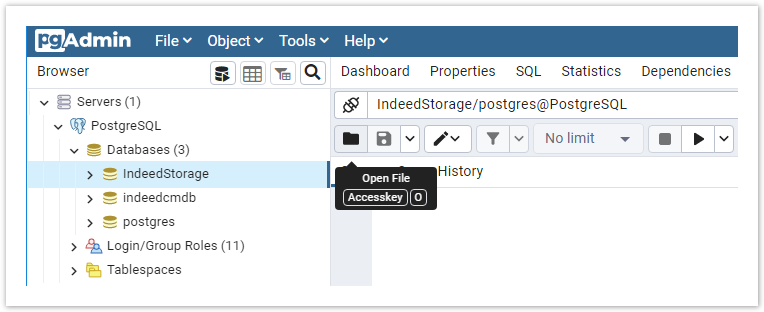 Image Removed
Image Removed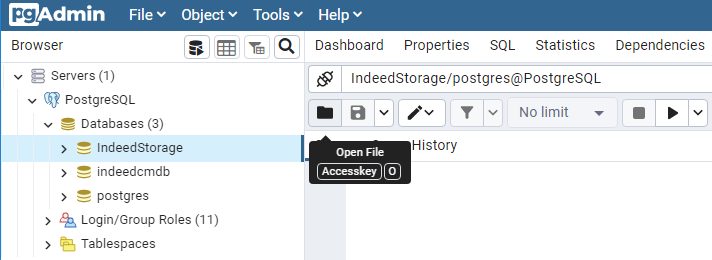 Image Added
Image Added
- Click Execute/Refresh button
 Image Modified.
Image Modified.
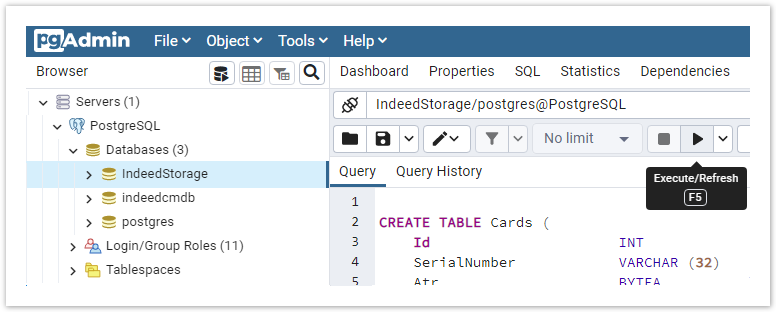 Image Removed
Image Removed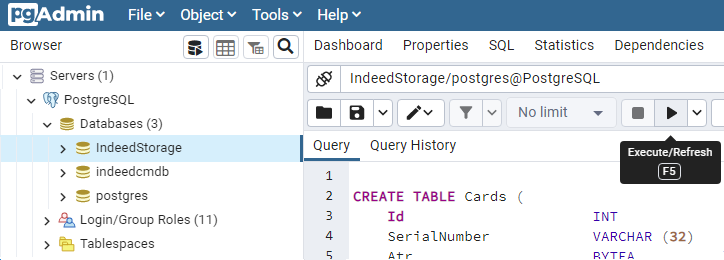 Image Added
Image Added
3.
GrantingGrant privileges to service account
onfor the database tables:
- Press
 Image Modified button in Query Tool menu , than
Image Modified button in Query Tool menu , than - and select Clear Query menu item
- .
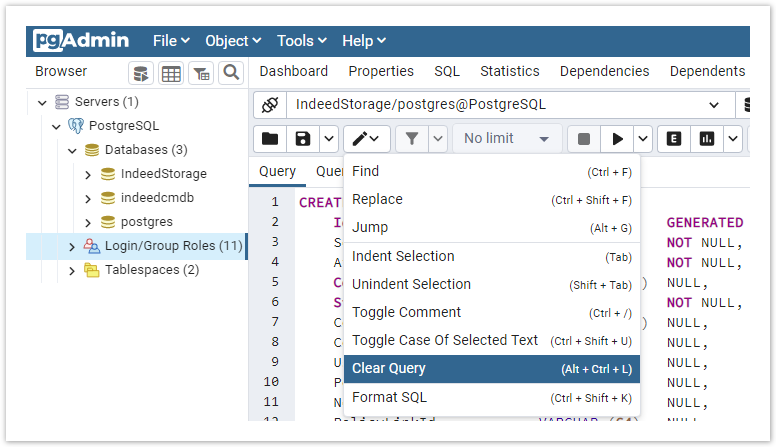 Image Removed
Image Removed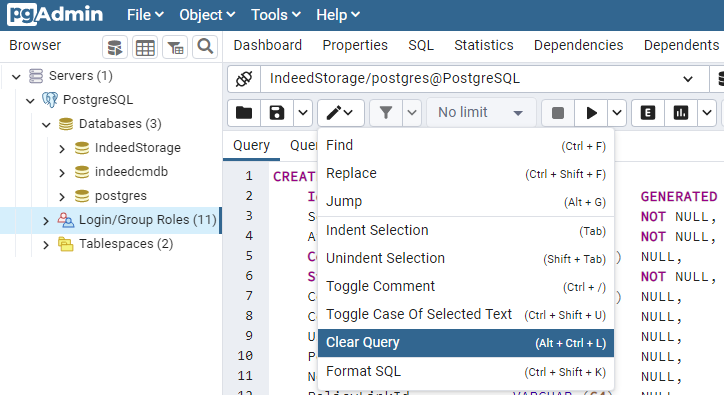 Image Added
Image Added
- Enter the text of the request, specifying the account name in it
- :
| Code Block | ||
|---|---|---|
| ||
GRANT ALL PRIVILEGES ON ALL TABLES IN SCHEMA public TO "specify service account"; |
| Code Block | ||||
|---|---|---|---|---|
| ||||
GRANT ALL PRIVILEGES ON ALL TABLES IN SCHEMA public TO servicepgcfServiceSQL; |
Setting up a remote connection to the database
Open the PostgreSQL config file " pg_hba.conf".
| Info |
|---|
pb_hba.conf file location: For Windows OS: C:\Program Files\PostgreSQL\<version number>\data For *nix OS: /etc/postgresql/<version number>/main |
Add a line with the following format:
| Code Block |
|---|
CONNECTIONTYPE DATABASE USER ADDRESS METHOD |
Where values are referred to as:
- CONNECTIONTYPE - Connection – connection type. "hostHost" is specified, TCP/IP connection will be is used.
- DATABASE - Name – name of the database.
- USER - Database – database user name.
- ADDRESS – IP- IP-address of the Indeed Certificate Manager serverAxidian CertiFlow Server.
- METHOD - User – user authentication method.
| Code Block | ||
|---|---|---|
| ||
host IndeedStorageCertiFlowDB servicepgcfServiceSQL 192.200.1.0/32 md5 |