In this section, mail notifications for the specified log events are configured.
Presetting
At first, specify the mail settings: go to the SMTP server section, enter the mail server address, port, authorization credentials and save the changes.
To test the settings, click the Send test email button.
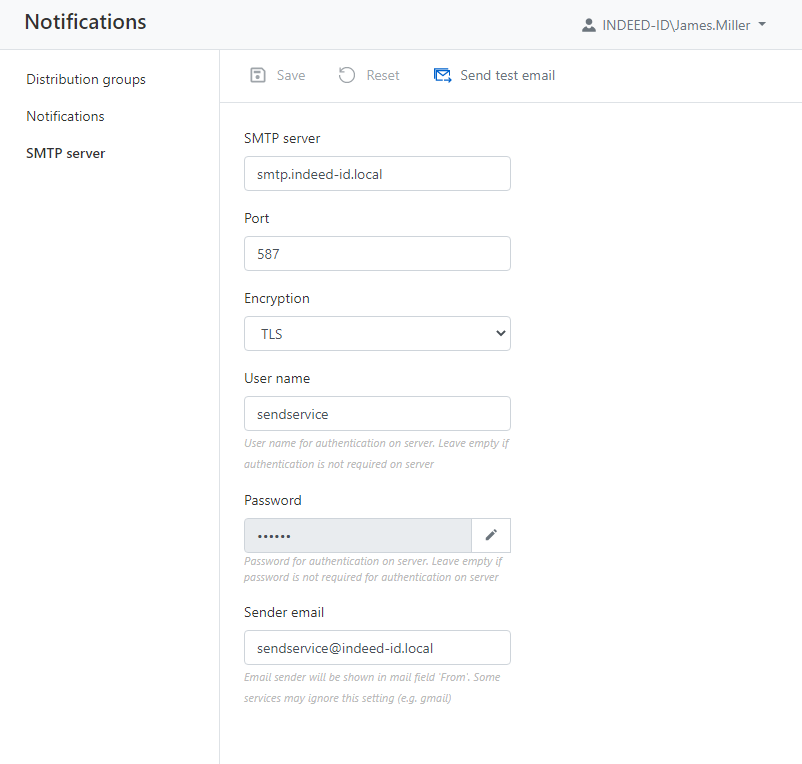
Configuring notifications
To set up notifications, follow these steps:
- Create recipient groups - lists of addresses for sending notifications about the registration of selected events in the log.
- Open the Distribution groups section, click the Add button, enter a name and description for the recipient group, click Save
- Go to the created distribution group, click the Add email button, enter the employee's email address.
- In the Notifications section, add the events for which you want to send notifications and the corresponding distribution groups.
Removing distribution groups or notificatoins
To remove items, go to the appropriate section, select the required items and click the Remove button.