The section is intended to search and view active and finished sessions.
Session search
Search is performed in the All sessions section.
Quick search
Enter in the search box fully or partially User, Resource Account name, Connectoin type, User's IP address in whole or in part in the search bar.
Extended Search
Click Extended search and select one or more criteria:
- Date and time From
- Date and time To
- Account
- Resource
- Resource group
- User
- User's IP address
- Text log
Select session State:
- Active
- Aborted
- Finished
- Initializing
Select Connection type:
- RDP
- SSH
- Telnet
- User connection
Dumping the session log to a file
Session log can be unloaded into two types of files: CSV and XSLX. To download the log, click on the corresponding button.
The report is generated in the form of a table with columns: "User", "Account name", "Resource", "Duration", "Connection type", "Started at", "Finished at", "Status".
Only the last 10,000 records are dumped.
Session page
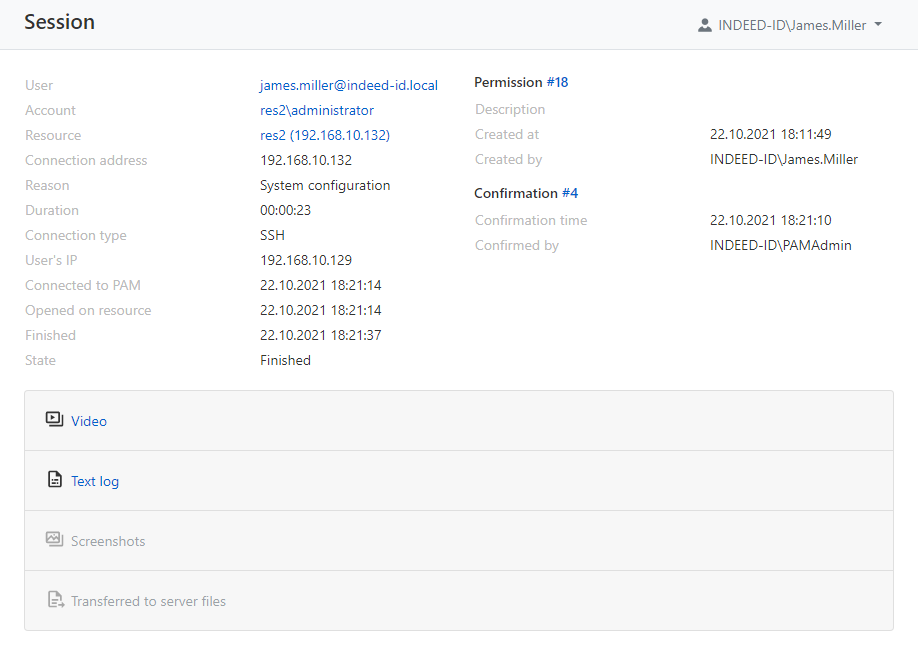
The following data is displayed for each session:
- User - the user of the Active Directory that initiated the session
- Account - an account that is used to open an RDP, SSH, or web session
- Resource - a resource on which RDP, SSH or web-session was opened on behalf of the account
- Connection address - resource IP address
- Reason - is the reason for connecting to the resource
- Duration - the duration of the session in hours, minutes, and seconds
- Connection type - the type of connection to the resource that is used by local or domain accounts to open a session
- User's IP - IP address from which the user connected to the PAM Gateway/SSH proxy
- Connected to PAM - the date and time the user connected to PAM
- Opened on resource - date and time of session opening on the resource
- Finished - the date and time of closing the session
- State - the current state of the session
- Description - the description of the permission specified at the stage of creation.
- Created at - the date and time the permission was created.
- Created by - Indeed PAM Administrator Account.
- Confirmation time - the date and time the session request was confirmed.
- Confirmed by - PAM administrator who confirmed the session request.