Run the IndeedCM.Server.msi file from the Indeed Certificate Manager installation package and follow the wizard instructions to complete the installation. During the installation process, you shall be prompted to select a method of access control for all the system applications.
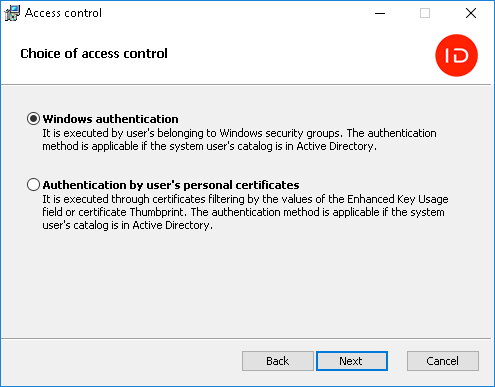
The Indeed CM system consists of a number of services:
- Management console – icm web application.
- Self-service – icmservice web application.
- Remote self-service – icmremote web application.
- Smart card unlock service – credprovapi web application.
- API service – icmapi web application.
- Smart card status monitoring – Card Monitor service no web application provided.
- Client Agent services:
- Agent Registration Service – agentregistrationapi web application.
- Service for remote task execution – agentserviceapi web application.
When Windows authentication is selected, the following access control parameters are set:
- Authentication:
- Windows Authentication (other methods are disabled) for icm, icmservice, icmapi applications
- Anonymous Authentication (other methods are disabled) for credprovapi, agentregistrationapi, agentserviceapi applications.
- Anonymous Authentication and Forms Authentication for icmremote application.
- SSL Settings:
- Require SSL for all applications.
- Client certificates:
- Ignore for icm, icmapi, icmremote, icmservice, credprovapi, agentregistrationapi applications.
- Require for agentserviceapi application.
When Authentication by user’s personal certificates is selected, the following access control parameters are set:
- Authentication:
- Anonymous Authentication (other methods are disabled) for icm, icmapi, icmservice, credprovapi, agentregistrationapi, agentserviceapi applications.
- Anonymous Authentication and Forms Authentication (other methods are disabled) for icmremote application.
- SSL Settings:
- Require SSL – for all applications.
- Client certificates:
- Ignore – for credprovapi, icmremote, agentregistrationapi applications.
- Required – for icm, icmapi, icmservice, agentserviceapi applications.
After the system is installed, you can set SSL settings for each application separately, using the IIS Management Console.