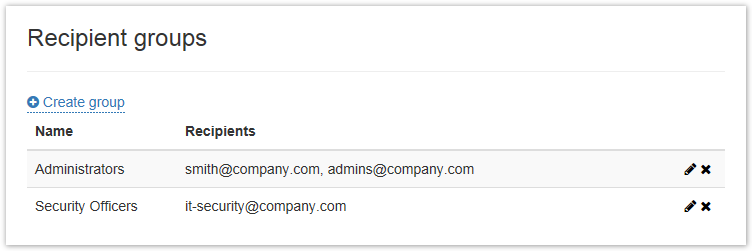This tab configures notification recipient groups. For example, it could be information security specialists of your company. To define a recipient group, click Create group, enter the group name and recipients’ addresses, then click the Create button.
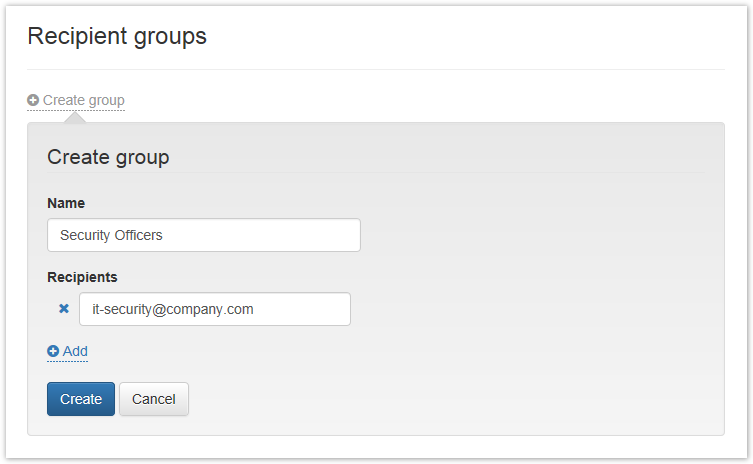
Created recipient groups can be modified or deleted if necessary. To edit a group, select it in the list and click  button. To delete the group, click the
button. To delete the group, click the button.
button.