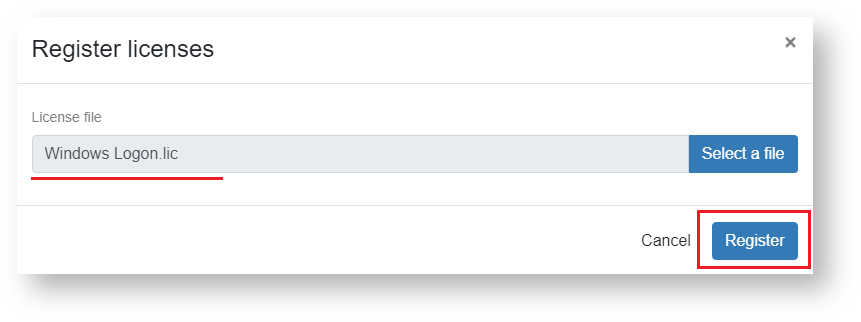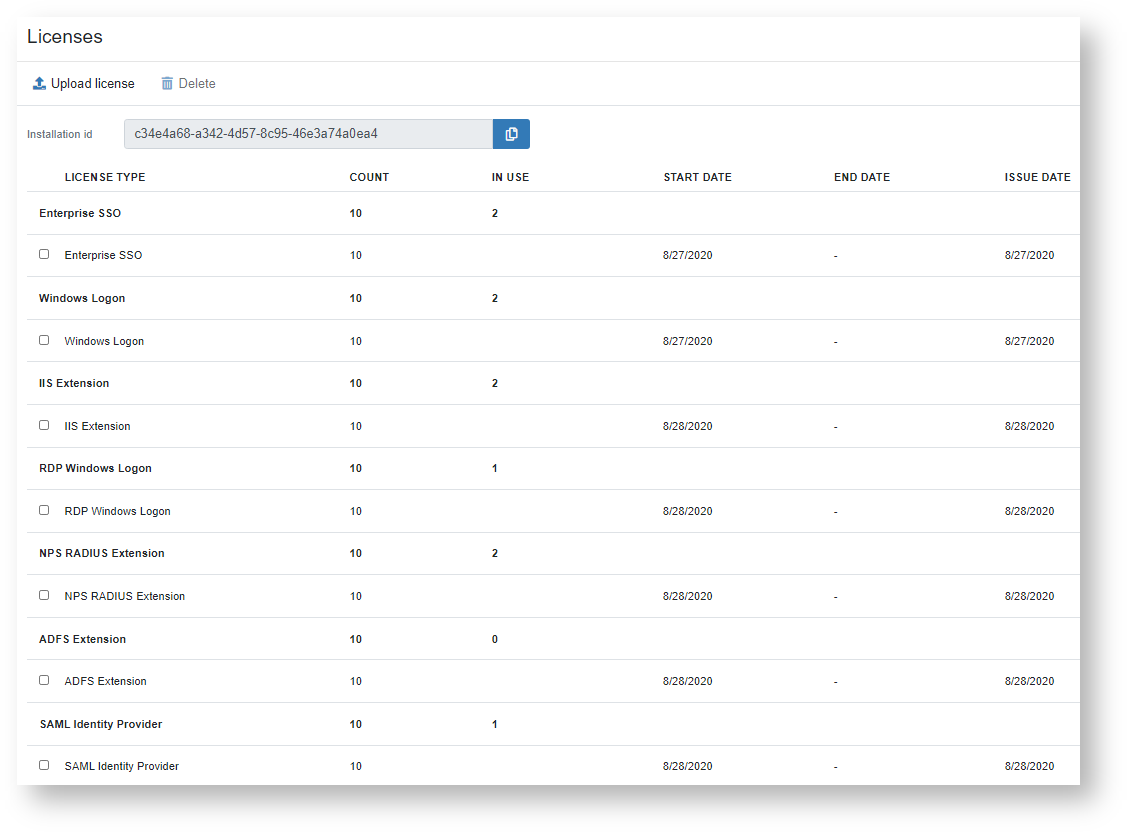Obtaining a license
To obtain a license, you have to communicate the system identifier to us.
- Open the Indeed AM Admin Console management console.
- In the left-side navigation bar, in the Settings section, select Licenses.
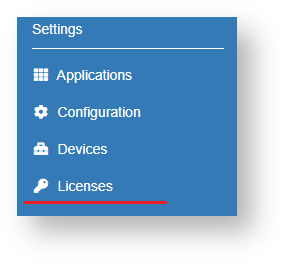
- Copy the value of Installation Id field and send it to the manager assigned to your organization or to support service at: support@indeed-id.com
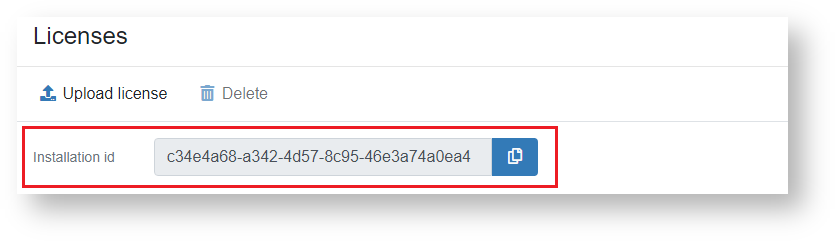
Registering licenses.
- Open the Indeed AM Admin Console management console.
- In the left-side navigation bar, in the Settings section, select Licenses.
- Click the Upload License button.
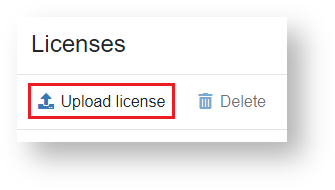
- Click the Select a file.
Select the license file and click Register.