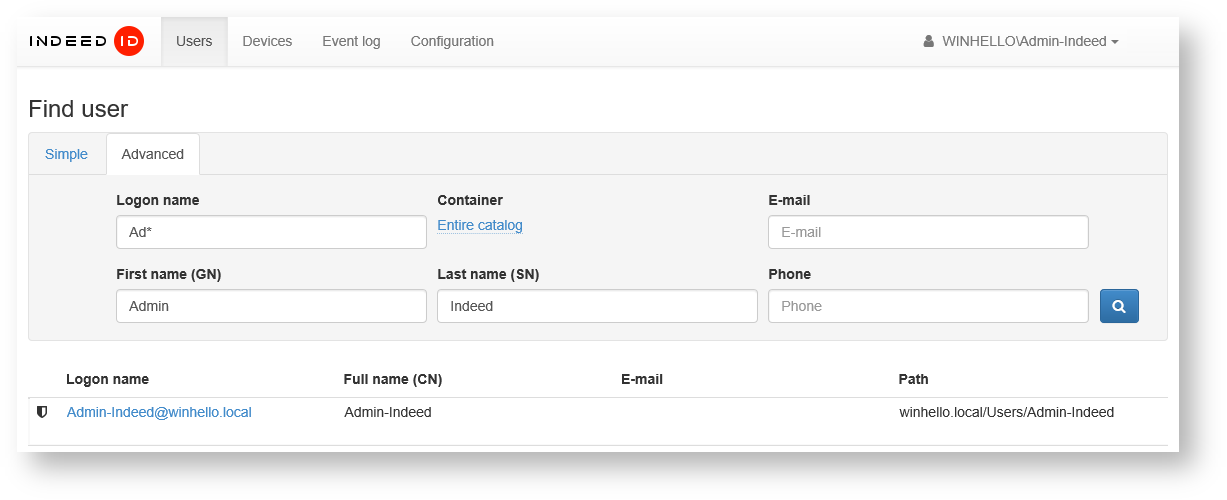o search for a user, open the “Users” tab in Indeed AM Admin Console.
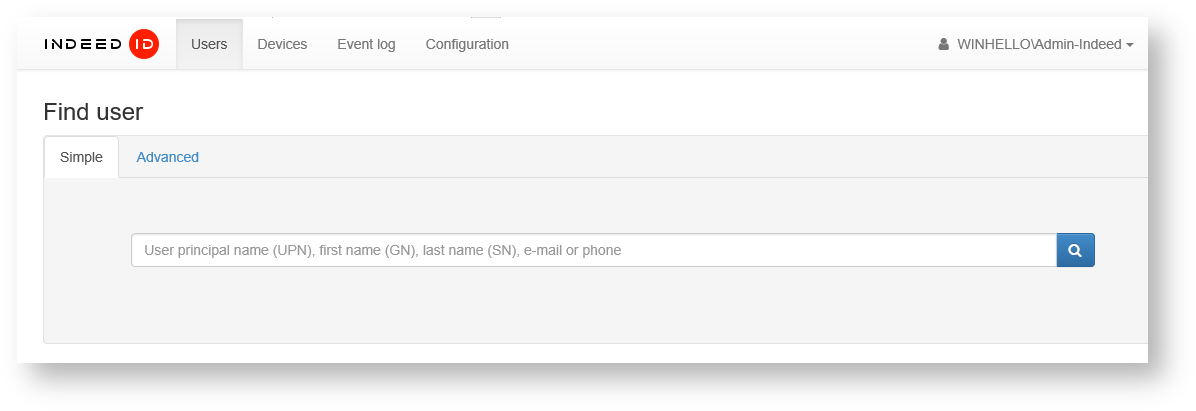
Standard search
Standard search is performed within the selected domain by characters entered to search field: part of username, name, last name and e-mail address.
- Search for user by part of the name.
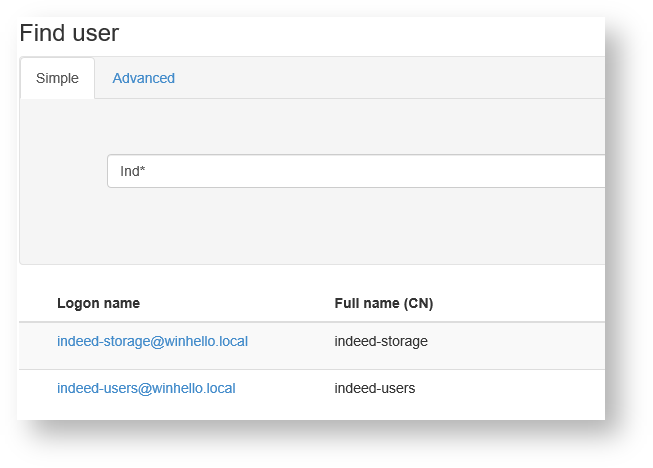
Advanced search
Advanced search is performed by the following parameters: Account name, Container, E-mail, givenName, sn, Phone number, AM user. Search can be performed both by one parameter, and by several ones.