To issue a license for IndeedAM component to user group, proceed as follows:
- Open Indeed AM Admin Console management console.
- Switch to “Configuration” page and select “Issue licenses”.
- Select the module with license to add a user group to and click “Add”.
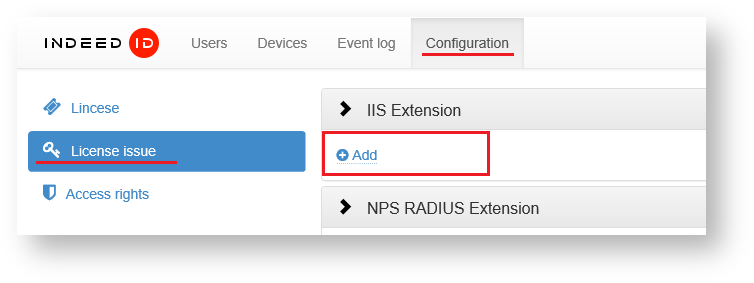
- Enter the object name and click “Add”.
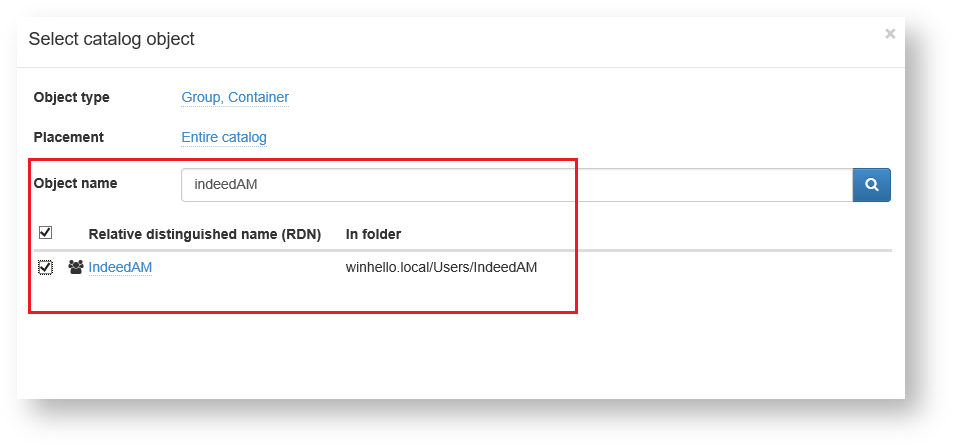
- The license for the Indeed AM component used (RDP Windows logon, ADFS Extension etc.) is applied after the user logs in using the any Indeed AM component.