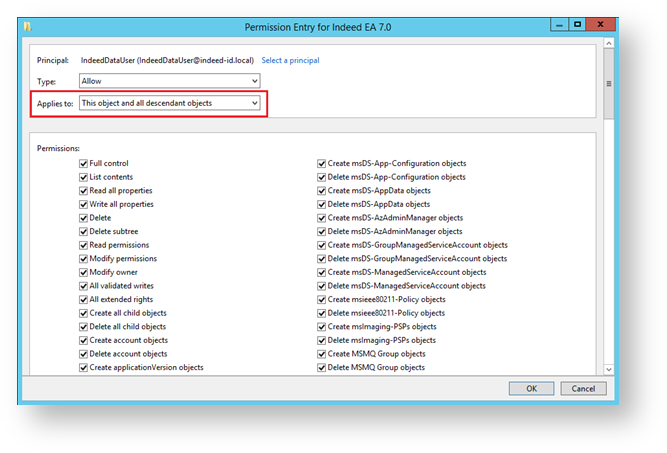It is necessary to dedicate a new container in the Active Directory domain to create new system data.
You can use a container or organization unit (OU) as the directory. The system directory might reside in the domain root folder or in a container of any nesting level.
You have to create a service account and give it full access to the system data container and all of its child elements in order for the system to work with the data storage.
- Open the “Security” tab in the properties of the selected object.
- Add the created service account to the “Groups or user names”.
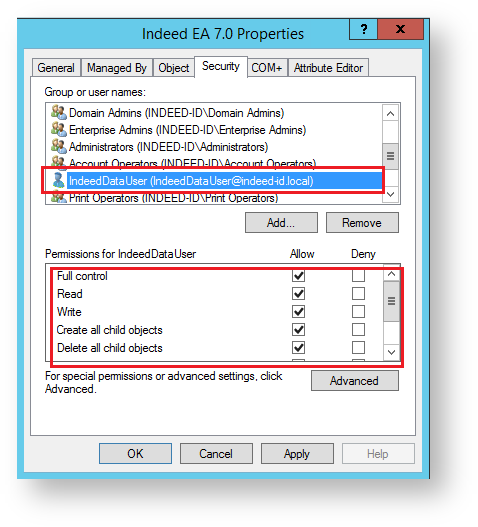
- In the "Permissions for IndeedDataUser” window select “Full control” and click “Advanced” button.
- Select your account in the “Permission entries” window and click “Edit”.
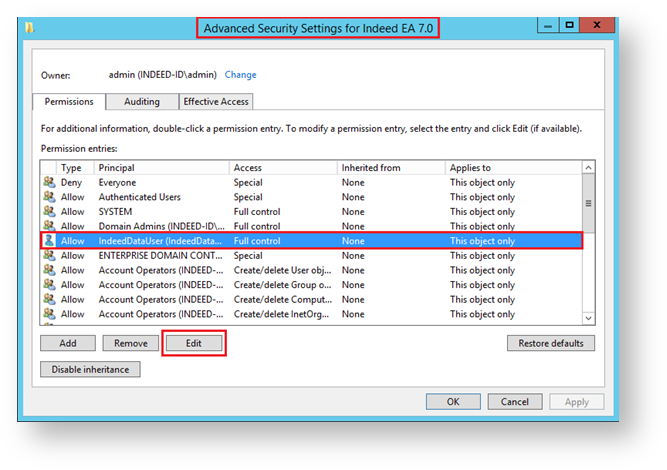
- Set the "Applies to" parameter to “This object and all descendant objects”.