A user smart card can be not used for logging into operating system. In this case, to unlock a card, use the Axidian CertiFlow – Unblock utility from Axidian CertiFlow Client Tools (Start – All Programs – Axidian. Default path is %Program Files (x86)/AxidianCertiFlow/AxidianCertiFlow.Unblock.exe).
The procedure of smart card unlocking with the AxidianCertiFlow – Unblock utility is identical to offline unlocking mechanism:
- Connect the smart card to the computer and run the utility.
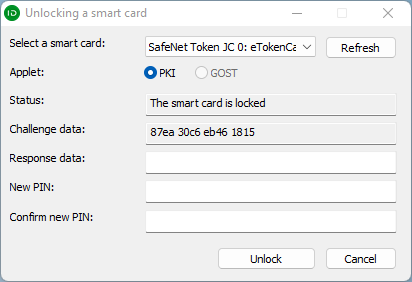
- In the Challenge data field, the smart card unlock code appears, which must be reported to the AxidianCertiFlow operator. The operator may ask you for answers to security questions to verify your identity and provide a response code.
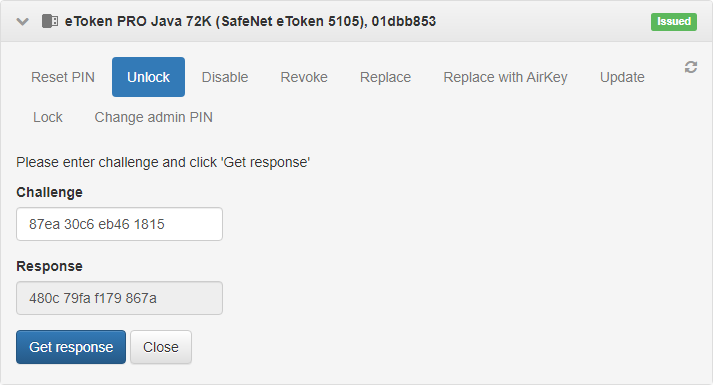
- Enter it in the Unlock utility Response data field, enter the New PIN, confirm it and press Unlock.
 After that, your smart card will be unlocked (the value of the Status field will become “The smart card is not locked”), and the PIN will change to the specified one. Finish with AxidianCertiFlow – Unblock.
After that, your smart card will be unlocked (the value of the Status field will become “The smart card is not locked”), and the PIN will change to the specified one. Finish with AxidianCertiFlow – Unblock.