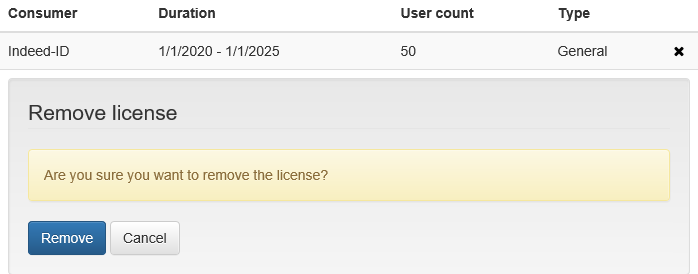For more information about Axidian CertiFlow license types, see Licensing.
Obtaining licenses
- Open Management Console at https://<FQDN of the system server>/cm/mc and go to Configuration→Licenses.
- Copy the value from the System identifier field and send it to your Axidian representative or to Axidian technical support.
Adding and removing licenses
To add a new license:
- Open Management Console and go to Configuration→Licenses.
- Click Add license, upload the license file and click Add.
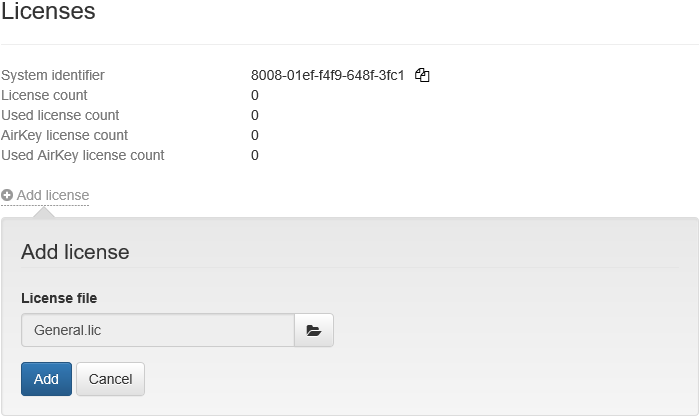
To remove a license, select it in the Licenses list and click →Remove.
→Remove.