Bulk tasks are the ones that can be assigned to several smart cards at the same time:
- Lock user PIN
- Change admin PIN
- Update card
- Clean card
The bulk tasks are then assigned to selected smart cards and are performed as soon as the smart cards in question are connected to Axidian Agents. To create a bulk task, switch to Cards tab, select the necessary smart cards and click Create agent tasks.
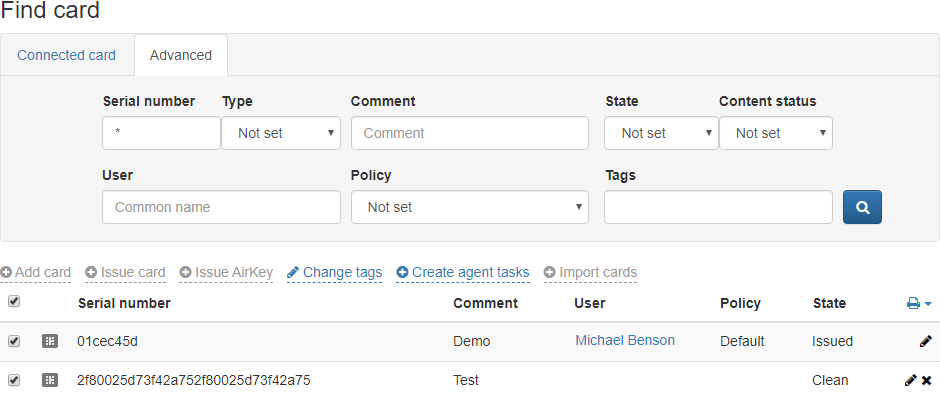
Select a task, set a unique set of properties for each task and click Create.
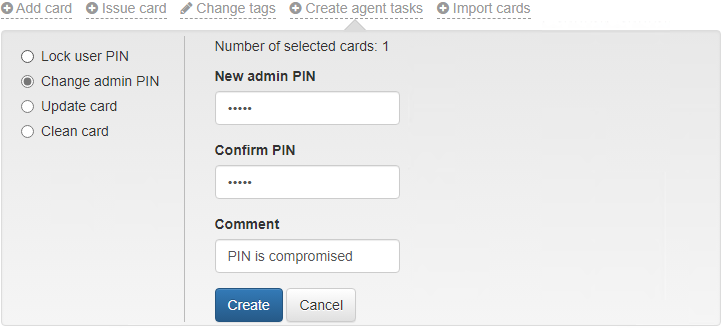
The tasks shall appear in device cards, and task execution results for each Agent are recorded to Events section.