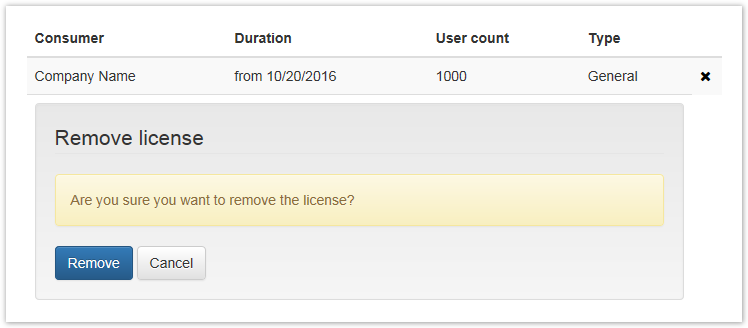To add a new license, click Add license, specify the license file and click Add.
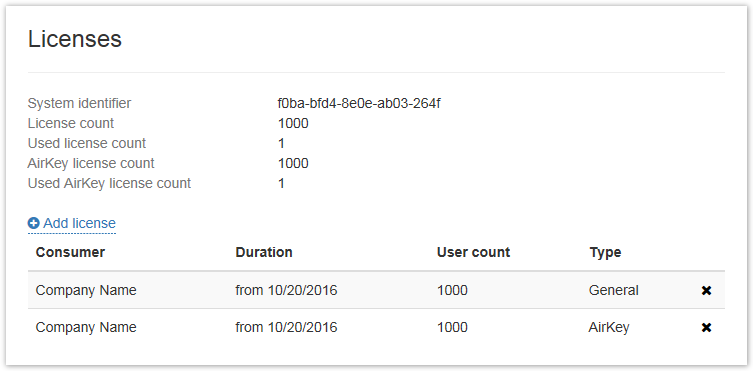
After a license has been added, a table appears with information on all the available licenses.
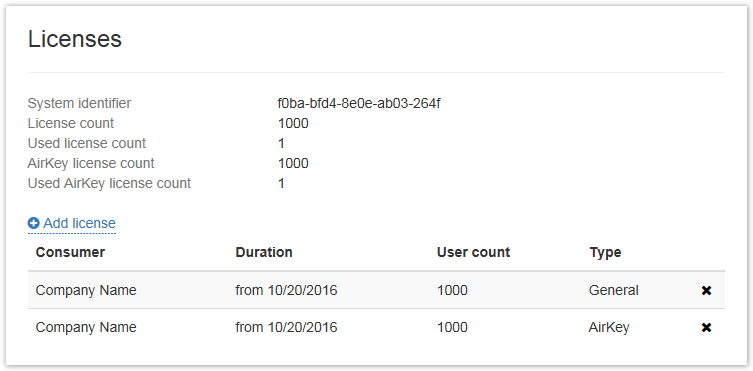
To remove a license from the system, select it in the list and click . Confirm the action by clicking the Remove button.
. Confirm the action by clicking the Remove button.