- Created by Pavel Golubnichiy, last modified on Jun 17, 2021
All URLs are specified in lowercase.
Switch to C:\inetpub\wwwroot\pam\idp folder and edit appsettings.json file:
ConnectionStrings:
- Server - is the name of Microsoft SQL Server or its named instance
- Database - is the name of database (IPAMIdP)
- User ID - is the service account to use with Indeed PAM databases
Password - is the password for that service account
"ConnectionStrings": { "DefaultConnection": "Server=MSSQLServer;Database=IPAMIdP;Integrated Security=False;User ID=IPAMSQLService;Password=password" }If you are using a named instance of Microsoft SQL Server, the value of the Server parameter must be set in the format
<server name>\\<instance name>."ConnectionStrings": { "DefaultConnection": "Data Source=MSSQLServer\\Named instance; ..." }
Database section
In the Provider section, select the DBMS connection provider:
- mssql - is for the MS SQL Server
- pgsql - is for the PostgreSQL Pro
Example for the PostgreSQL Pro:
"Database":{
"Provider": "pgsql"
},
IdentitySettings section
- AdminSids - is SID of the user to get access to administrator console and the Roles management. If there are several of them, then the SIDs must be divided by comma
- IdpUrls - are Indeed PAM IdP URL addresses
- Lang - is the user interface language of the component, set it to "en" value
- GatewaySecret - Hash for client keys for additional authentication of Indeed PAM Gateway
ConsoleAppClientSecret - Hash for client keys for additional authentication of the Console App utility
The hashes for the GatawaySecret, ConsoleAppClientSecret, SshProxyClientSecret, and CoreApiSecret parameters are generated by the console utility Pam.ConsoleApp.exe
- SshProxyClientSecret - Hash for client keys for additional authentication of Indeed PAM SSH Proxy
CoreApiSecret - Hash for client keys for additional authentication of PAM Core
- IdpApiSecret - Secret for client key of PAM IdP
- Enable2FaCacheForClients - List of client IDs for which the 2nd factor caching will work
- SecondFaCacheLifetimeSeconds - 2nd factor caching time in seconds
List of available client IDs:- "console-app"
- "ssh-proxy-app"
- "pam-management-console"
- "pam-user-console"
- "pam-gateway"
"pam-remote-client"
"IdentitySettings":{ "AdminSids": [ "S-1-5-21-1487179672-2651565253-5257550508-0000", "S-1-5-21-1487179672-2651565253-5257550508-0001" ], "IdpUrls": [ "https://pam.domain.local/pam/idp" ], "Lang": "en", "SigningCertificate": "", "GatewaySecret": "oF/d7eb/qOKgJrb+uA/l/4BVI3/OI3q3Yxq6TsdcHuY=", "ConsoleAppClientSecret": "" "SshProxyClientSecret": "xAlrki/souxzqK4wrDf4P2AOiGCfV5sA8XdJbj53cAI=", "CoreApiSecret": "zuUOwHHOReDWDw4T/hYT/eMbe4wTEjqlVdmoxJQO1fI=", "IdpApiSecret": "yGJHfNmHT0EX5GidmZ0GxChcqWLPx8HxXAyefo8eUWb6azPnBZIhQ5J1twyA3S+fomKeJpYbxHgQqyRilGadWg==", "RemoteInstallerClientSecret": "", "Enable2FaCacheForClients": [ "pam-management-console" ], "SecondFaCacheLifetimeSeconds": 60 },
Encryption section
- Algorithm - data encryption algorithm in the IDP database
Key - data encryption key in the IDP database
"Encryption": { "Algorithm": "AES", "Key": "3227cff10b834ee60ad285588c6510ea1b4ded5b24704cf644a51d2a9db3b7e5" },
PamSettings section
- ManagementConsoleUrl - URL of Indeed PAM Management Console
- UserConsoleUrl - URL of Indeed PAM User Console
- CoreApiUrls - URL of Indeed PAM Core
SessionLifetime - maximum duration of a user session in seconds
"PamSettings": { "ManagementConsoleUrls": [ "https://pam.domain.local/pam/mc" ], "UserConsoleUrls": [ "https://pam.domain.local/pam/uc" ], "CoreApiUrls": [ "https://pam.domain.local/pam/core" ], "SessionLifetime": 43200 },
UserCatalog section
This section is required to search and add users to the Roles. It is filled in the same way as the similar section in the Pam Core settings.
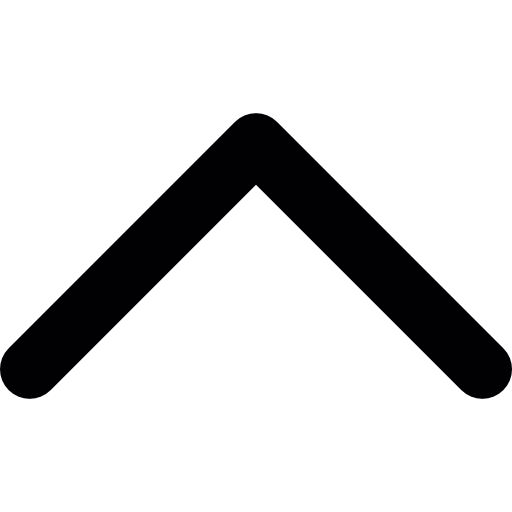
- No labels