Select Event ID, Event levels, Recipient group and Sending period (days).
The system can be set to notify of the following events
- Accept card issuing
- Accept card replacing
- Accept card updating
- Add AirKey to computer
- AirKey binding code has been created
- Assigning card
- Authenticating
- Cancel card updating
- Card content expiring
- Changing answers to security questions
- Changing PIN
- Cleaning card
- Deny card issuing
- Deny card replacing
- Deny card updating
- Disabling card
- Enabling card
- Issue certificate
- Issuing card
- Locking user
- Pending card issuing
- Pending card replacing
- Pending card updating
- Policy updated
- Remove AirKey from a computer
- Replacing card
- Resetting answers to security questions
- Resetting PIN
- Resetting user password
- Revoking card
- Setting PIN
- Traced certificates expiring
- Unassigning card
- Unlocking card
- Unlocking user
- Updating card
- User attributes changed
- User policy changed
The system can be set to notify of the following Event levels:
Sending period (days) - the number of days after which the notification will be resent.
The item is available for the following events
- Accept card issuing
- Accept card replacing
- Accept card updating
- Card content expiring
- Deny card issuing
- Deny card replacing
- Deny card updating
- Policy updated
- Traced certificates expiring
- User attributes changed
- User policy changed
To create a notification, click Create notification, select the event that user is to be notified of and define the type.
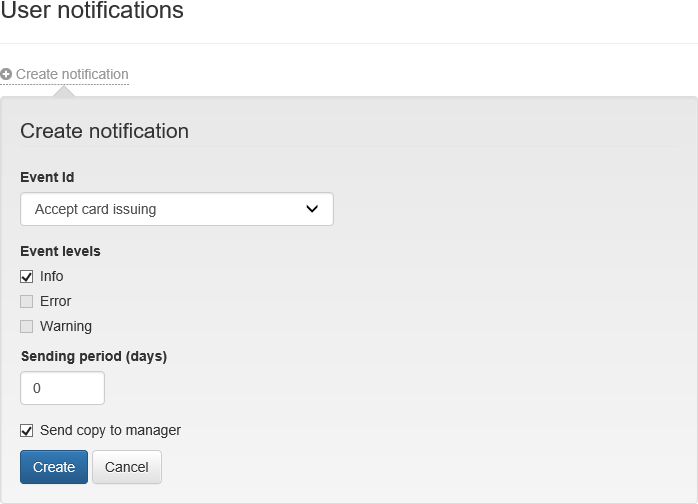
If necessary, enable the Send copy to manager option in the selected user event, available only to users located in Active Directory and click Create.
To modify a notification, select it in the list and click  . To remove the notification, click
. To remove the notification, click .
.