Click Change admin PIN in device properties, then set and confirm a new PIN code. Specify Comment, if required, then click Change.
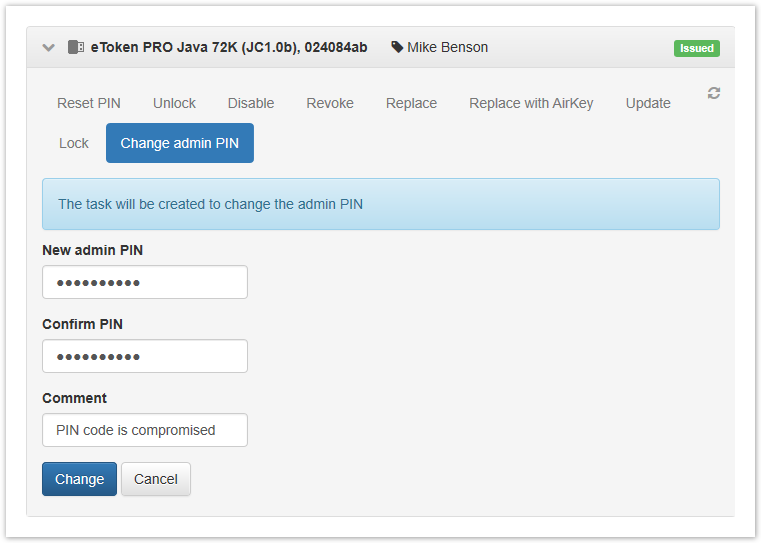
The administrator PIN code is changed automatically upon smart card connection to a workstation with Indeed Certificate Manager Agent installed.
The user is notified of the task being executed. Information of the task execution is also written to Indeed CM Event log.