User smart card can be disabled in the system for a certain period of time and then enabled again. This could be done, for instance, during the employee in question leave.
To disable a smart card, proceed as follows:
- Switch to Users tab and search for the user.
- Switch to the User card by clicking his or her username in the search results.
- Select the necessary card and open its data.
- Click Disable.
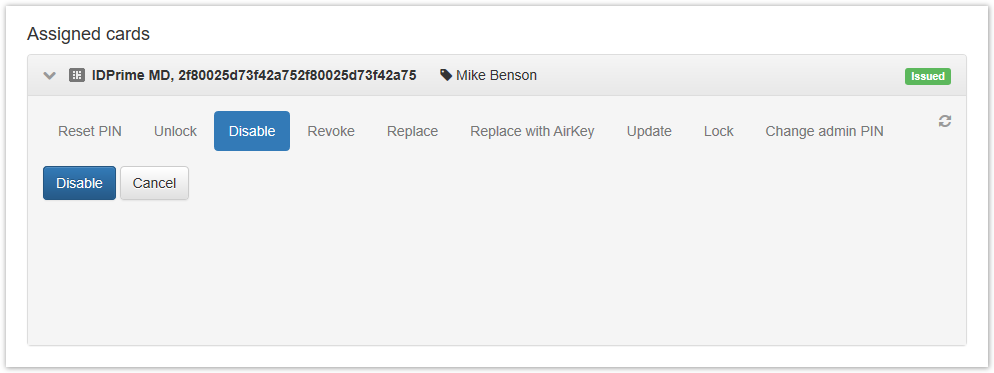
If attempted to use the disabled smart card for authentication, the user receives a notification of that his or her certificates are revoked. To activate a user smart card, proceed as follows:
- Switch to Users tab and search for the user.
- Switch to the User card by clicking his or her username in the search results.
- Select the necessary card and open its data.
- Click Enable.