To assign tasks to Agents, check the Enable сlient agent option in the Axidian CertiFlow Configuration Wizard.
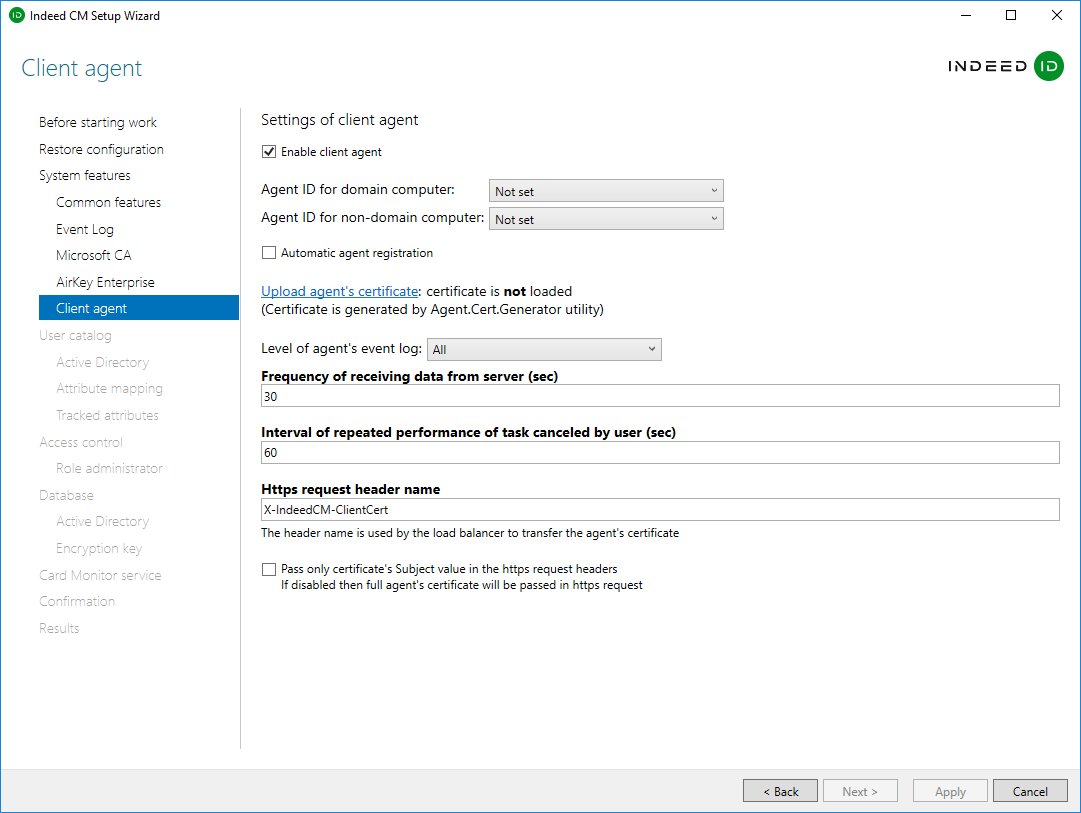
Configure the following settings:
- To register agents in the system, set the Agent ID generation strategy for domain/non-domain computers:
Check the Automatic agent registration option to register agents without confirmation from the administrator.
- Upload agent's root certificate with private key in JSON format (agent_root_ca.json).
- Select the level of agent's event log:
- All
- Errors only
- Warnings and Errors only
- Set Frequency of receiving data from server (sec) and Interval of repeated performance of task canceled by user (sec) values.
- Change the HTTP request header name of agent certificate if you use a load balancer. Check Pass only certificate's Subject value in the HTTP request headers option to send only certificate's Subject value, rather than the full agent's certificate.
- Go to Results and Apply changes.