Follow these steps to configure CertiFlow server to work with unified event log:
- Run the Axidian CertiFlow Configuration Wizard.
- Go to Event Log section.
- Click Enable Axidian CertiFlow Event Log Proxy if you use Event Log Proxy application for the unified event log, and specify:
- Select Use Axidian Log Server if the unified event log is configured via the Axidian Log Server application and specify:
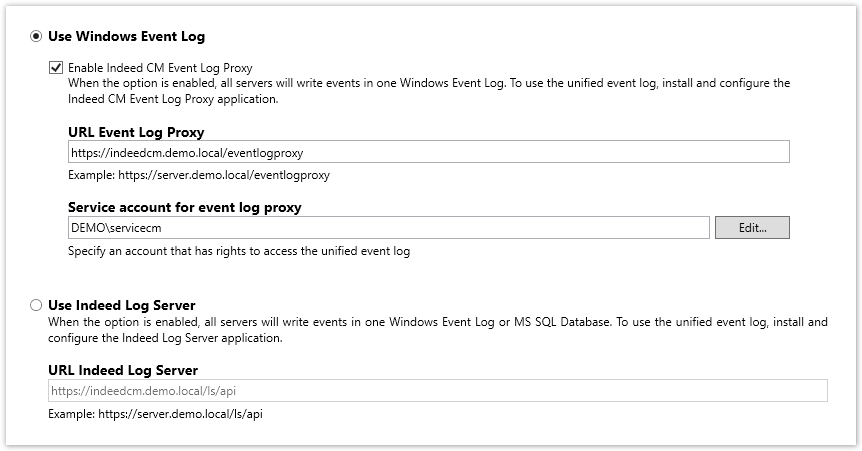
4. Go to the Confirmation section and click Apply.
5. If you have a multi-server configuration, follow steps 2 through 4 on each CertiFlow server in the system.
6. Open the Axidian CertiFlow Management Console in a browser and run a search in the Events section.
Expected Result: no errors.