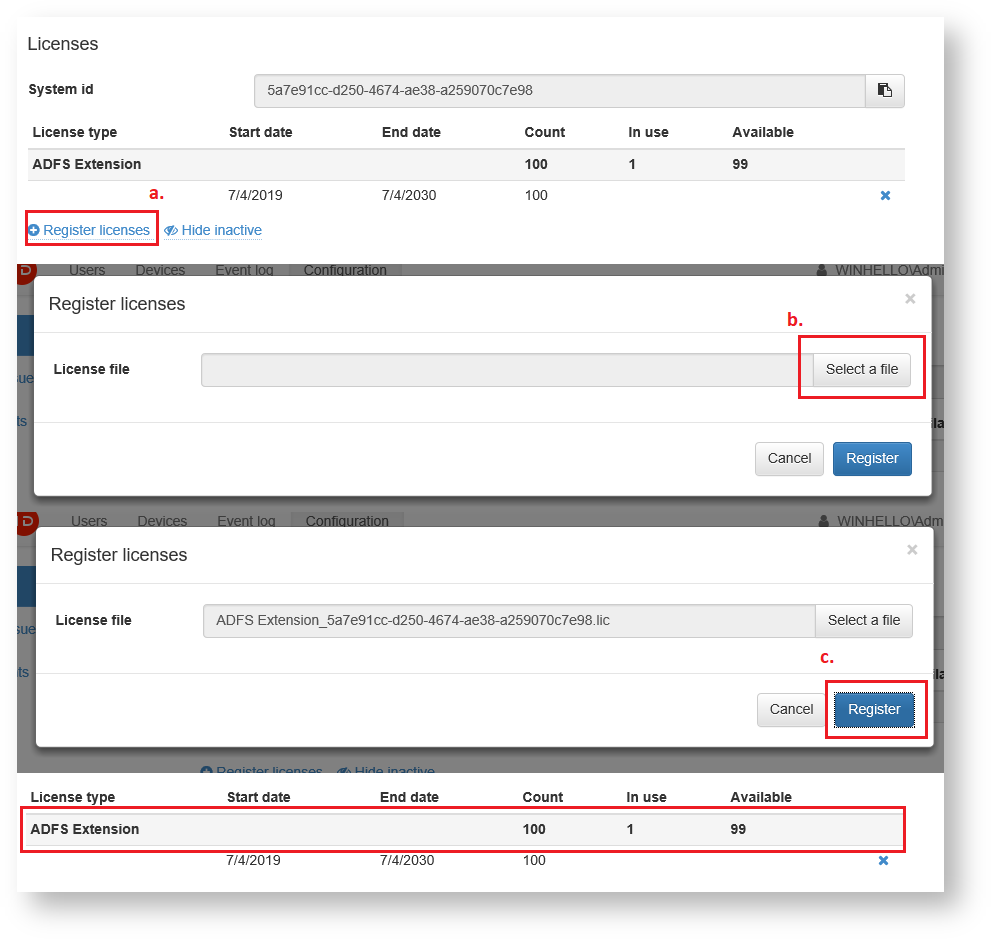Obtaining a license
To obtain a license, you have to communicate the system identifier to us.
- Open the Indeed AM Admin Console management console.
- Switch to Configuration tab.
- Copy the value of System identifier field and send it to the manager assigned to your organization or to support service at: support@indeed-id.com
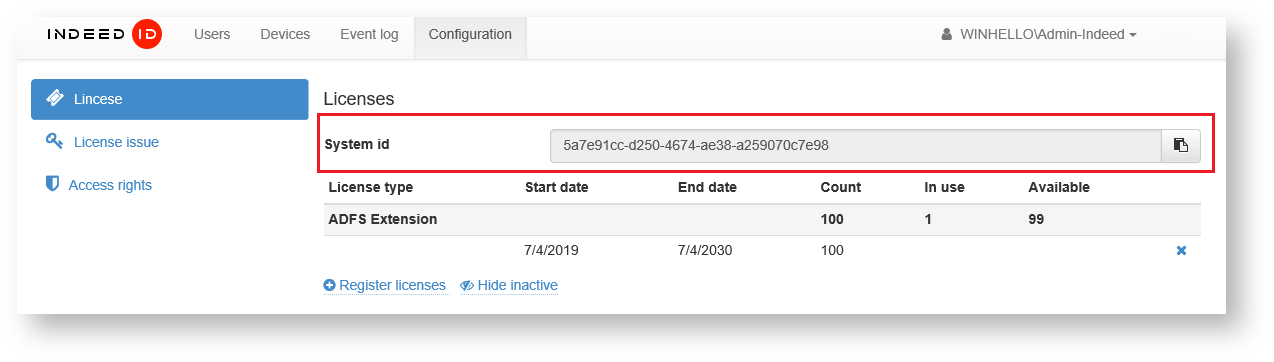
Registering licenses.
- Open the Indeed AM Admin Console management console.
- Switch to Configuration tab.
- Click the “Register licenses” button (a.).
- Select a license (b.).
- Click “Register” (c.).