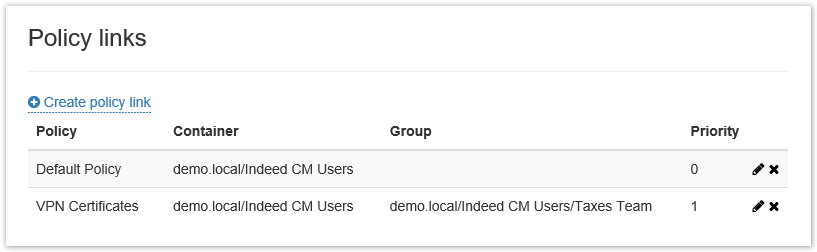Smart card usage policies become active for users after defining their scope. The policy can be linked to the following Active Directory objects:
- Domain
- Container
- Organizational Unit
To assign a policy to an object, click Create policy link, select a policy from the list and define the following parameters:
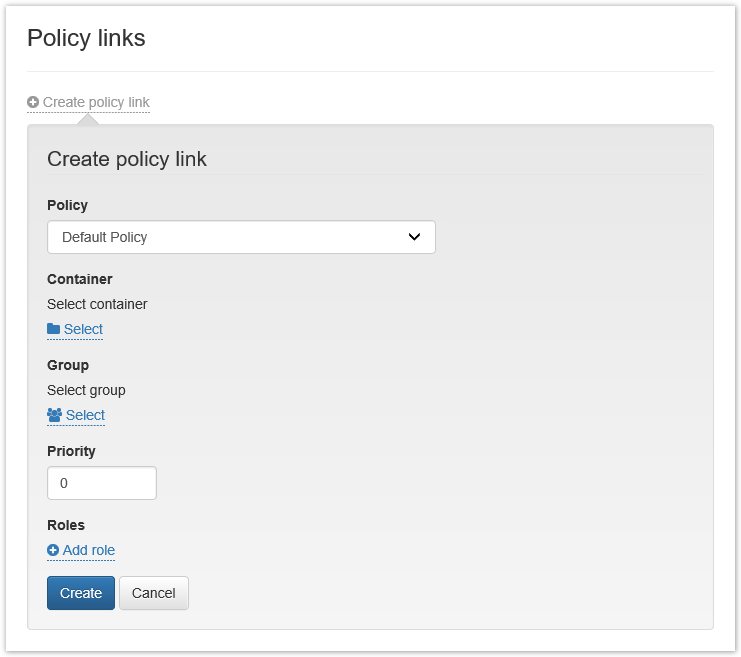
- Container and Group are the policy scope. The container can be an Active Directory unit or Indeed CM infrastructure node.
Group is an additional policy scope filter. For instance, several policies can be assigned to container with organization users. The policies apply to users from certain Active Directory groups. - Priority is a value that defines whether the user is under one policy or another. If a user falls within the scope of several device policies of the same type (Active Directory or Infrastructure policies), since he or she, say, is a member of two groups, residing in the same OU), then the policy of the higher priority applies.
- Roles - if the Roles section contains at least one local role, then it can be added to the policy link and define role users.
Click Create to save policy link. To change the policy link, click  . To remove a link, click
. To remove a link, click :
: