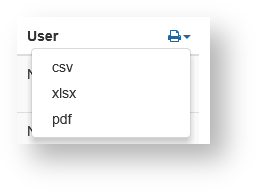Records of all Indeed AM operations are stored in event logs of each Indeed server.
The following event types are logged within Indeed AM:
- Information is successful execution of any operation
- Error is completion of any operation with error.
To open event log, proceed as follows:
- Open Indeed AM Admin Console console and switch to "Event log” tab.
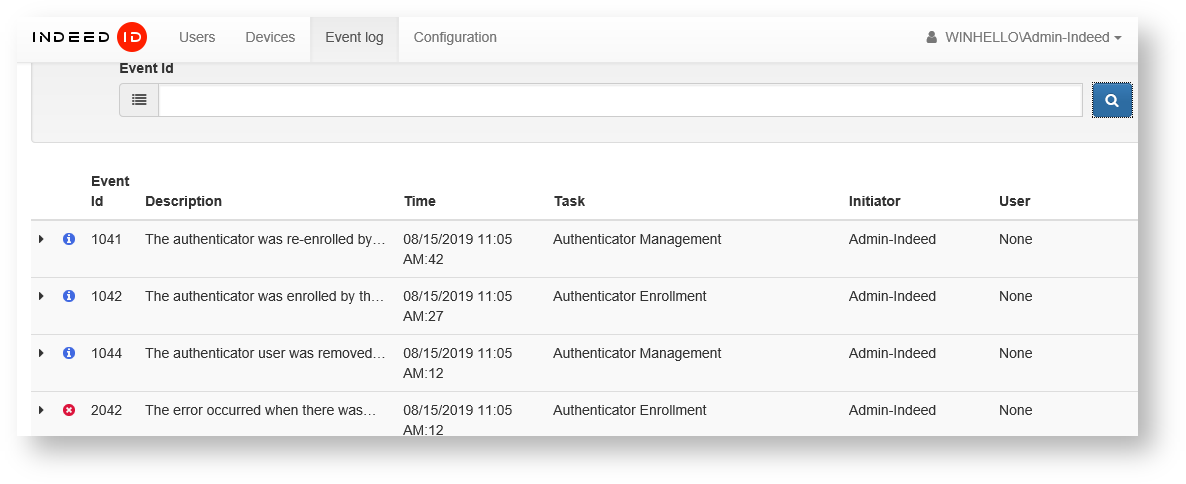
- Use filters to narrow the event search range.
- Level field defines the event type: Error, Information, Warning. If “Not defined” variant is selected, then all events fall within the selection.
- From - To - these fields define the time interval to select events within.
- User - this field defines account name (name attribute) to select the events for.
- Description contains - this field specifies the full value of event attribute (Application, Administrator, Computer etc.).
- Task field allows to filter events by the selected Indeed AM component.
- User / Initiator - this field defines account name (name attribute) that was used to trigger the event.
- Event Id - this field defines the event ordinal number. The left part of the field contains the button to browse and select the required event.
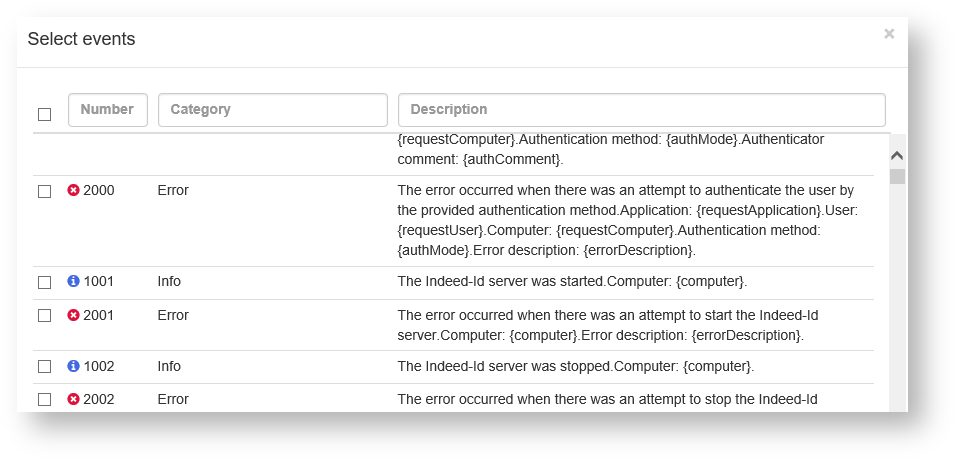
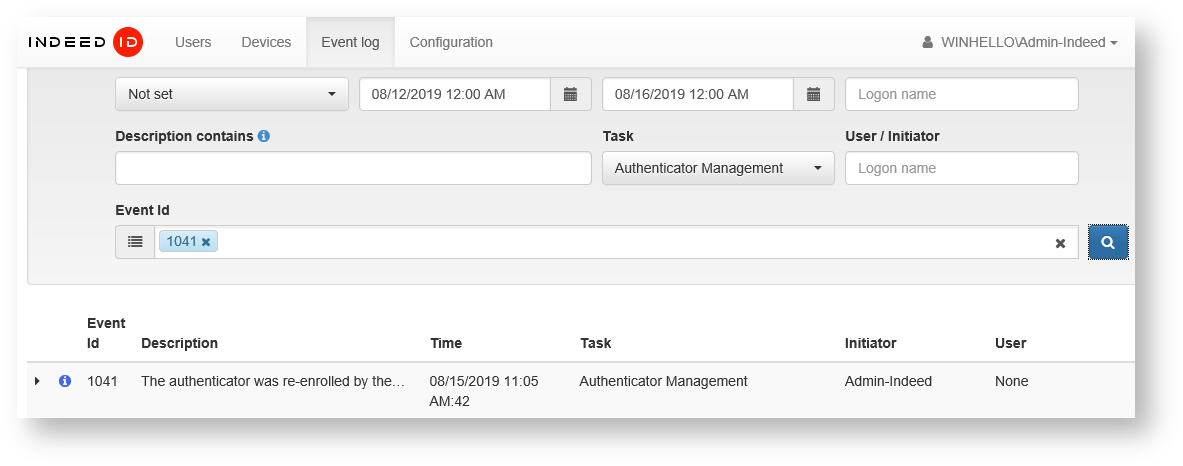
3. To export events, click the icon in the right part of the table header. Events can be exported to csv, xlsx or pdf file.