A smart card can be removed from the system both in case you have it available, and in case you don’t have it.
To remove a card, search for it and click .
.
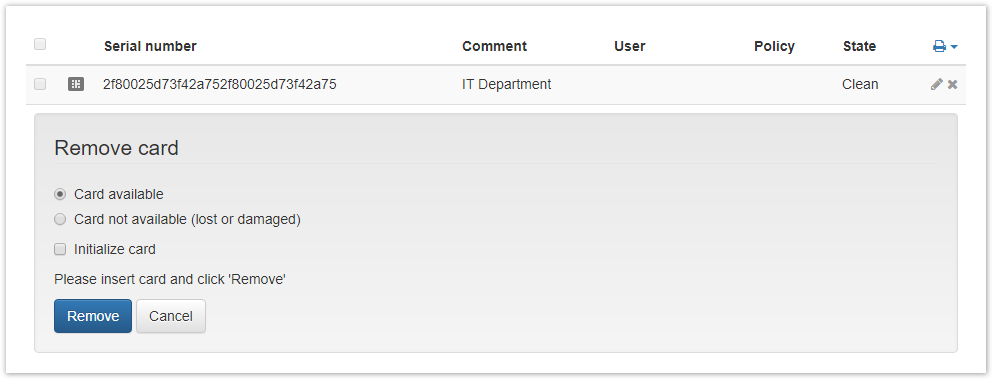
If the smart card is not available, then select the corresponding menu item and click Remove. It is also possible to withdraw a smart card from the user, if the smart card was issued and then revoked, without removing it from the system. This is applicable both for available and unavailable smart cards. Enable Initialize card option if necessary.