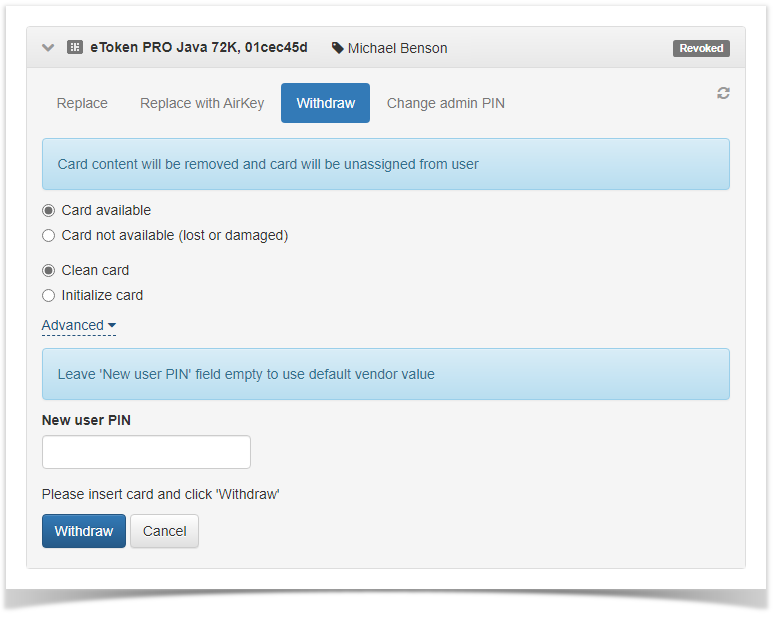
The revoked smart card remains assigned to the user and can be either replaced (see Smart card replacement) or withdrawn. To withdraw a user smart card, proceed as follows:
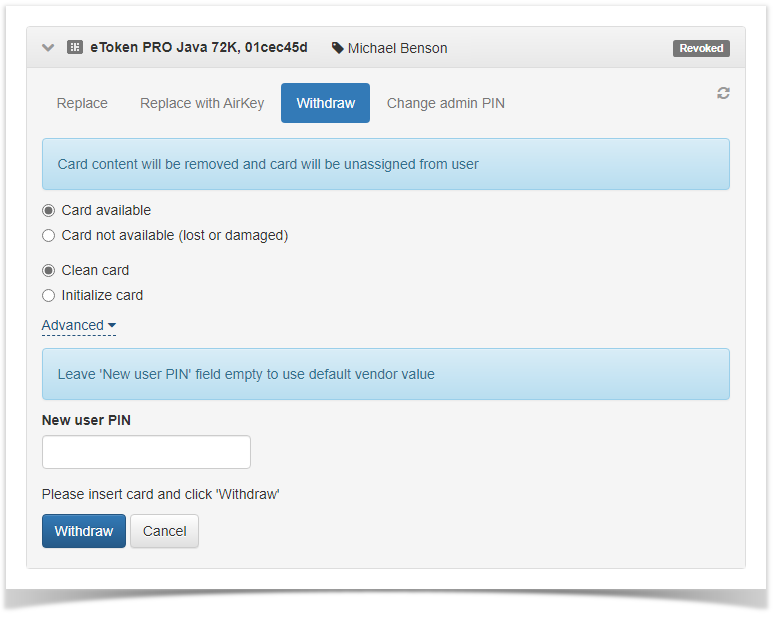
5. If the smart card is available, select the corresponding menu item, connect the smart card to a workstation and select the following options if required:
Define the user PIN code to be set after the smart card is withdrawn.
The PIN code is to be set if the user PIN code defined in the card type file (see Smart card type management) does not correspond to the requirements to PIN code for this card type set upon initialization during issuance (see Card initialization). |
If the new user PIN code is not defined, then the PIN code defined in the card type file is set after withdrawal.
6. Confirm the action by clicking the Withdraw button.
7. If the card is not available, then select the corresponding menu item and click the Withdraw button.