To create a policy, go to the Policies menu and click Create policy.
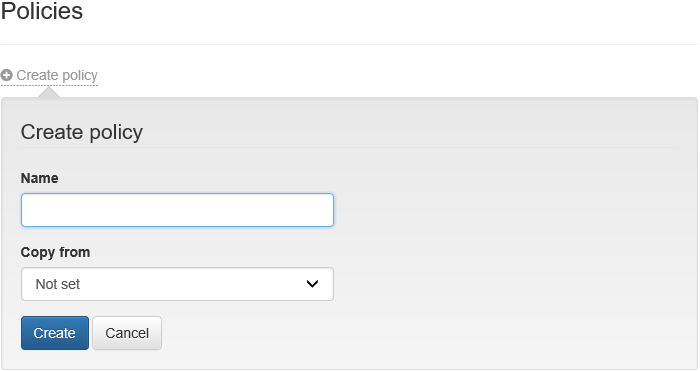
Set the following parameters:
- Name – this is displayed name of the policy
- Copy from – this allows to create a new policy by copying the parameters of an existing one.
Click Create. When a policy is created, you are automatically switched to its parameters.
To remove a policy, select it from in the list and click![]() . Confirm the action by clicking Remove button.
. Confirm the action by clicking Remove button.
Only unused policy can be removed (i.e. Indeed CM contains no smart cards issued with this policy). |
Features the names and descriptions of smart card usage policies.
| Policy group | Description |
|---|---|
| General | Policy name. |
PKI settings Microsoft
Common certificates | Settings of certification authorities, templates, certificate usage, system access. The section is intended to upload PFX files, whose contents is to be written to smart cards via Indeed CM facilities. |
| Indeed AM | Integration settings for Indeed Access Manager and Indeed AM Enterprise Single Sign-On. |
| Workflow | Parameters for handling the smart cards in the system. |
Issuance
| Smart card issuance settings and initialization parameters. |
Authentication
| Parameters of authentication with a smart card, creation and modification of security questions. |
Agents
| Indeed CM Client Agent parameters. |
Smart card printer
| Smart card printers integration settings. |
Notifications
| Settings of e-mail notifications on system events. Settings of e-mail notification templates. |