This section defines smart card printer parameters. Integration of Indeed Certificate Manager and EDIsecure XID 8100/8300 printer allows for the following scenarios:
- Issue smart cards for users with printer readers (contact and proximity one) without printing
- Issue smart cards using printer readers (contact and non-contact ones) and print images or text on a smart card
- Print images or text on smart cards without issuing
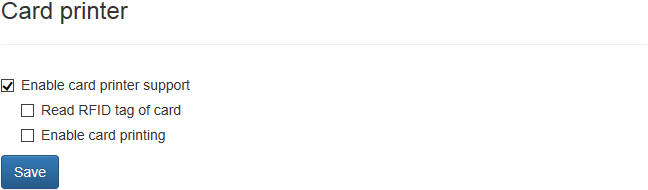
The Enable card printer support option allows to select a reader, to which the card is connected, when issuing: printer reader, or the reader, connected to workstation. If this option is enabled, options of card issuance using printer become active:
- Read RFID tag of card
If enabled, the Indeed CM reads the card tag and stores it to the database, associating it with the user, for whom the card is issued. When the card is revoked, the tag value remains in the Indeed CM storage until the card is still registered with the system. If the card is issued to another user, the tag is re-assigned to this user. - Enable card printing
If enabled, then issuance of a card using printer would include printing of image or test on the card, according to loaded print template.
The Print templates tab defines the card print template for the current policy. The template is an XML file containing the data on what is to be printed.
To load a template, click Load card design template, indicate the template file and click Load button. After loading, the template status in the policy ("not loaded" changes to the name defined in the template file.
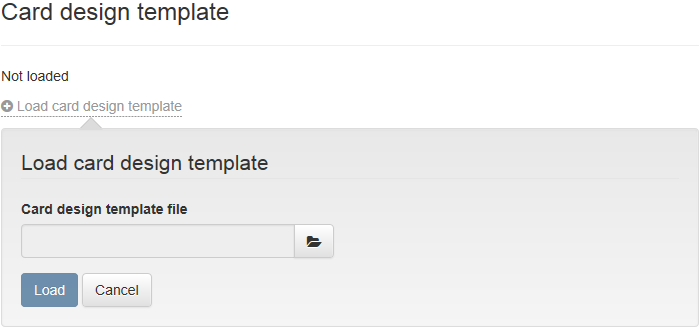
Print template file is available from Indeed support service on request. |