To bind an AirCard card to a workstation, you have to define the list of allowed PCs for every card. To do so, click Add in the Allowed computers of AirCard card. A workstation can be added to the list in two ways by DNS and unique code.
Adding by DNS-name
It is used when the workstation being added is within the enterprise network where the Indeed AirCard Enterprise server is installed.
To add a computer, specify its DNS name and click Add.
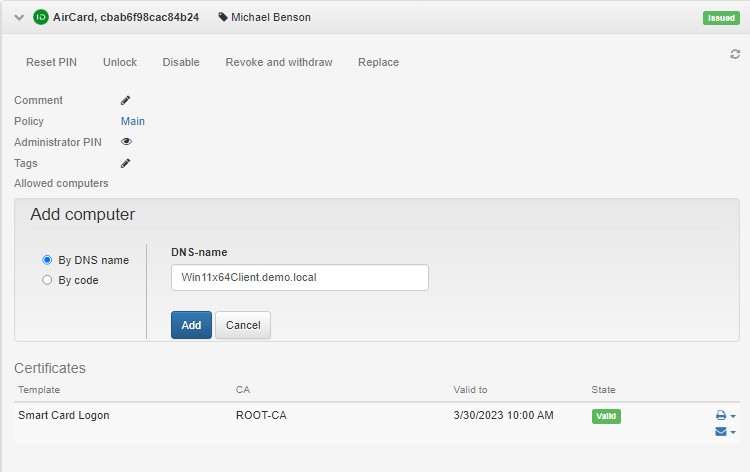
Adding by code
It is used when a workstation being added is beyond the enterprise network, and the Indeed AirCard Enterprise server is available via Internet (say, in case the AirCard card is connected to the user home computer).
- To add a new computer, click
 , specify its name to be displayed in the user card, and click Add.
, specify its name to be displayed in the user card, and click Add.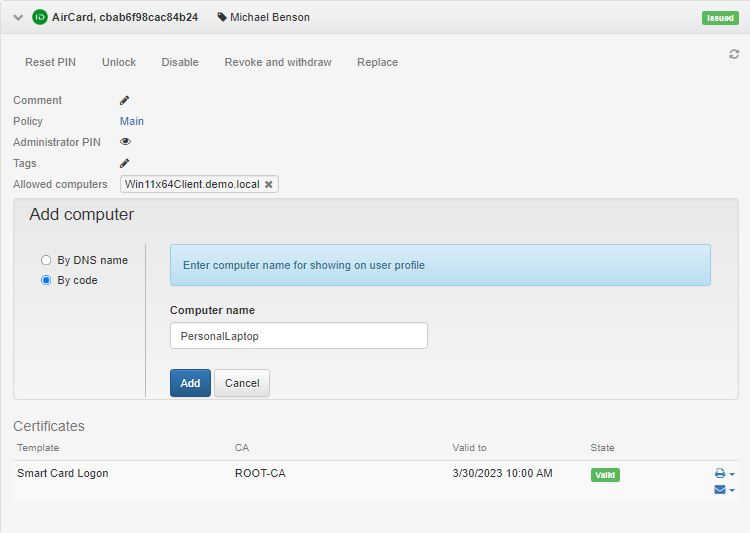
- The Indeed Certificate Manager then generates a unique code, which is communicated to the user by an operator. A code is valid for one hour and can be used only once. Click Close.
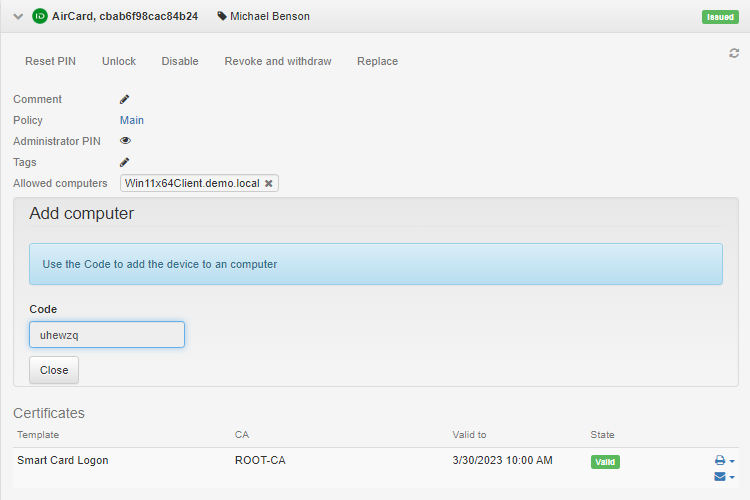
- To add an AirCard card and connect it to a workstation, the user needs:
- to open the Indeed AirCard Enterprise Control Panel, click
 , and then click
, and then click  .
. - Enter the received code and click Add.
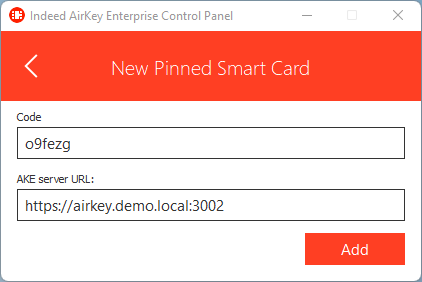
- to open the Indeed AirCard Enterprise Control Panel, click
The list of added computers is displayed in the AirCard card menu:
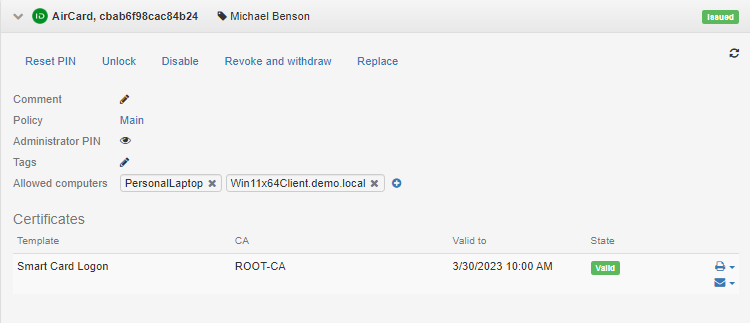
To remove a workstation, select it in the list and click![]() .
.