The section is intended to search, issue, revoke and suspend permissions.
Permission search
Search is performed in the Permissions section.
Quick search
Enter the Permission number, User name, Account, Resource name or Description in whole or in part in the search bar.
Extended search
Click Extended search and enter one or more criteria, Permission number, Comment in whole or in part, select User name, Account or Resource.
Select permission state:
- Valid
- Revoked
- Suspended
Permission Profile
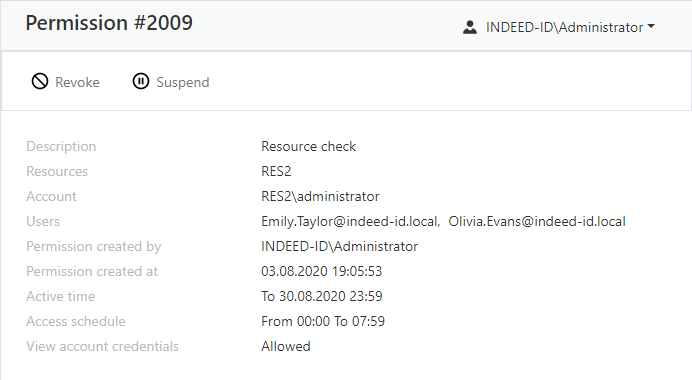
The permission profile displays the following data:
- Description - custom text.
- Resources - resources on which RDP, SSH or web-session can be opened on behalf of the account specified in the permission.
- Account - account that is used to open RDP, SSH or web-session on the resources specified in the permission.
- Users - Active Directory users for which permission is granted.
- Permission created by - Indeed PAM admin account.
- Permission created at - date and time permission was created.
- Active time - permission activity dates.
- Access schedule - permission activity time.
- View account credentials - permission to view the password or SSH key of the access account.
Permissions search
Search is carried out in the Permissions section.
Text search
Enter in the search box in whole or in part # (Permission number), User, Account, Resource or Description.
Extended search
Click Extended search and enter one or more criteria in whole or in part # (Permission number) or Comment, select User, Account or Resource.
Select permission state:
- Valid
- Revoked