Files of Indeed AM Log Server reside in: indeed AM\Indeed AM Log Server\<Version number>\
|
Indeed AM Admin Console does not allow to read events from sysLog server. To display the log in Admin Console, you have to create a separate database (SQL Server or EventLog) to store LogServer events. |
Installation
- Install the Indeed AM Log Server by running IndeedAM.LogServer-x64.msi installer.
- Install the Indeed EventLog by running IndeedAM.Server.EventLog-x64.msi.
Add HTTPS binding in Default Web Site settings of IIS Manager.
Indeed AM Log Server is a web application on the basis of IIS. “Require SSL” is a default installation setting, which, in turn, requires active HTTPS binding.
If you do not plan to use https protocol, then deactivate SSL requirement in IIS settings for logserver.
- Run IIS Manager and expand the Sites item.
- Select the Default Web Site site and click Bindings item in the Actions section.
- Click Add:
- Type - https.
- Port - 443.
- Select the SSL Certificate.
- Save the binding.
Creating a database to store log files and users.
Installation of sysLog server.
Indeed AM Log Server supports sys-log format. You can use any server that supports the format as well. Below is an example of configuring the sys-log server named Syslog Watcher v4.8.6. The utility is available for downloading at the official website https://syslogwatcher.com |
- Run the SyslogWatcherSetup-*.*.*-win32.msi installation package.
- Accept the license agreement in the "License Agreement" window.
- Select "Install Syslog Watcher Service and GUI” installation type in “Installation type” window.
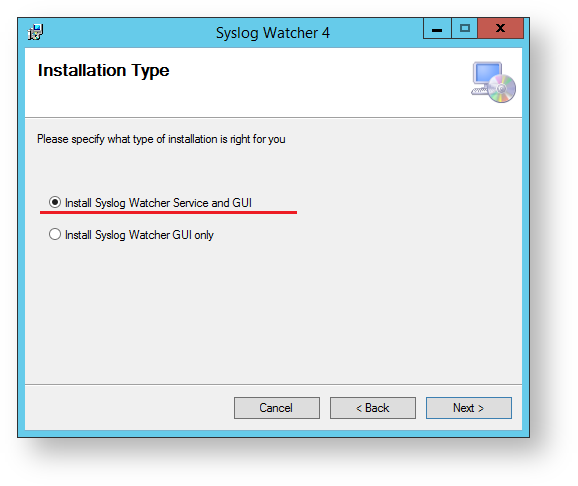
- Select the path to syslog server folder in the "Select installation Folder” window.
- Allow adding a rule for all incoming connections for SysLog Watcher to Windows Firewall in the "Windows Firewall Exception" window.
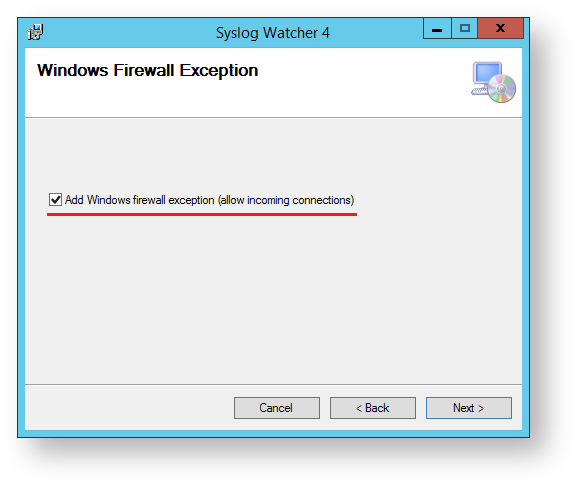
- Click “Next” in "Confirm Installation" window to confirm installation.
- Wait until server installation is complete.
sysLog server configuration.
- Run Syslog Watcher and select "Manage Local Syslog Server” item.
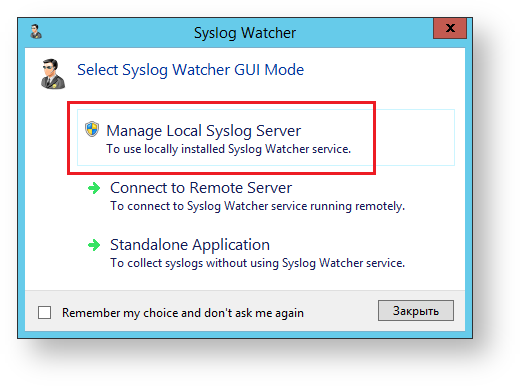
- Click "Settings" in the upper menu.
- Select "Network Interfaces” item.
- Make sure that UDP protocol is selected and port is specified.
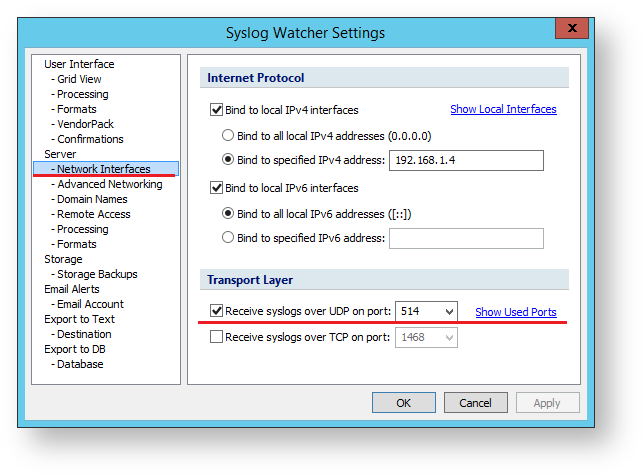
- Select "Processing” item. Select UTF-8 encoding.
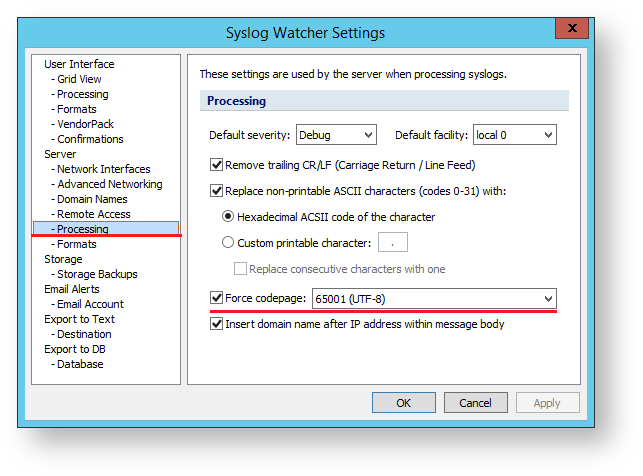
Modifying a configuration file.
- Open the configuration file sampleSyslog.config (C:\inetpub\wwwroot\ils\targetConfigs\sampleSyslog.config).
Specify parameters for connection to syslog in "Settings" tag.
<Settings HostName="localhost" Port="514" Protocol="udp" />
- Open the configuration file clientApps.config (C:\inetpub\wwwroot\ils\clientApps. config).
Specify sampleSyslog in TargetId and ReadTargetId tags for segment with "Application Id="ea"”.
The TargetId and ReadTargetId tags specify an identifier of the selected log storage type.
The identifiers are defined in <Targets>...</Targets> tag. Configuration files for each storage types reside in targetConfigs folder with the corresponding name.
<Application Id="ea" SchemaId="eaSchema"> <ReadTargetId>sampleSyslog</ReadTargetId> <WriteTargets> <TargetId>sampleSyslog</TargetId> </WriteTargets> <AccessControl> <!--<CertificateAccessControl CertificateThumbprint="001122...AA11" Rights="Read" />--> </AccessControl> </Application>- Click "Start Server" in the upper left corner of Syslog Watcher application window.
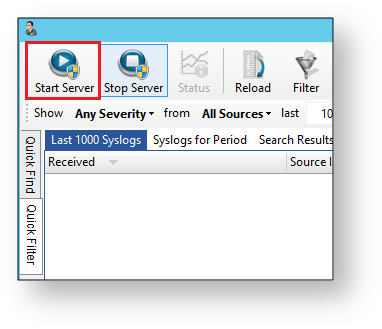
Example of data display
- Example of data display in Syslog Watcher.
