Licenses
The section contains Indeed PAM licensing information.
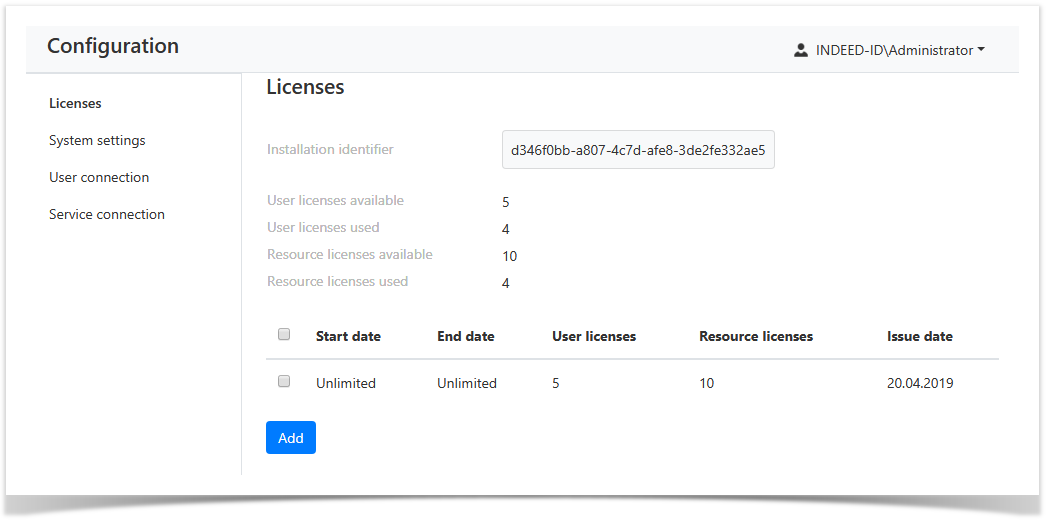
The section displays the following data:
- Installation ID - a unique installation code is required to generate a license.
- User licenses available - total number of user licenses.
- User licenses used - total number of licenses used.
- Resource licenses available - total number of resource licenses.
- Resource licenses used - number of licenses used.
The following data is displayed for each license:
- Start date - license start date.
- End date - license expiration date.
- User licenses - total number of user licenses.
- Resource licenses - total number of licenses used.
- Issue date - license release date.
Add License
Click Add and select a license file.
Removing licenses
Mark the required license and click Delete.
System settings
| Option | Description |
|---|---|
| Scheduled jobs settings | |
Account checking start time | At this time PAM will start checking all active accounts |
Account syncing start time | At this time PAM will start accounts syncing for resources and domains |
Account password reset start time | At this time PAM will generate new passwords for accounts |
Service connection checking start time | At this time PAM will start checking service connection to resources and domains |
Session log rotation start time | At this time PAM will start session log rotation |
| Account control settings | |
| Domain privileged accounts groups | Account which is in the following groups will be considered as privileged and added to PAM after checking |
| Video settings | |
| Video recording codec options | By default codec libx264 is used. For more details, please see: https://trac.ffmpeg.org/wiki/Encode/H.264 |
| Video recording codec options | By default codec libvpx is used. For more details, please see: https://developers.google.com/media/vp9/live-encoding |
| The duration of the recorded video segment (sec.) | You can set the duration at which the video will be saved as an independent segment |
| Video storage settings | |
| Video storage path | Network path to access the video storage |
| Domain name | Domain name to access the storage |
| Username | Domain name to access the storage |
| Password | Domain name to access the storage |
| Session settings | |
| Gateway connection timeout (sec.) | Time after which connection will be closed if gateway isn't responding (sec.). Leave empty if connection doesn't have to be closed |
| Legal notice | That text will be shown to user before session. Leave it empty if you don't need it. |
User connection
The section contains data about user connections.
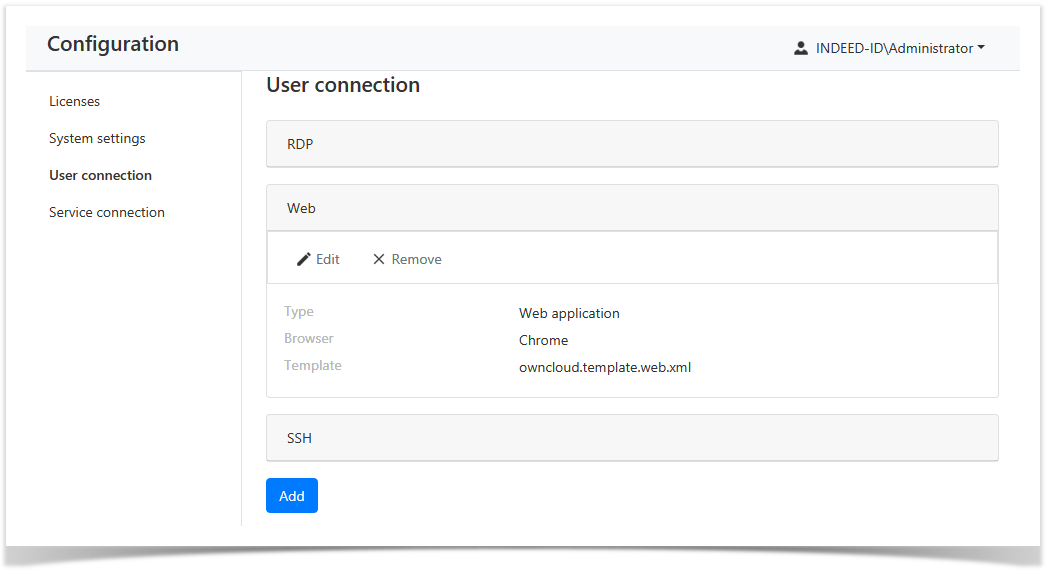
User RDP and SSH connections are built-in and cannot be changed or deleted.
Adding a user connection with a Web application type
Click Add, fill in the Name field, select a web application template and click Next.
The template is unique for each web application, for the development of the template you need to contact technical support support@indeed-id.com
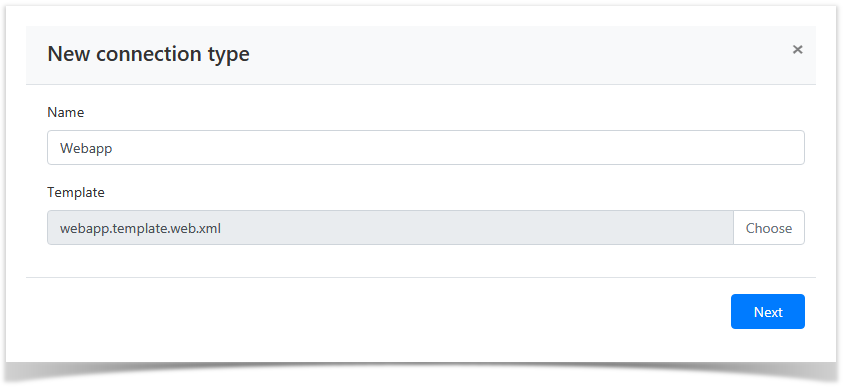
- Select the Browser in which the application will be launched and click Create.
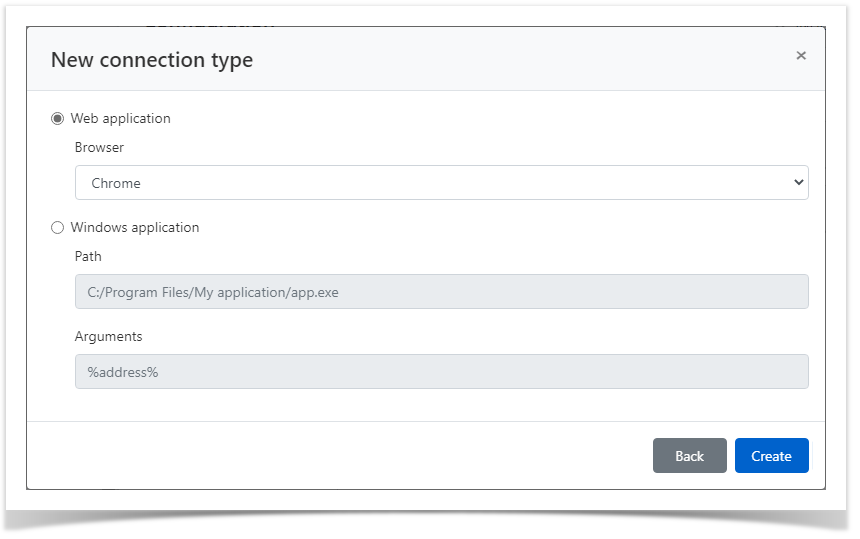
A new user connection will be displayed in the list, which will be available for selection in the resource user connection settings.
Service connection
The section contains data on service connections.
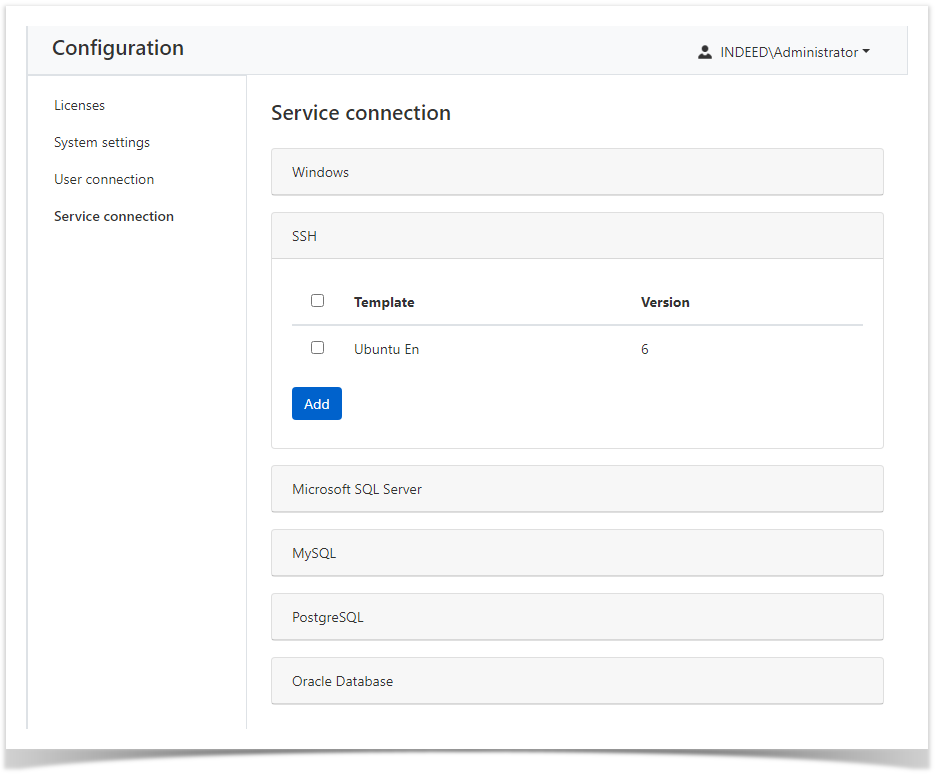
The Windows service connection is built-in and cannot be changed or deleted.
Adding a Service Connection with an SSH Type
Click Add, select an SSH connection template, and click Download.
The template is unique for each Unix\Linux distribution, for the development of the template you need to contact technical support support@indeed-id.com |
A new service connection will be displayed in the list, which will be available for selection in the resource service connection settings.