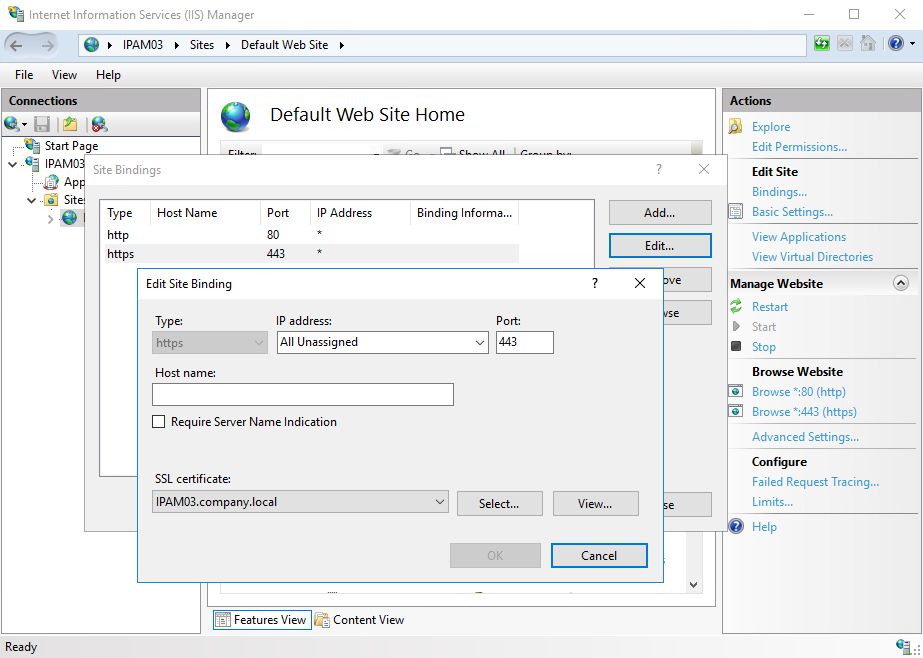Click OK in the popup window.
- C:\inetpub\wwwroot\pam\core — core
- C:\inetpub\wwwroot\pam\idp — idp
- C:\inetpub\wwwroot\pam\mc\assets\config — mc
- C:\inetpub\wwwroot\pam\uc\assets\config — uc
- C:\inetpub\wwwroot\ls\targetConfigs — ls
C:\inetpub\wwwroot\ls — IndeedIdentityPAM_2.9.0\indeed-pam-windows\ILS\clientApps.config
If you are using a PostgreSQL database, you need to change the Type value from mssql to pgsql in the clientApps.config file in the <Target Id="Pam.DbTarget" Type="mssql"/> line.
indeed-pam-tools\scripts, run PowerShell as administrator and run the ils-access-list.ps1 script.indeed-pam-windows\MISC\ConfigurationProtector and run PowerShell as administrator.Run the command:
.\Pam.Tools.Configuration.Protector.exe generate-signing-cert |