Manual Add
To provide access to the resource to the directory users, you must add a new resource to the Indeed Identity PAM.
- Switch to Resources section and click Add.
- Select organizational unit.
- Fill in the Resource name, DNS name and/or IP Address and Description fields.
For Windows resources, you must specify the real computer name.
When specifying an IP address make sure it is static.
Add from File
prepare the CSV-file
Line format: 'Name; Description; DNS name; IP address; User Connection (UC) type; UC address; US port; UC matching url; UC matching url is regex; Service Connection account name; Service Connection type; Service Connection SSH template; Service Connection port; Cisco's privilege mode password
At least either DNS name or IP address should be filled.
Examples:
Computer;Typical Computer 1;;192.168.0.101;RDP;;;;;DEV\root;Windows;;;
Computer;Typical Computer 2;;192.168.0.101;RDP;;3390;;;;;;;
Website;Typical Website 3;dev.local;;WebTemplate;http://dc.dev.local/;;http://dc.dev.local/login;FALSE;DEV\root;Windows;;;
Server;Typical Server 4;;192.168.0.3;SSH;;;;;;;;;Click Add from file
- Choose CSV-file
- Check Adding with policy option if a policy needs to be defined for resources
- Click Save
RDP Connection Setup
- Select RDP Connection type
- If the connection address is different from the DNS name/IP address, specify it by selecting the appropriate checkbox
- Enter the Port if it is not the default
If you need to open a session with the |
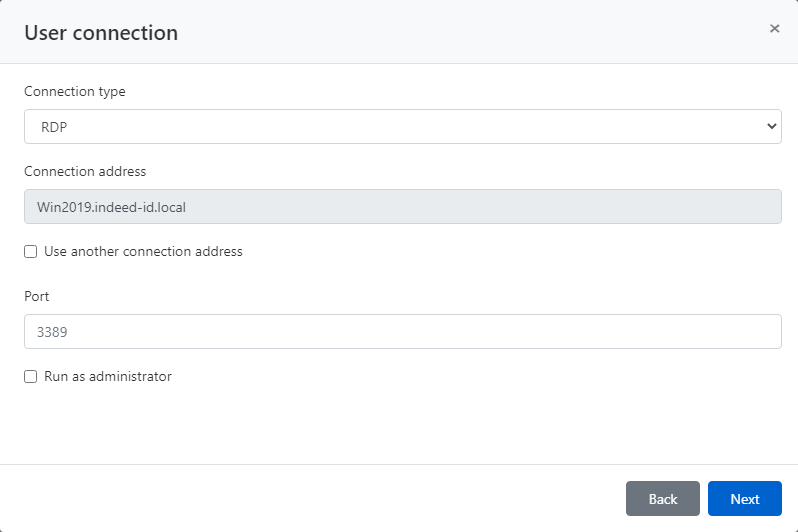
SSH Connection Setup
- Select SSH Connection type
- If the connection address is different from the DNS name/IP address, specify it by selecting the appropriate checkbox
- Enter the Port if it is not the default

User Connection Setup
In Indeed Identity PAM, RDP and SSH connections are standard. Other connection types, for example, a web session or connection to a DBMS, are configured separately for each target application. Below we will consider examples of configuring a connection to the web console Citrix NetScaler and MS SQL Management Studio. After Indeed Identity PAM installation, these types of connections will not be in the list of connections. To create a new connection type, you may need to contact Technical Support.
Web Session Setup
- Select Citrix NetScaler Connection type
- Fill in URL of web application
Fill in Sign-in page URL of web application if different

If the Sign-in page URL may not match the specified value after accessing it, then enable the Regular expression option, the option allows you to specify an expression that will match any address value. |
DBMS Connection Setup
- Select MS SQL Management Studio connection type
- If the MS SQL Server instance connection address is different from the DNS name/IP address, specify it by selecting the appropriate checkbox
- Enter the Port if necessary

Service Connection Setup
This article will not consider setting up a service connection, a detailed description of the configuration process is available in the article Setting Up a Service Connection for Resources.
- Disable the Use connector for service connection option
- Complete the adding resource