The client agent checks all connected and supported cards to the user's workstation and records the following events in the System Log:
- Availability of cards with a locked User and Administrator PIN
- Attempts to enter invalid User and Administrator PIN
- Connect unregistered cards
If the agent is not connected for a long time to the Indeed CM server, the corresponding event is recorded in the system log by the Card Monitor service.
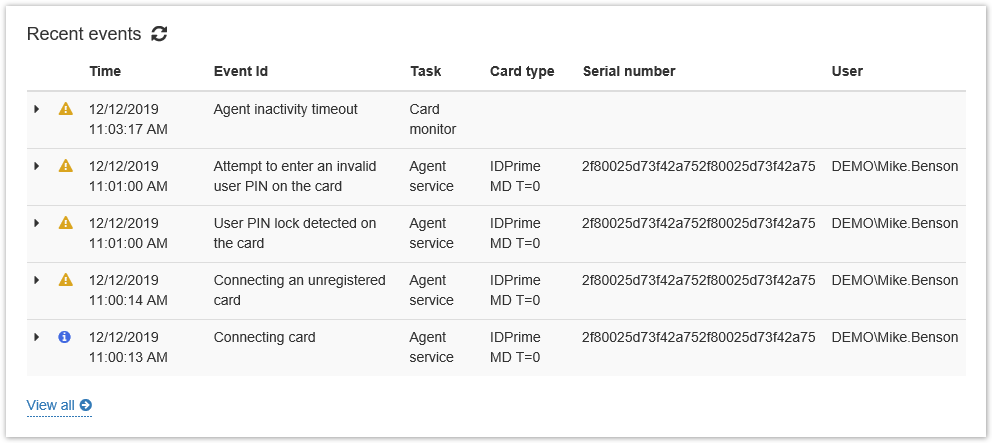
For cards that are present in the Indeed CM database in the state “Issued”, “Pending", "Revoked”," Disabled " and "Assigned”, it is possible to send e-mail notifications to system Administrators when the following events are recorded:
- Administrator PIN lock detected on the card
- User PIN lock detected on the card
- Attempt to enter an invalid administrator PIN on the card
- Attempt to enter an invalid user PIN on the card
Table 8 - Events relayed by Indeed CM authentication cards.
Card manufacturer | List of supported events |
|---|
| AirKey Network Smart Card | Attempt to enter an invalid user / administrator PIN on the card User / administrator PIN lock detection on the card |
| Bit4id | User / administrator PIN lock detection on the card |
Cryptovision | User / administrator PIN lock detection on the card |
| eToken | User / administrator PIN lock detection on the card Attempt to enter an invalid user / administrator PIN on the card |
| Feitian | User / administrator PIN lock detection on the card |
| Gemalto | User / administrator PIN lock detection on the card Attempt to enter an invalid user / administrator PIN on the card |
| HID | Not supported |
| Registry | Not supported |
| RSA | User / administrator PIN lock detection on the card |
| TicTok | User / administrator PIN lock detection on the card Attempt to enter an invalid user / administrator PIN on the card |
| TPM (Microsoft VSC) | Not supported |