- Created by Maksim Kuzmov, last modified by Pavel Golubnichiy on Dec 10, 2019
You are viewing an old version of this page. View the current version.
Compare with Current View Page History
« Previous Version 9 Next »
Набор стандартных групповых политик домена Active Directory, рекомендуемых к применению на сервер, выполняющий роль Indeed PAM Gateway, для обеспечения безопасности.
Раздел Computer Configuration -> Policies -> Windows Settings -> Security Settings
(Конфигурация компьютера -> Политики -> Конфигурация Windows -> Параметры безопасности)
Local Policies/User Rights Assignment
(Локальные политики/Назначение прав пользователя)
Policy | Setting |
Access Credential Manager as a trusted caller | |
Act as part of the operating system | |
Adjust memory quotas for a process (Настройка квот памяти для процесса) | NT AUTHORITY\NETWORK SERVICE, NT AUTHORITY\LOCAL SERVICE, BUILTIN\Administrators |
Allow log on locally | BUILTIN\Administrators |
Allow log on through Remote Desktop Services | BUILTIN\Administrators, группа пользователей PAM |
Back up files and directories | BUILTIN\Administrators |
Bypass traverse checking (Обход перекрестной проверки) | BUILTIN\Administrators, NT AUTHORITY\Authenticated Users, NT AUTHORITY\LOCAL SERVICE, NT AUTHORITY\NETWORK SERVICE |
Change the system time (Изменение системного времени) | BUILTIN\Administrators, NT AUTHORITY\LOCAL SERVICE |
Change the time zone (Изменение часового пояса) | BUILTIN\Administrators, NT AUTHORITY\LOCAL SERVICE |
Create a token object (Создание маркерного объекта) | |
Create global objects (Создание глобальных объектов) | BUILTIN\Administrators, NT AUTHORITY\SERVICE |
Create permanent shared objects (Создание постоянных общих объектов) | |
Create symbolic links (Создание символических ссылок) | BUILTIN\Administrators |
Debug programs (Отладка программ) | BUILTIN\Administrators |
Deny access to this computer from the network (Отказать в доступе к этому компьютеру из сети) | BUILTIN\Guests |
Deny log on as a batch job (Отказать во входе в качестве пакетного задания) | BUILTIN\Guests |
Deny log on as a service (Отказать во входе в качестве службы) | BUILTIN\Guests |
Deny log on locally (Запретить локальный вход) | BUILTIN\Guests |
Deny log on through Terminal Services (Запретить вход в систему через службы удаленных рабочих столов) | BUILTIN\Guests |
Enable computer and user accounts to be trusted for delegation (Разрешение доверия к учетным записям компьютеров и пользователей при делегировании) | BUILTIN\Administrators |
Force shutdown from a remote system (Принудительное удаленное завершение работы) | BUILTIN\Administrators |
Generate security audits (Создание аудитов безопасности) | NT AUTHORITY\LOCAL SERVICE, NT AUTHORITY\NETWORK SERVICE |
Impersonate a client after authentication (Имитация клиента после проверки подлинности) | BUILTIN\Administrators, NT AUTHORITY\SERVICE |
Increase scheduling priority (Увеличение приоритета выполнения) | BUILTIN\Administrators |
Load and unload device drivers (Загрузка и выгрузка драйверов устройств) | BUILTIN\Administrators |
Lock pages in memory (Блокировка страниц в памяти) | |
Log on as a batch job (Вход в качестве пакетного задания) | BUILTIN\Administrators |
Manage auditing and security log (Управлять аудитом и журналом безопасности) | BUILTIN\Administrators |
Modify an object label (Изменение метки объекта) | |
Modify firmware environment values (Изменение параметров среды изготовителя) | BUILTIN\Administrators |
Perform volume maintenance tasks (Выполнение задач по обслуживанию томов) | BUILTIN\Administrators |
Profile single process (Профилирование одного процесса) | BUILTIN\Administrators |
Profile system performance (Профилирование производительности системы) | BUILTIN\Administrators |
Replace a process level token (Замена маркеров уровня процесса) | NT AUTHORITY\LOCAL SERVICE, NT AUTHORITY\NETWORK SERVICE |
Restore files and directories (Восстановление файлов и каталогов) | BUILTIN\Administrators |
Shut down the system (Завершение работы системы) | BUILTIN\Administrators |
Take ownership of files or other objects (Смена владельцев файлов и других объектов) | BUILTIN\Administrators |
Local Policies/Security Options
Accounts
Policy | Setting |
Accounts: Administrator account status | Enabled |
Accounts: Guest account status | Disabled |
Accounts: Limit local account use of blank passwords to console logon only | Enabled |
Audit
Policy | Setting |
Audit: Audit the use of Backup and Restore privilege | Enabled |
Devices
Policy | Setting |
Devices: Allowed to format and eject removable media | Administrators |
Devices: Prevent users from installing printer drivers | Enabled |
Devices: Restrict CD-ROM access to locally logged-on user only | Enabled |
Devices: Restrict floppy access to locally logged-on user only | Enabled |
Interactive Logon
Policy | Setting |
Interactive logon: Do not display last user name | Enabled |
Interactive logon: Do not require CTRL+ALT+DEL | Disabled |
Interactive logon: Number of previous logons to cache (in case domain controller is not available) | 0 logons |
Interactive logon: Require Domain Controller authentication to unlock workstation | Enabled |
Microsoft Network Client
Policy | Setting |
Microsoft network client: Send unencrypted password to third-party SMB servers | Disabled |
Network Access
Policy | Setting |
Network access: Allow anonymous SID/Name translation | Disabled |
Network access: Do not allow anonymous enumeration of SAM accounts | Enabled |
Network access: Do not allow anonymous enumeration of SAM accounts and shares | Enabled |
Network access: Do not allow storage of passwords and credentials for network authentication | Enabled |
Network access: Let Everyone permissions apply to anonymous users | Disabled |
Network access: Named Pipes that can be accessed anonymously | |
Network access: Remotely accessible registry paths | |
Network access: Remotely accessible registry paths and sub-paths | |
Network access: Restrict anonymous access to Named Pipes and Shares | Enabled |
Network access: Shares that can be accessed anonymously | |
Network access: Sharing and security model for local accounts | Classic - local users authenticate as themselves |
Network Security
| Policy | Setting |
| Network security: Do not store LAN Manager hash value on next password change | Enabled |
| Network security: Force logoff when logon hours expire | Enabled |
| Network security: LAN Manager authentication level | Send NTLMv2 response only. Refuse LM & NTLM |
| Network security: Minimum session security for NTLM SSP based (including secure RPC) clients | Enabled |
| Require NTLMv2 session security | Enabled |
| Require 128-bit encryption | Enabled |
| Network security: Minimum session security for NTLM SSP based (including secure RPC) servers | Enabled |
| Require NTLMv2 session security | Enabled |
| Require 128-bit encryption | Enabled |
Shutdown
Policy | Setting |
Shutdown: Allow system to be shut down without having to log on | Disabled |
Shutdown: Clear virtual memory pagefile | Enabled |
System Settings
Policy | Setting |
System settings: Optional subsystems | |
System settings: Use Certificate Rules on Windows Executables for Software Restriction Policies | Enabled |
User Account Control
Policy | Setting |
User Account Control: Admin Approval Mode for the Built-in Administrator account | Enabled |
User Account Control: Allow UIAccess applications to prompt for elevation without using the secure desktop | Disabled |
User Account Control: Behavior of the elevation prompt for administrators in Admin Approval Mode | Prompt for consent for non-Windows binaries |
User Account Control: Behavior of the elevation prompt for standard users | Prompt for credentials on the secure desktop |
User Account Control: Only elevate UIAccess applications that are installed in secure locations | Enabled |
User Account Control: Run all administrators in Admin Approval Mode | Enabled |
User Account Control: Switch to the secure desktop when prompting for elevation | Enabled |
User Account Control: Virtualize file and registry write failures to per-user locations | Enabled |
Other
Policy | Setting |
Accounts: Block Microsoft accounts | Users can't add Microsoft accounts |
Audit: Force audit policy subcategory settings (Windows Vista or later) to override audit policy category settings | Enabled |
Domain member: Disable machine account password changes | Disabled |
Domain member: Maximum machine account password age | 30 days |
Domain member: Require strong (Windows 2000 or later) session key | Enabled |
Interactive logon: Display user information when the session is locked | User display name only |
Interactive logon: Machine account lockout threshold | 5 invalid logon attempts |
Microsoft network server: Amount of idle time required before suspending session | 15 minutes |
Microsoft network server: Attempt S4U2Self to obtain claim information | Disabled |
Microsoft network server: Disconnect clients when logon hours expire | Enabled |
Microsoft network server: Server SPN target name validation level | Off |
Recovery console: Allow automatic administrative logon | Disabled |
Recovery console: Allow floppy copy and access to all drives and all folders | Disabled |
Event Log
Policy | Setting |
Maximum application log size | 100032 kilobytes |
Maximum security log size | 100032 kilobytes |
Maximum system log size | 100032 kilobytes |
Prevent local guests group from accessing application log | Enabled |
Prevent local guests group from accessing security log | Enabled |
Prevent local guests group from accessing system log | Enabled |
Retention method for application log | As needed |
Retention method for security log | As needed |
Retention method for system log | As needed |
System Services
Service Name (Startup mode) | Permissions | Auditing |
Routing and Remote Access (Startup Mode: Disabled) | No permissions specified | No auditing specified |
| Special Administration Console Helper (Startup Mode: Disabled) | No permissions specified | No auditing specified |
| SNMP Trap (Startup Mode: Disabled) | No permissions specified | No auditing specified |
| Telephony (Startup Mode: Disabled) | No permissions specified | No auditing specified |
Windows Error Reporting Service (Startup Mode: Disabled) | No permissions specified | No auditing specified |
| WinHTTP Web Proxy Auto-Discovery Service (Startup Mode: Disabled) | No permissions specified | No auditing specified |
File System
%SystemRoot%\System32\config
Configure this file or folder then: Propagate inheritable permissions to all subfolders and files | |||
Permissions | |||
Type | Name | Permission | Apply To |
Allow | APPLICATION PACKAGE AUTHORITY\ALL APPLICATION PACKAGES | Read and Execute | This folder, subfolders and files |
Allow | CREATOR OWNER | Full Control | Subfolders and files only |
Allow | NT AUTHORITY\SYSTEM | Full Control | This folder, subfolders and files |
Allow | BUILTIN\Administrators | Full Control | This folder, subfolders and files |
Allow inheritable permissions from the parent to propagate to this object and all child objects | Disabled | ||
Auditing | |||
Type | Name | Access | Apply To |
Failure | Everyone | Traverse Folder/Execute File, List folder / Read data, Read attributes, Read extended attributes | This folder, subfolders and files |
All | Everyone | Write | This folder, subfolders and files |
All | Everyone | Delete subfolders and files, Delete, Change permissions, Take ownership | This folder, subfolders and files |
Allow inheritable auditing entries from the parent to propagate to this object and all child objects | Enabled | ||
%SystemRoot%\System32\config\RegBack
Configure this file or folder then: Propagate inheritable permissions to all subfolders and files | |||
Permissions | |||
Type | Name | Permission | Apply To |
Allow | APPLICATION PACKAGE AUTHORITY\ALL APPLICATION PACKAGES | Read and Execute | This folder, subfolders and files |
Allow | CREATOR OWNER | Full Control | Subfolders and files only |
Allow | NT AUTHORITY\SYSTEM | Full Control | This folder, subfolders and files |
Allow | BUILTIN\Administrators | Full Control | This folder, subfolders and files |
Allow inheritable permissions from the parent to propagate to this object and all child objects | Disabled | ||
Auditing | |||
Type | Name | Access | Apply To |
Failure | Everyone | Traverse Folder/Execute File, List folder / Read data, Read attributes, Read extended attributes | This folder, subfolders and files |
All | Everyone | Write | This folder, subfolders and files |
All | Everyone | Delete subfolders and files, Delete, Change permissions, Take ownership | This folder, subfolders and files |
Allow inheritable auditing entries from the parent to propagate to this object and all child objects | Enabled | ||
Registry
MACHINE\SOFTWARE
Configure this key then: Propagate inheritable permissions to all subkeys | |||
Permissions | |||
Type | Name | Permission | Apply To |
Allow | BUILTIN\Administrators | Full control | This key and subkeys |
Allow | CREATOR OWNER | Full control | Subkeys only |
Allow | NT AUTHORITY\SYSTEM | Full control | This key and subkeys |
Allow | BUILTIN\Users | Read | This key and subkeys |
Allow | APPLICATION PACKAGE AUTHORITY\ALL APPLICATION PACKAGES | Read | This key and subkeys |
Allow inheritable permissions from the parent to propagate to this object and all child objects | Disabled | ||
Auditing | |||
Type | Name | Access | Apply To |
All | Everyone | Create Subkey, Create Link, Delete, Read permissions, Change permissions | This key and subkeys |
Success | Everyone | Set Value | This key and subkeys |
Allow inheritable auditing entries from the parent to propagate to this object and all child objects | Enabled | ||
MACHINE\SYSTEM
Configure this key then: Propagate inheritable permissions to all subkeys | |||
Permissions | |||
Type | Name | Permission | Apply To |
Allow | BUILTIN\Administrators | Full control | This key and subkeys |
Allow | CREATOR OWNER | Full control | Subkeys only |
Allow | NT AUTHORITY\SYSTEM | Full control | This key and subkeys |
Allow | BUILTIN\Users | Read | This key and subkeys |
Allow | APPLICATION PACKAGE AUTHORITY\ALL APPLICATION PACKAGES | Read | This key and subkeys |
Allow inheritable permissions from the parent to propagate to this object and all child objects | Disabled | ||
Auditing | |||
Type | Name | Access | Apply To |
All | Everyone | Create Subkey, Create Link, Delete, Read permissions, Change permissions | This key and subkeys |
Success | Everyone | Set Value | This key and subkeys |
Allow inheritable auditing entries from the parent to propagate to this object and all child objects | Enabled | ||
MACHINE\SYSTEM\CurrentControlSet\Control\SecurePipeServers\winreg
Configure this key then: Propagate inheritable permissions to all subkeys | |||
Permissions | |||
Type | Name | Permission | Apply To |
Allow | BUILTIN\Administrators | Full control | This key and subkeys |
Allow | CREATOR OWNER | Full control | Subkeys only |
Allow | NT AUTHORITY\SYSTEM | Full control | This key and subkeys |
Allow | BUILTIN\Users | Read | This key and subkeys |
Allow | APPLICATION PACKAGE AUTHORITY\ALL APPLICATION PACKAGES | Read | This key and subkeys |
Allow inheritable permissions from the parent to propagate to this object and all child objects | Disabled | ||
Auditing | |||
No auditing specified | |||
Advanced Audit Configuration
Account Logon
Policy | Setting |
Audit Credential Validation | Success, Failure |
Audit Other Account Logon Events | Success, Failure |
Account Management
Policy | Setting |
Audit Application Group Management | Success, Failure |
Audit Computer Account Management | Success, Failure |
Audit Distribution Group Management | Success, Failure |
Audit Other Account Management Events | Success, Failure |
Audit Security Group Management | Success, Failure |
Audit User Account Management | Success, Failure |
Logon/Logoff
Policy | Setting |
Audit Account Lockout | Success, Failure |
Audit Logoff | Success, Failure |
Audit Logon | Success, Failure |
Audit Network Policy Server | Success, Failure |
Audit Other Logon/Logoff Events | Success, Failure |
Audit Special Logon | Success, Failure |
Object Access
Policy | Setting |
Audit Application Generated | Success, Failure |
Audit Certification Services | Success, Failure |
Audit Detailed File Share | Failure |
Audit File Share | Success, Failure |
Audit File System | Success, Failure |
Audit Kernel Object | Success, Failure |
Audit Registry | Success, Failure |
Audit Removable Storage | Success |
Audit SAM | Success, Failure |
Policy Change
Policy | Setting |
Audit Audit Policy Change | Success, Failure |
Audit Authentication Policy Change | Success, Failure |
Audit Authorization Policy Change | Success, Failure |
Audit Filtering Platform Policy Change | Success, Failure |
Audit MPSSVC Rule-Level Policy Change | Success, Failure |
Privilege Use
Policy | Setting |
Audit Non Sensitive Privilege Use | Success, Failure |
Audit Sensitive Privilege Use | Failure |
System
Policy | Setting |
Audit Other System Events | Success, Failure |
Audit Security State Change | Success, Failure |
Audit Security System Extension | Success, Failure |
Audit System Integrity | Success, Failure |
Раздел Administrative Templates
Windows Components/Remote Desktop Services/Remote Desktop Session Host/Connections
Policy | Setting |
Automatic reconnection | Disabled |
Configure keep-alive connection interval | Enabled Keep-Alive interval: 1 |
Set rules for remote control of Remote Desktop Services user sessions | Enabled Options: Full Control without user's permission |
Windows Components/Remote Desktop Services/Remote Desktop Session Host/Device and Resource Redirection
Policy | Setting |
Do not allow COM port redirection | Enabled |
Do not allow LPT port redirection | Enabled |
Do not allow supported Plug and Play device redirection | Enabled |
Windows Components/Remote Desktop Services/Remote Desktop Session Host/Remote Session Environment
Policy | Setting |
Remove "Disconnect" option from Shut Down dialog | Enabled |
Remove Windows Security item from Start menu | Enabled |
Windows Components/Remote Desktop Services/Remote Desktop Session Host/Security
Policy | Setting |
Require secure RPC communication | Enabled |
Set client connection encryption level | Enabled Encryption Level: High Level |
Windows Components/Remote Desktop Services/Remote Desktop Session Host/Session Time Limits
Policy | Setting |
End session when time limits are reached | Enabled |
Set time limit for disconnected sessions | Enabled End a disconnected session: 1 minute |
Windows Components/Remote Desktop Services/Remote Desktop Session Host/Temporary folders
Policy | Setting |
Do not delete temp folders upon exit | Disabled |
Do not use temporary folders per session | Disabled |
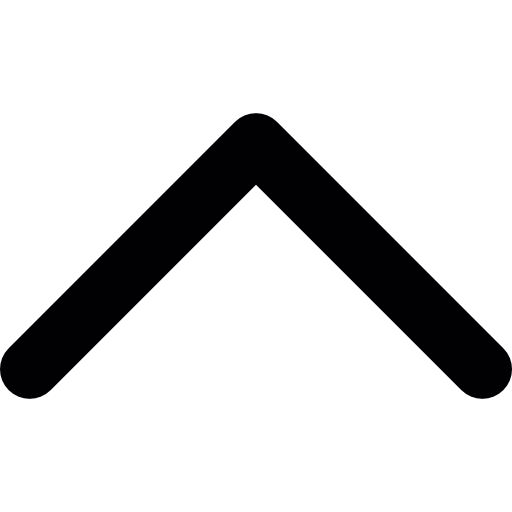
- No labels