Versions Compared
Key
- This line was added.
- This line was removed.
- Formatting was changed.
The Indeed Certificate Manager Agent automatically detects the
...
smart card connected to workstation
...
and requests the tasks to perform with these
...
cards from Indeed CM server. In this case, a user
...
smart card does not need to be assigned to a workstation.
However, assignment of a
...
smart card to workstation (Agent) makes it possible to control usage of
...
cards within organization. For example, Agent can perform certain actions upon connection of a non-assigned
...
smart card (see
...
To assign a
...
smart card to Agent, switch to Bound cards section of Agent profile and click Bind card.
- If the card is available, connect it to workstation or select the required
...
- smart card from the list of connected ones, then click Bind:
...
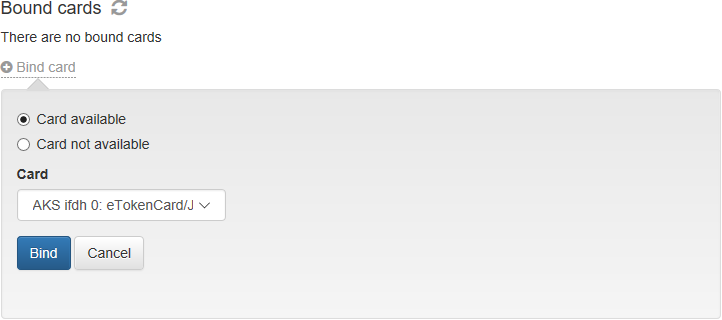 Image Added
Image Added
- If the
...
- smart card is not available, specify its serial number and type, then click Bind:
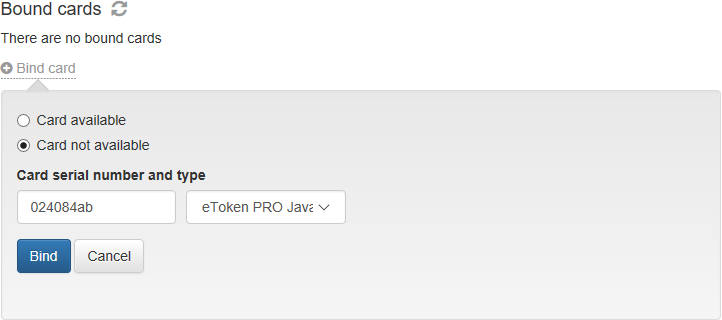 Image Added
Image Added
...
The
...
smart card shall then appear in Bound cards section of Agent profile. To unassign the
...
card, click ![]() Image Modifiedthen click Unbind.
Image Modifiedthen click Unbind.
...
 Image Added
Image Added