Versions Compared
compared with
Key
- This line was added.
- This line was removed.
- Formatting was changed.
Enable client agent option in Indeed CM Setup Wizard in order to make Indeed CM capable of assigning tasks to Agents and configure agent service (Figure 17):
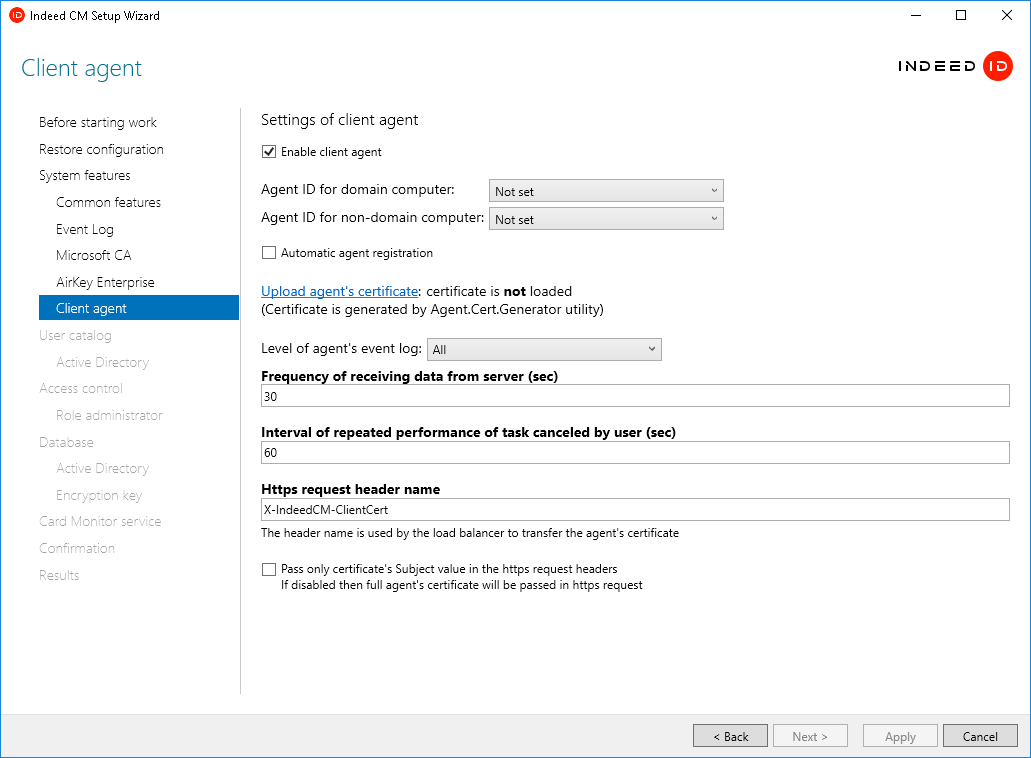
Figure 17 – Agent service parameters in Indeed CM Setup Wizard.
- Specify an Agent ID generation strategy for domain/non-domain computers for registration:
- Not set (Default value)
Use machine GUID ('MachineGuid' workstation)
- Generate new GUID (if there is a possibility of using one value of 'MachineGuid' by several workstations)
- Use computer domain SID
Use computer SID (in case of using the agent on non-domain workstations)
Tip When specifying the Use machine GUID strategy, the agent identifier is assigned the string value 'MachineGuid' from the registry branch [HKEY_LOCAL_MACHINE\SOFTWARE\Microsoft\Cryptography] of the workstation.
Warning When changing the Agent ID Generation Strategy, you must:
- Delete all agents on client workstations (Indeed CM - Agent)
- Delete all agents in the Indeed Certificate Manager Management Console in the Agents tab
After changing the parameter in the Indeed CM setup wizard, you need to
- Enable the option Automatic agent registration to register agents without confirmation from the administrator.
- Upload agent's certificate - Indeed CM Agent CA.key file containing the Indeed CM Agent CA certificate thumbprint and certificate key value.
4. Apply
- Select the level of agent's event logging:
- All
- Errors only
- Warnings and Errors only
- Specify the Frequency of receiving data from the server and the Interval for the repeated performance of the task canceled by the user.
- If the system is used with a load balancer, then it is possible to change the Https request header name of the agent certificate. Enable the corresponding option, If necessary to pass only the agent's certificate “Subject” field value in the https request headers.
- Apply changes in Setup Wizard and make a backup copy of Indeed CM configuration.