Versions Compared
Key
- This line was added.
- This line was removed.
- Formatting was changed.
The section is intended to work with user directory of Active Directory.
User profile
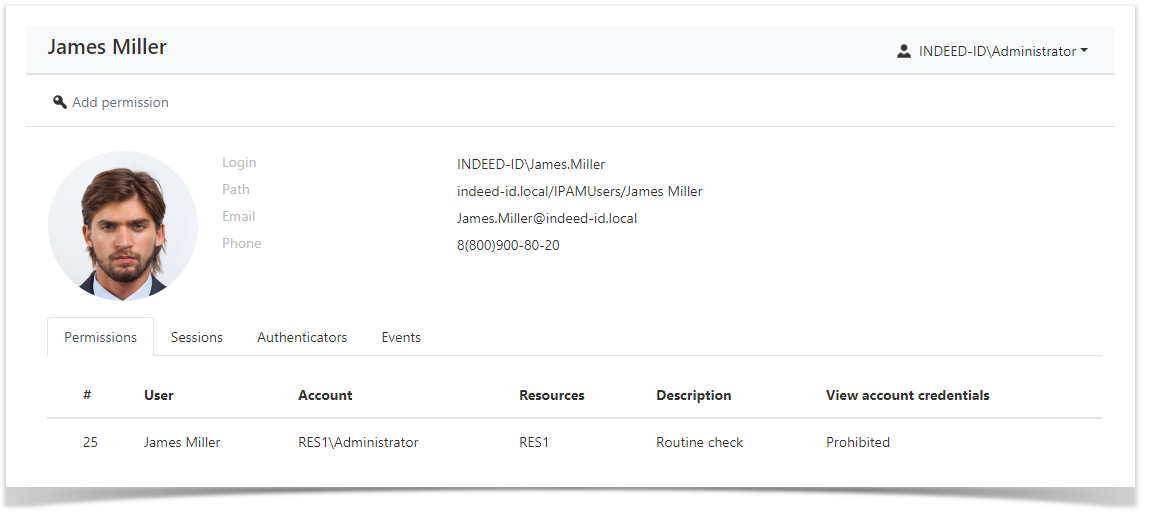 Image Added
Image Added
The profile displays the data of an Active Directory user:
Username - the name used to login to the system.
Path
Раздел предназначен для работы с каталогом пользователей.
Профиль пользователя
Данные из Active Directory
- Логин - имя для входа.
- Путь
- LDAP.
Email
-
адрес электронной почтыemail address.
Телефон - контактный- телефон
Phone - user phone number.
- Фото - фотография из Active Directory.
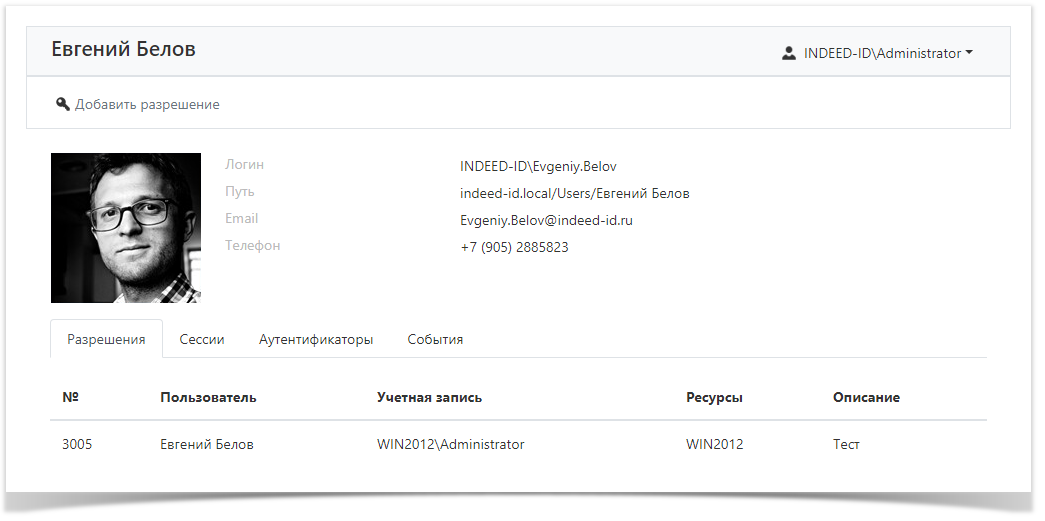 Image Removed
Image Removed
Разрешения
Все разрешения пользователя отображаются на вкладке Разрешения.
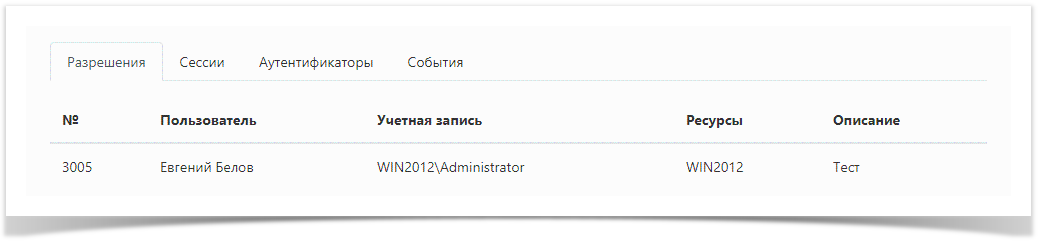 Image Removed
Image Removed
Photo - user photo from Active Directory (thumbnailPhoto attribute).
Permissions
The user permissions are displayed in the Permissions tab.
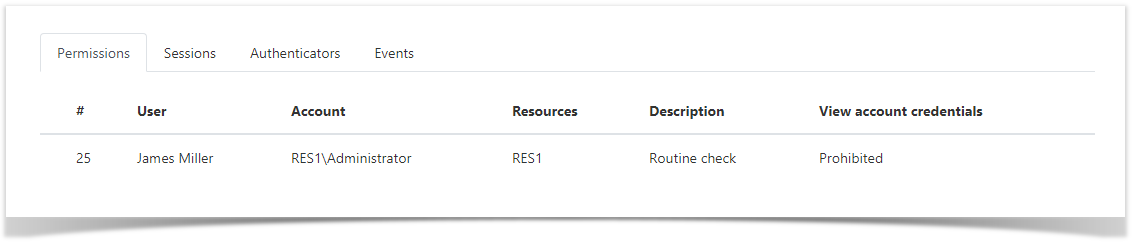 Image Added
Image Added
The following data is displayed for every permissionДля каждого разрешения отображаются следующие данные:
- № - порядковый номер разрешения permission number.
- ПользовательUser - пользователь the Active Directory , для которого выдано разрешениеuser, the permission is given to.Учётная
- запись - учётная запись, которая используется для открытия Account - the account used to start RDP, SSH или web-сессии на ресурсах указанных в разрешении.
- Ресурсы - ресурсы, на которых может быть открыта RDP, SSH или web-сессия от имени учётной записи указанной в разрешении.
- Описание - произвольный текст.
Сессии
Все активные и завершённые сессии пользователя отображаются на вкладке Сессии.
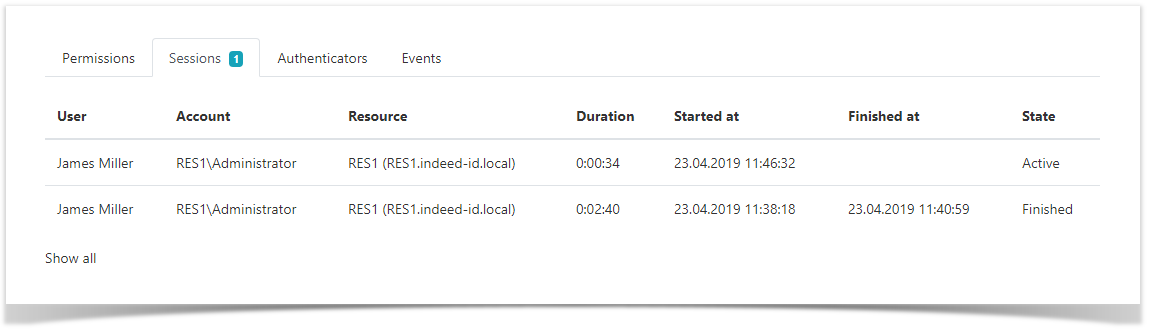 Image Removed
Image Removed
Для каждой сессии отображаются следующие данные:
- Пользователь - пользователь Active Directory, который инициировал сессию.
- Учётная запись - учётная запись, которая используется для открытия RDP, SSH или web-сессии.
- Ресурсы - ресурс, на котором была открыта RDP, SSH или web-сессия от имени учётной записи.
- Продолжительность - длительность сессии.
- Начало - время открытия сессии.
- Окончание - время закрытия сессии (если сессия завершена).
- Состояние - отображает текущее состояние сессии (Активная или завершенная).
Аутентификаторы
Все зарегистрированные аутентификаторы пользователя доступны на вкладке Аутентификаторы.
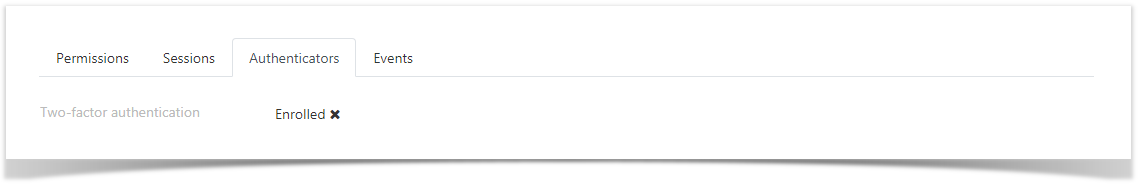 Image Removed
Image Removed
Для удаления аутентификатора нажмите  Image Removed
Image Removed
События
Все события пользователя доступны на вкладке События.
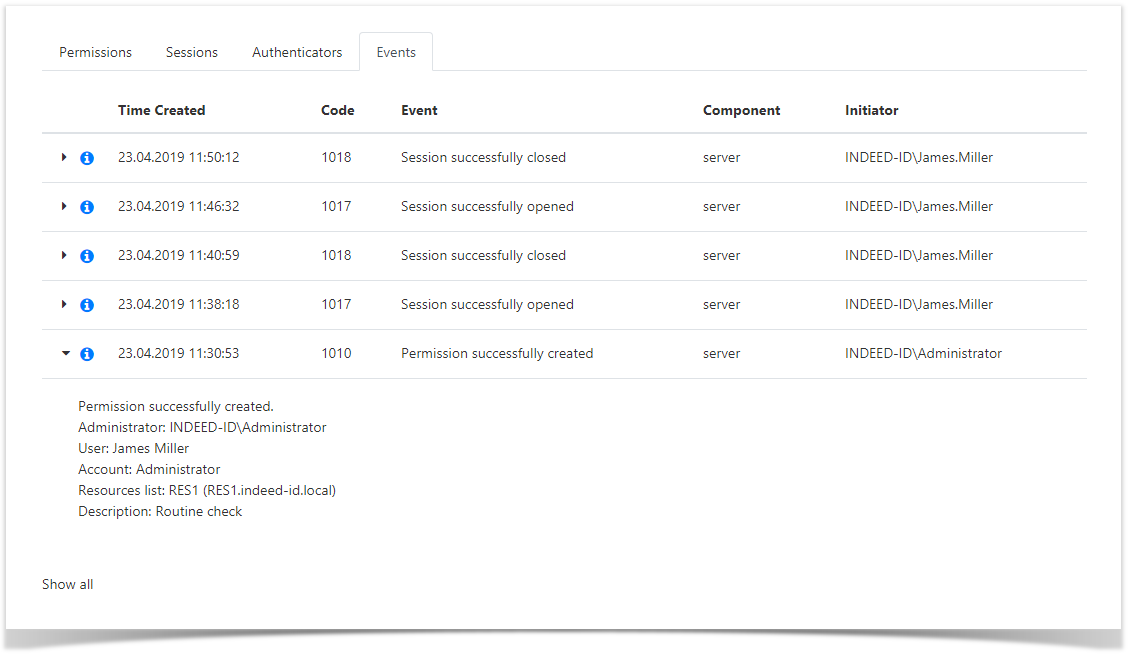 Image Removed
Image Removed
- or web session at the resources specified in the permission.
- Resources - the resources that RDP, SSH or web session can be started at under the account specified in the permission.
- Description - this can be an arbitrary text.
- View account credentials - a permission to view the password or SSH key of the account.
Sessions
All active and finished sessions of the user are available in the Sessions tab.
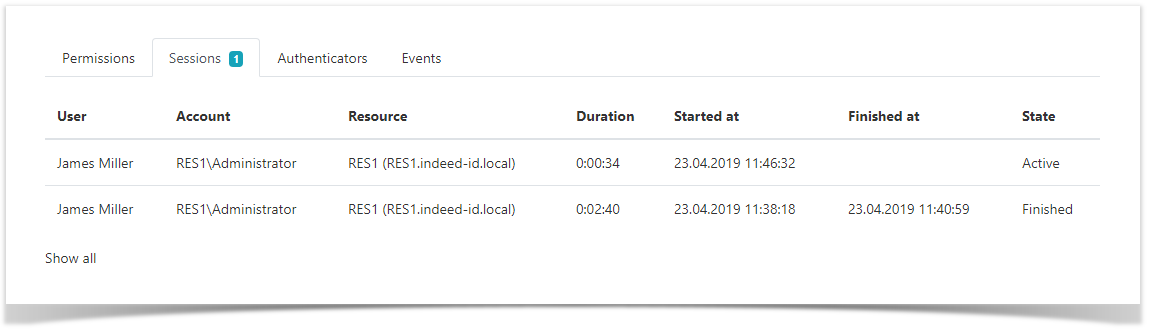 Image Added
Image Added
The following data is displayed for every session:
User - the Active Directory user who initiated the session.
Account - the account used to start RDP, SSH or web session.
Resource - the resource that RDP, SSH or web session is started at under the account.
Duration - is the session duration.
Started at - date and time when the session was started.
Finished at - date and time when the session was finished.
State - this displays the current status of the session (active or finished).
Authenticators
The user authenticators are displayed in the Authenticators tab.
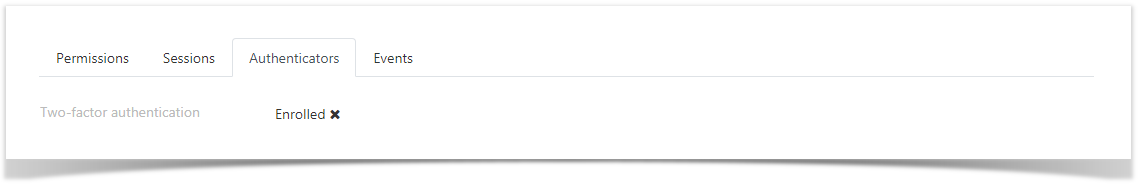 Image Added
Image Added
To reset an authenticator, click  Image Added
Image Added
Events
The user events are displayed in the Events tab.
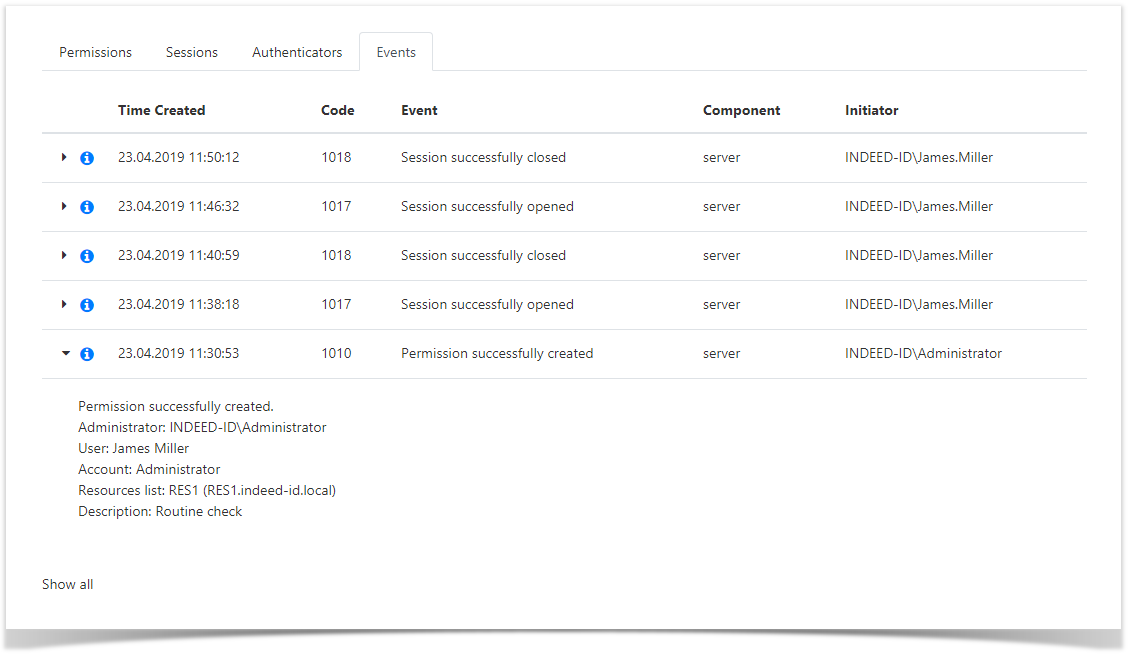 Image Added
Image Added
The following data is displayed for every event:
Creation time - date and time when the event was created.
Code - is the event code.
Event - is the event description.
Component - is the Indeed PAM component that generated the event.
Initiator - is the account that initiated the event generation.
For more details on the event simply open it.
| Backtotop | ||||
|---|---|---|---|---|
|
| Divbox | ||||
|---|---|---|---|---|
| ||||
|