Versions Compared
compared with
Key
- This line was added.
- This line was removed.
- Formatting was changed.
Click Change admin PIN in device card properties, then set and confirm a new PIN code. Specify Comment, if required, then click Change.
Image Removed
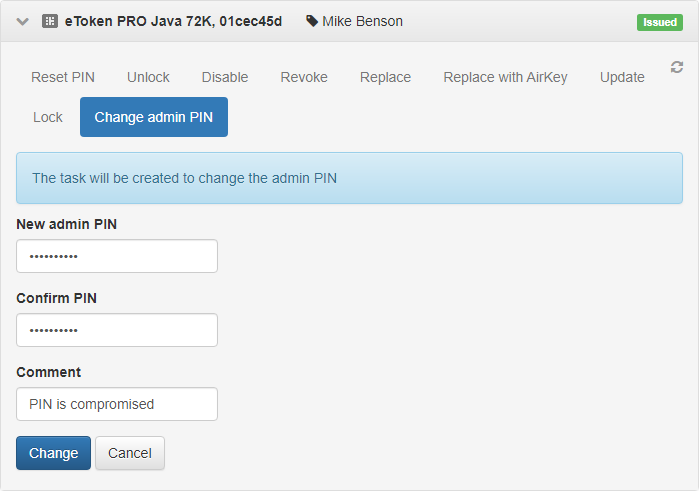 Image Added
Image Added
The administrator PIN code is changed automatically upon device smart card connection to a workstation with Indeed Certificate Manager Agent installed.
The user is notified of the task being executed. Information of the task execution is also written to Indeed CM Event log. If the message text is specified in the User messages of the smart card usage policy for the Change card admin PIN operation, the user will receive a notification that the task has been completed.
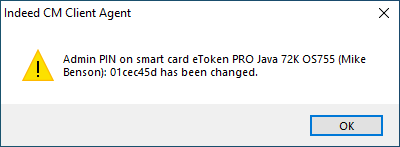 Image Added
Image Added