Versions Compared
compared with
Key
- This line was added.
- This line was removed.
- Formatting was changed.
Tags are necessary for more flexible accounting of devices (USB-tokens, smart cards) in the organization.
To create a tag, click Create tag, specify a Name and click Create:
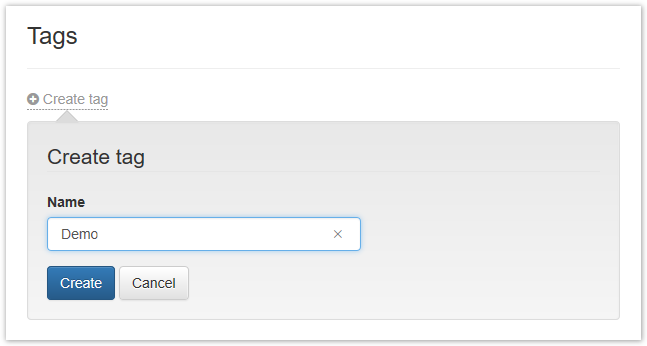
Created tags can be assigned to the smart card:
- When issuing a smart card
- When viewing the contents of a smart card
- When changing tags on the Cards tab
- In the User card
- При выпуске устройства
- При просмотре содержимого устройства
- При изменениии тегов на вкладке Устройства
- В карточке пользователя
Search for smart cards by tags is done on the Cards > Advanced Search tab.