Versions Compared
Key
- This line was added.
- This line was removed.
- Formatting was changed.
The section displays summary information about Indeed Certificate Manager with the ability to go to the corresponding sections of the system:
| Note |
|---|
This section is available when the Display system summary option is enabled in the Common features section of the Indeed CM System Wizard and the Viewing dashboard privilege granted to members of the Role. |
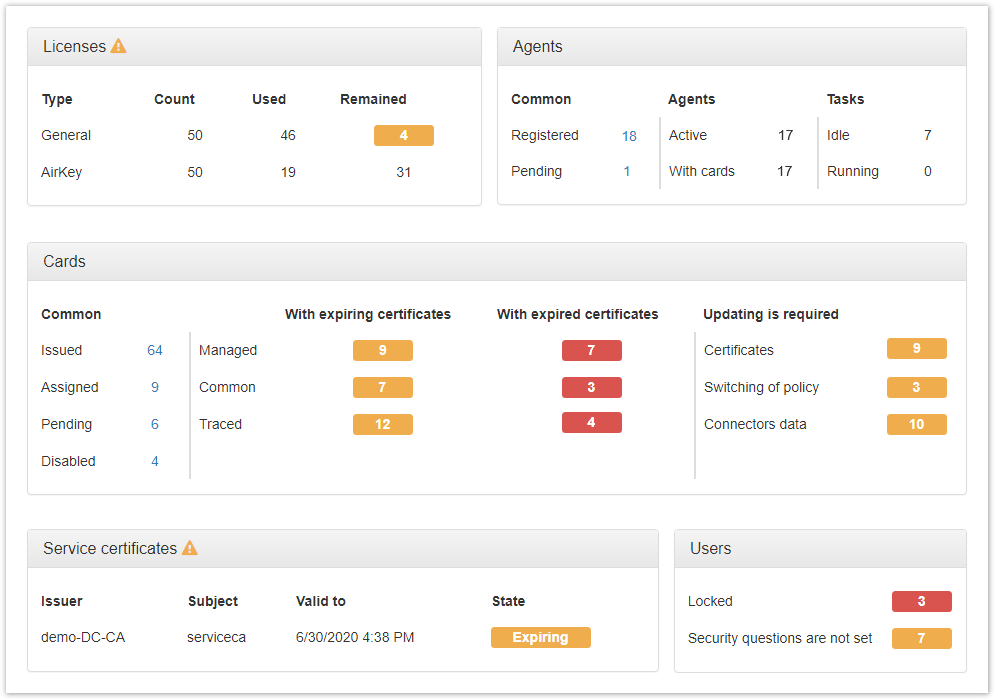
Licenses
- License type
- Count licenses
- Used licenses
- Remaining licenses
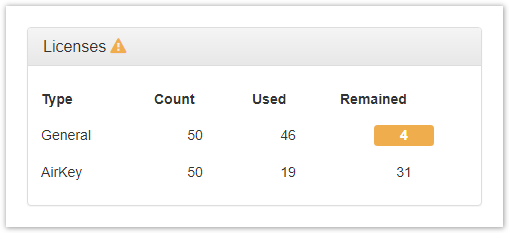
| Tip |
|---|
The warning icon
|
Agents
| Note |
|---|
The field is displayed if Indeed CM client agent configuration has been completed. |
The common number of agents by status:
- Registered
- Pending
Number of agents connected to Indeed CM server:
- Active - agents who accessed the server in Indeed CM in the last 5 minutes.
- With cards - in the agent sessions, there is at least one card.
The number of tasks assigned to agents by their execution status:
- Idle - Execution pending (task waits for workstation with Agent to be on, connection of a smart card to workstation or previous task to finish).
- Running - Indeed CM Agent has started executing the task.
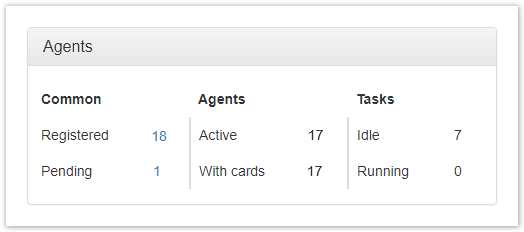 Image Added
Image Added
Cards
Number of cards by state:
- Issued
- Assigned
- Pending
- Disabled
Number of cards by content status (with expiring and expired certificates):
- Managed - certificates issued by means of Indeed CM.
- Common - certificates added to the card usage policy in .pfx format and written to the card.
- Traced - certificates issued and recorded on the card outside Indeed CM.
Number of cards requiring updating:
- Certificates - the set of Mandatory certificate templates has changed in the card usage policy.
- Switching of policy - the user's card usage policy has changed.
- Connectors data - the current card usage policy has enabled/disabled integration with Indeed Access Manager.
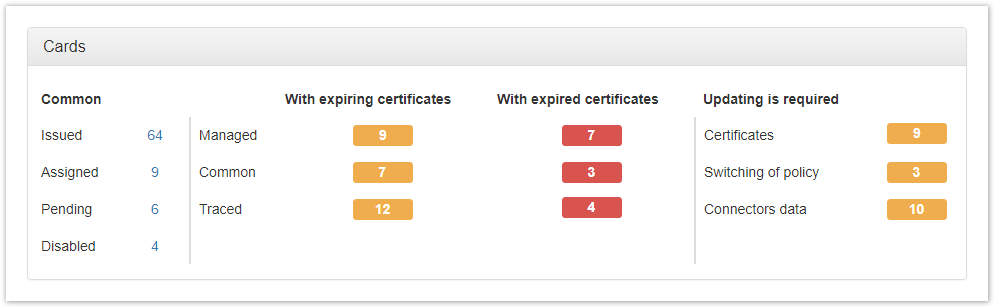 Image Added
Image Added
Service certificates
Certificates issued for service accounts when configuring integration with Microsoft Certification Authorities.
| Tip |
|---|
The warning icon |
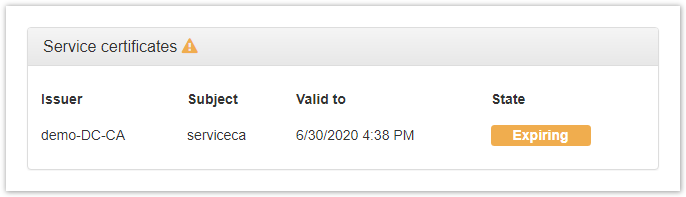 Image Added
Image Added
Users
Displays the number of users by state in the Indeed CM database with the ability to go to the advanced user search section:
- Locked - users who have exhausted attempts to answer secret questions while performing Online card unlocking or logging in to the Remote Self-Service.
- Security questions are not set - users who do not have the answers to security questions set.
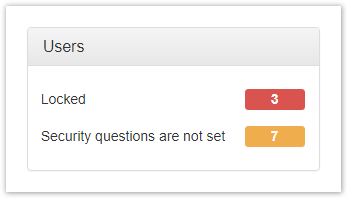 Image Added
Image Added