Versions Compared
Key
- This line was added.
- This line was removed.
- Formatting was changed.
Configuring Registry cards support via Group Policies
To enable the possibility to issue Registry cards with writing certificates to the certificates storage of the computer and/or user via Self-Service, configure the appropriate group policy. The policy should apply to Indeed CM Axidian CertiFlow user workstations.
To add an Indeed CM Axidian CertiFlow administrative template (ADMX), proceed as follows:
1. Copy the contents of IndeedCMof AxidianCertiFlow.Client\Misc\PolicyDefinitions folder to the central ADMX file storage of domain controller controller C:\Windows\SYSVOL\domain\Policies\PolicyDefinitions.
| Info |
|---|
When using local ADMX file storage, the Indeed CM Axidian CertiFlow templates are to be placed to to C:\Windows\PolicyDefinitions folder. |
2. Open the Group Policy Management console.
3. Create a new group policy object in the console tree or select an existing one.
4. Open the context menu and select the Edit item.
5. In the opened Group Policy Management Editor select Computer Configuration > Policies > Administrative Templates > Indeed CM Axidian CertiFlow > Client (Figure 15).
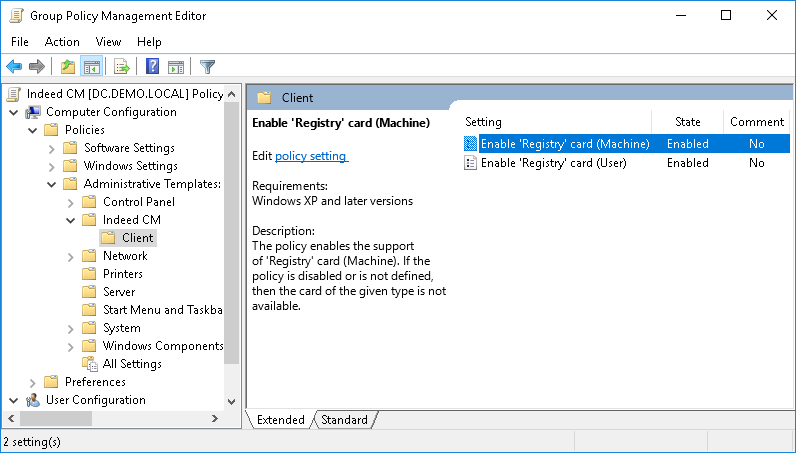 Image Removed
Image Removed
.
6. Enable policies:
- Enable 'Registry' card (Machine), if if you need to issuance issue certificates to the Workstation Certificates storage
- Enable 'Registry' card (User), if you need to issuance issue certificates to the User Certificates storage
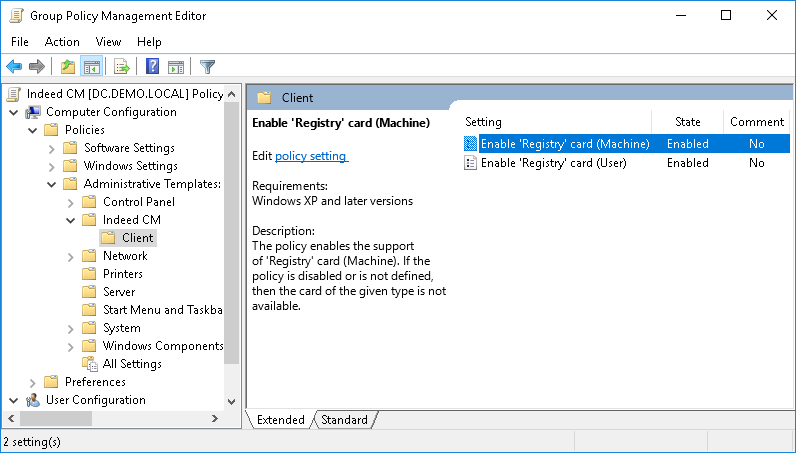 Image Added
Image Added
7. Link this policy object to a group, where Indeed CM Axidian CertiFlow user workstations reside.
8. Click Apply and perform policy update.
Configuring Registry cards support on workstations outside the Windows domain
If the Indeed CM Axidian CertiFlow server and user workstations are outside the Windows domain, the possibility of issuing Registry cards must be specified in the registry of each it. To each workstation's registry must be configured to issue Registry cards. To do so, create a registry file (.reg) containing the following:
| Code Block | ||
|---|---|---|
| ||
Windows Registry Editor Version 5.00 [HKEY_LOCAL_MACHINE\SOFTWARE\Policies\IndeedCMCertiFlow\Client] "MachineRegistryCardEnabled"=dword:00000000 "UserRegistryCardEnabled"=dword:00000000 |
Set the MachineRegistryCardEnabled parameter to 1 (dword:00000001), if you need to issuance issue certificates to the Workstation Certificates storage.
Set the UserRegistryCardEnabled parameter to 1 (dword:00000001), if if you need to issuance issue certificates to the User Certificates storage.
The following is an example of the contents of .reg file with the possibility to issue the Registry cards of the computer and user:
| Code Block | ||||
|---|---|---|---|---|
| ||||
Windows Registry Editor Version 5.00 [HKEY_LOCAL_MACHINE\SOFTWARE\Policies\IndeedCMCertiFlow\Client] "MachineRegistryCardEnabled"=dword:00000001 "UserRegistryCardEnabled"=dword:00000001 |